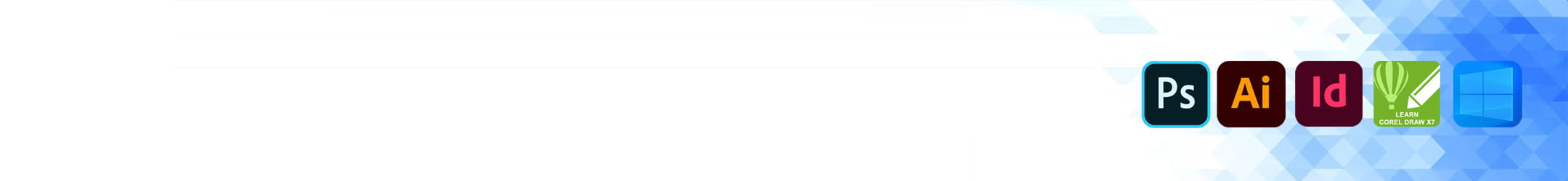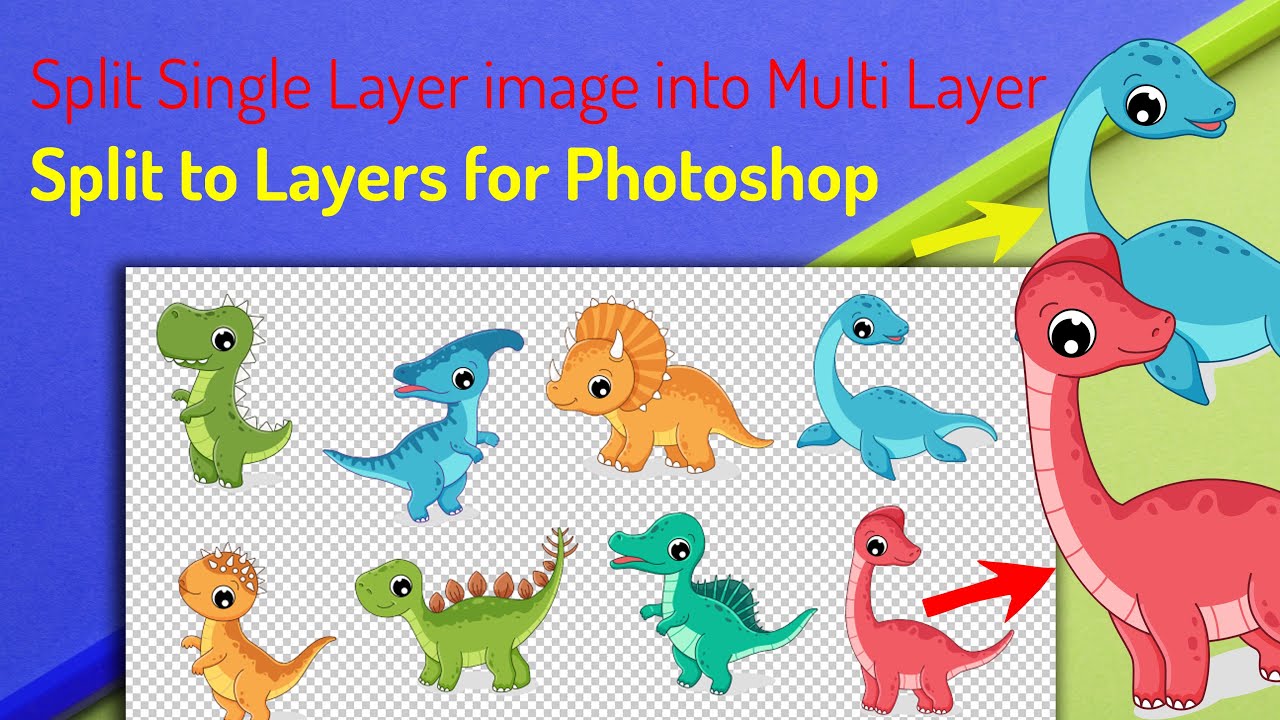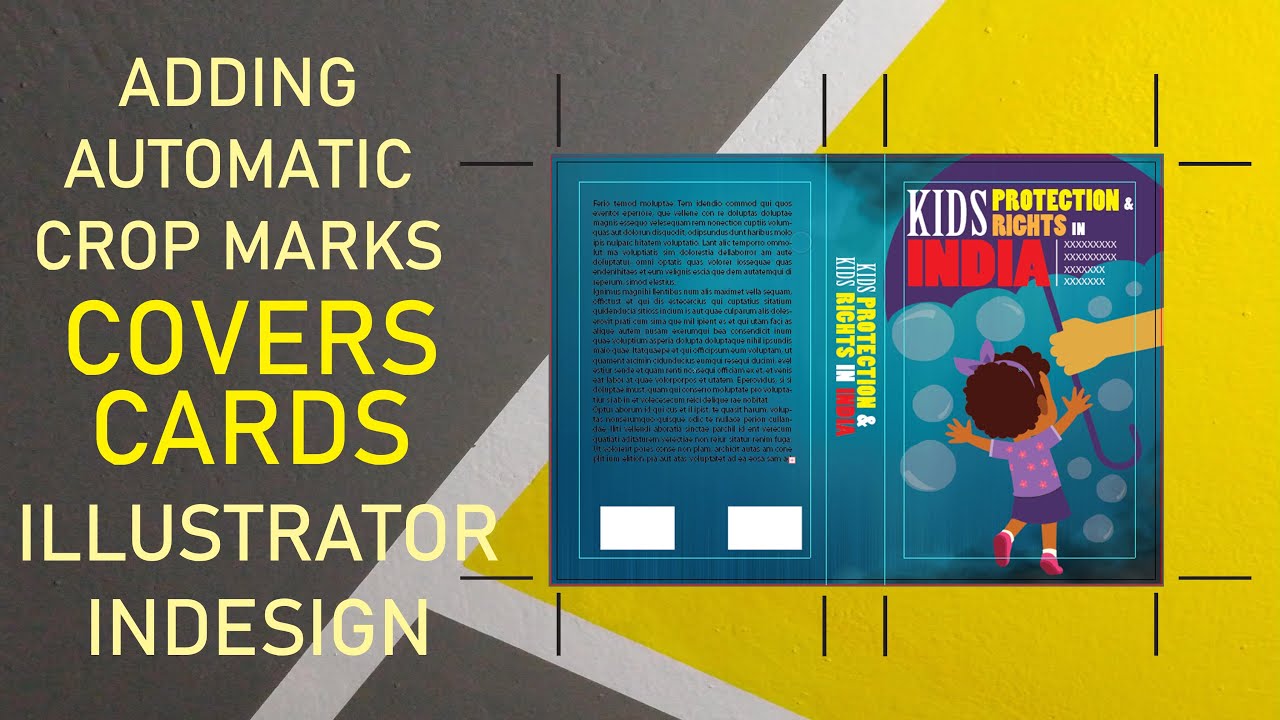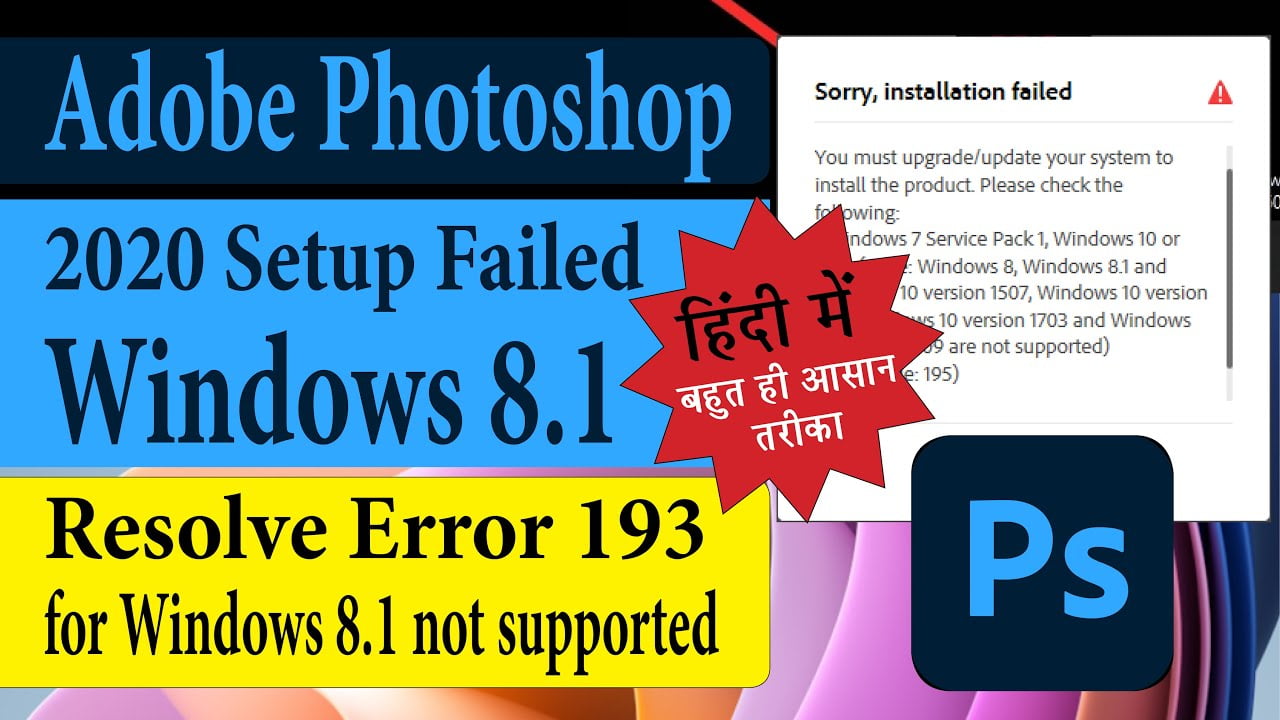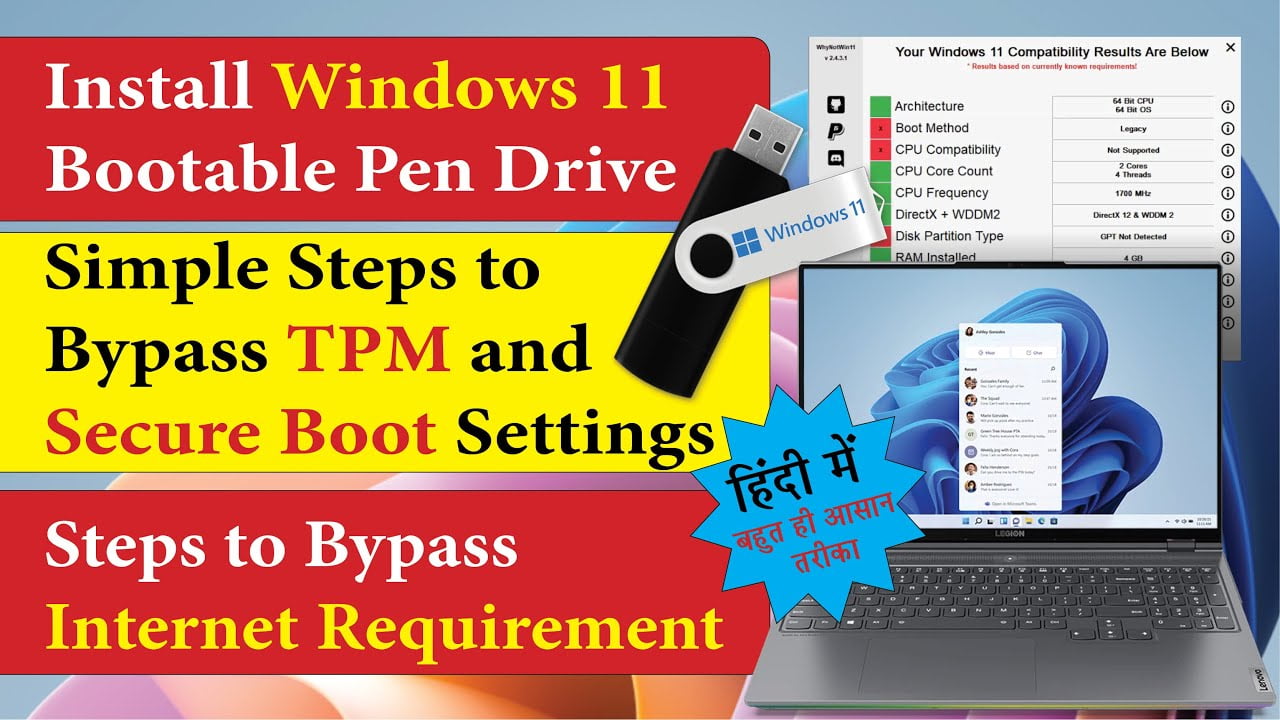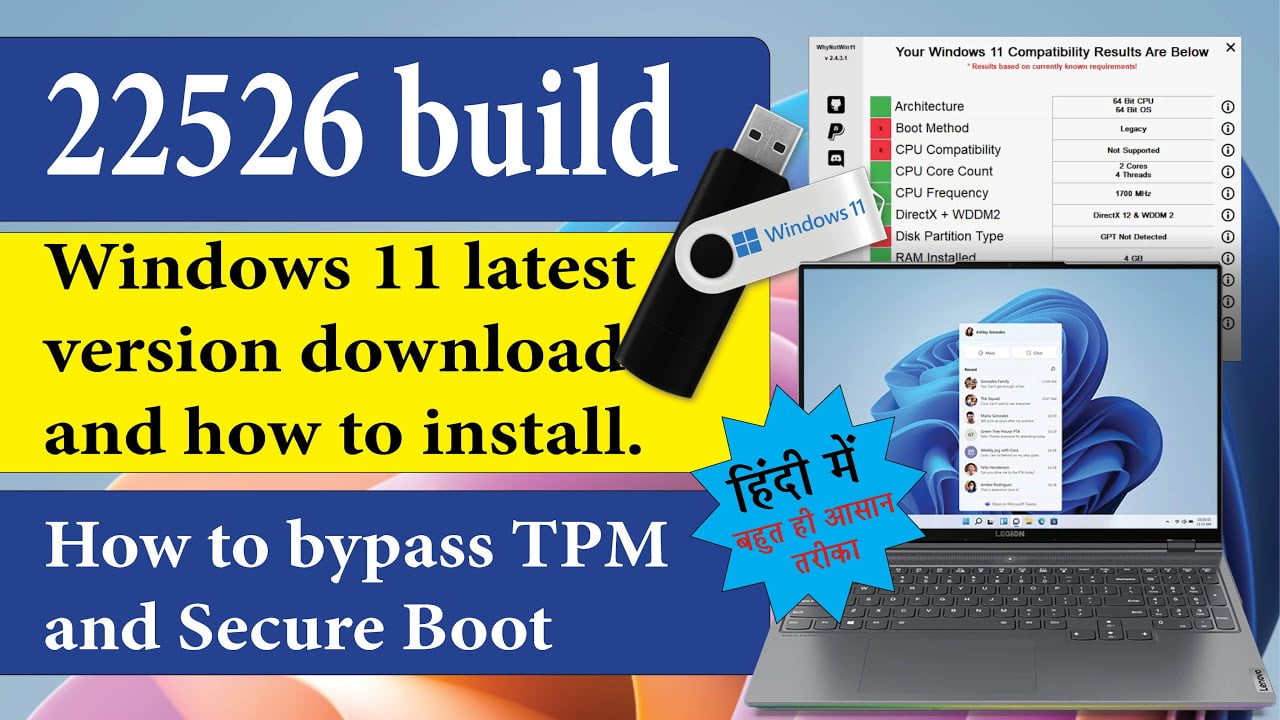Subscribe to Desktop Publishing Tips
- If you are using Illustrator CC or above then do the following.
- Make sure you have the Hindi language and font packs in your system
Open New document - Choose Edit – Preferences – Type.
- Select Show Indic Options.
- Open a document.
Now you can type easily in Hindi and other Indian languages.
If you are using older versions.
Try to use TT fonts. Use any Unicode to TT converter.
How to install and download Google Hindi Input Tools
(Visited 456 times, 1 visits today)