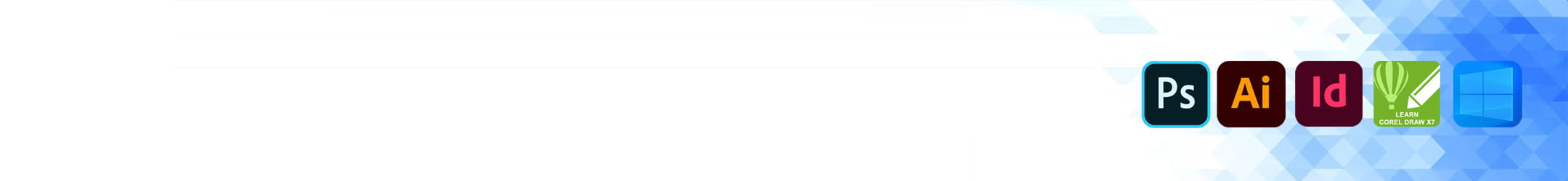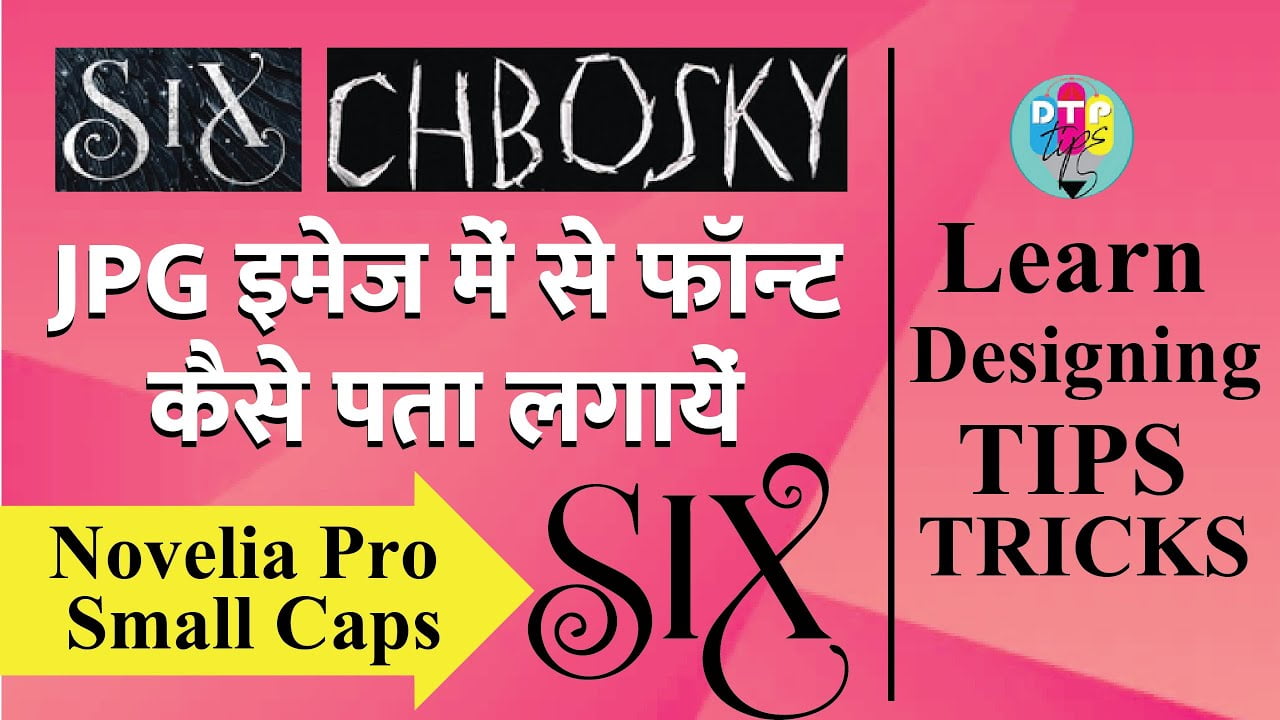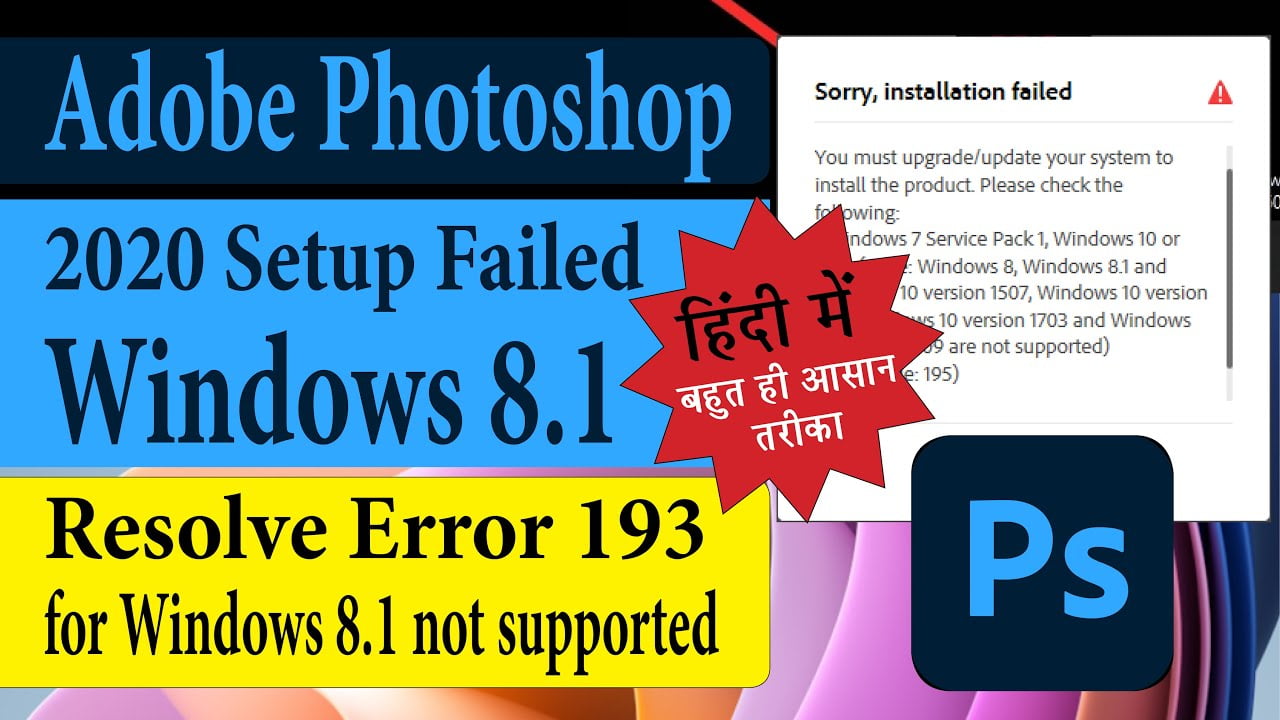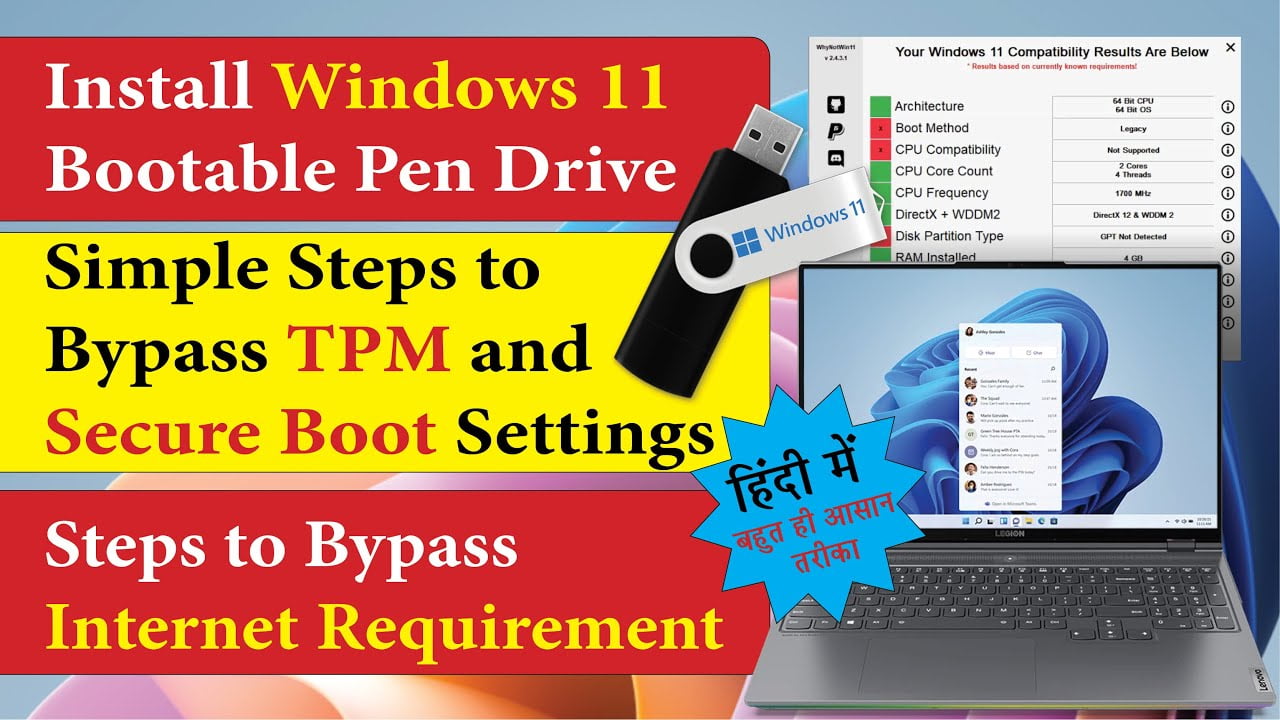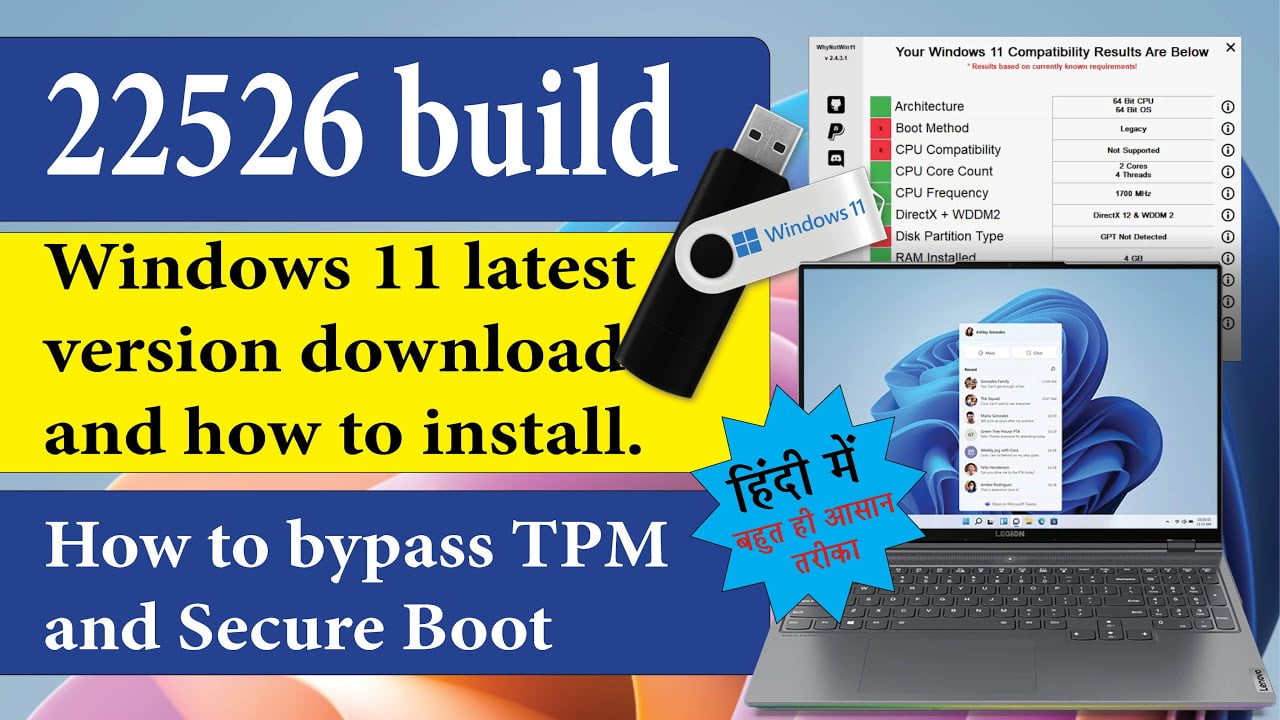Microsoft has recently released Windows 11 Latest Build 22526. Now, if you want to update your current windows with the latest build but you are not able to do that because your pc or laptop does not meet the minimum requirement.
Then, you not need to worry, as in this post I will show you one of the simplest way to update any windows version to Windows 11 Latest Build 22526. But before you proceed plz make sure your system is well capable of handling Windows 11 system processes, unless you will experience very slow system performance.
However, if your pc have enough RAM like 8 GB or more and processor I5 or better then you can surely go for this update without being worried for TPM or Secure Boot.
Steps to install/Update Windows 11 Latest Build 22526 – Bypassing TPM and Secure Boot
- Download the latest build Windows 11 22526 build from the link given below.
2 After you downloaded the you have extract the content to any folder of your choice using Winrar software. As Windows 11 22526 build is in ISO format.
you can download the Winrar from the location below. Its installation is very easy, I don’t think I have to explain it bit by bit :).
https://www.rarlab.com/download.htm
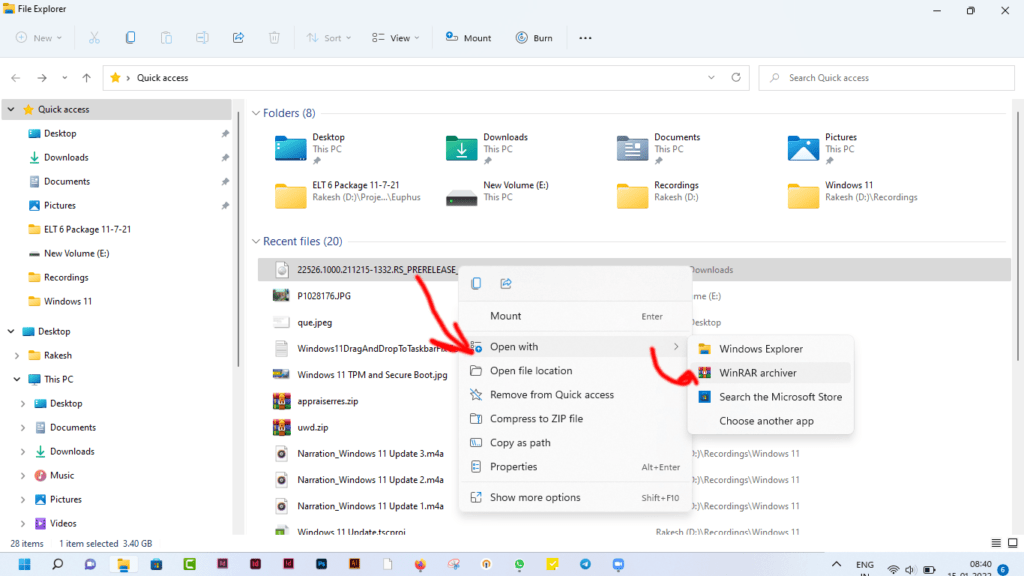
3. Once you have extracted the ISO archive, look for the folder sources. Open it, and with in folder you have to replace the file appraiserres.dll with once you will download from the link given below.
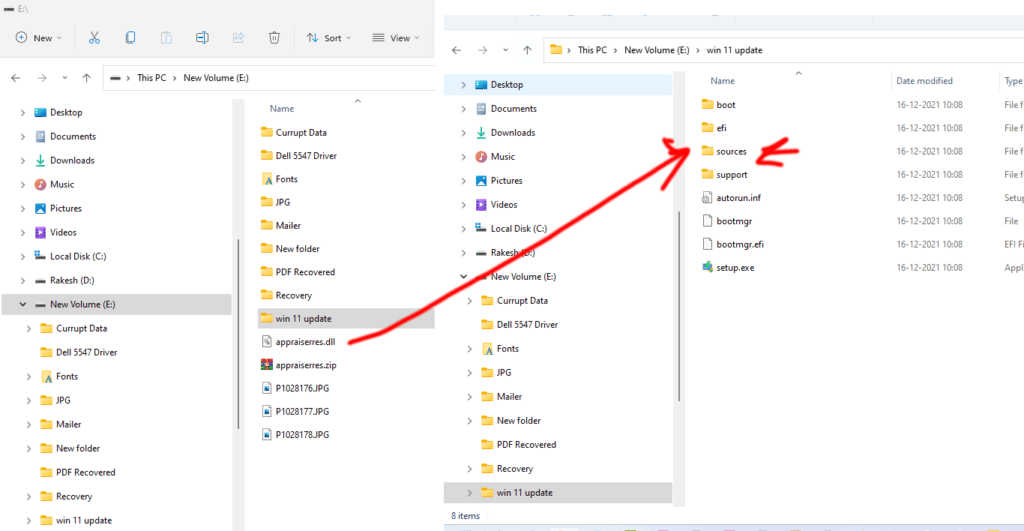
4. So after you replaced the appraiserres.dll you are almost done. Just run the Windows 11 setup and follow the on screen instruction.
Now, you there will not be any warning from TMP or secureboot and there will you have Windows 11 installed to your pc or laptop.
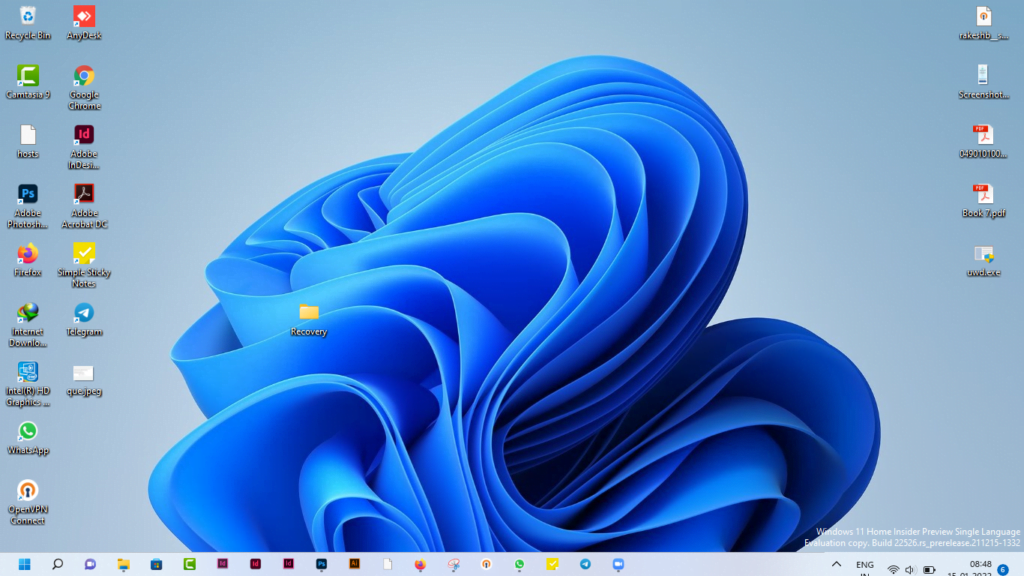
Those looking for visual video step by step instruction can follow the video given here (in Hindi)
For those planning to fresh install Windows 11 without modifying the appraisseres.dll file can use the below video. In this video also I have expalined how to bypass TPM and secure boot using Regedit window during the setup.
In the above video I have also expained how you can create a bootable pen drive.