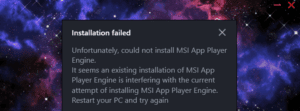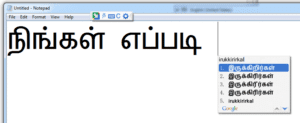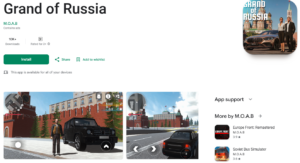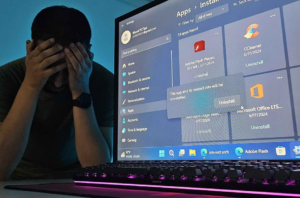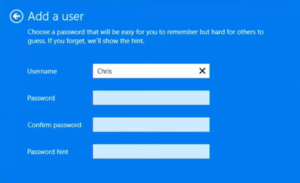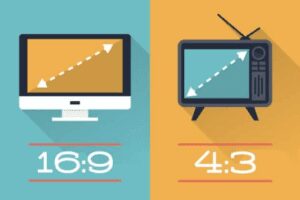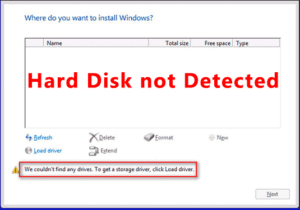Windows 11, though visually appealing, is often critiqued for its bloated interface and convoluted navigation. If you’ve found yourself frustrated with the time it takes to find basic settings or optimize your system, then WindToys is the answer you’ve been looking for. This free optimization tool available on the Microsoft Store simplifies Windows 11 management, making it more efficient and user-friendly. Let’s dive into what makes WindToys indispensable for every Windows 11 user.
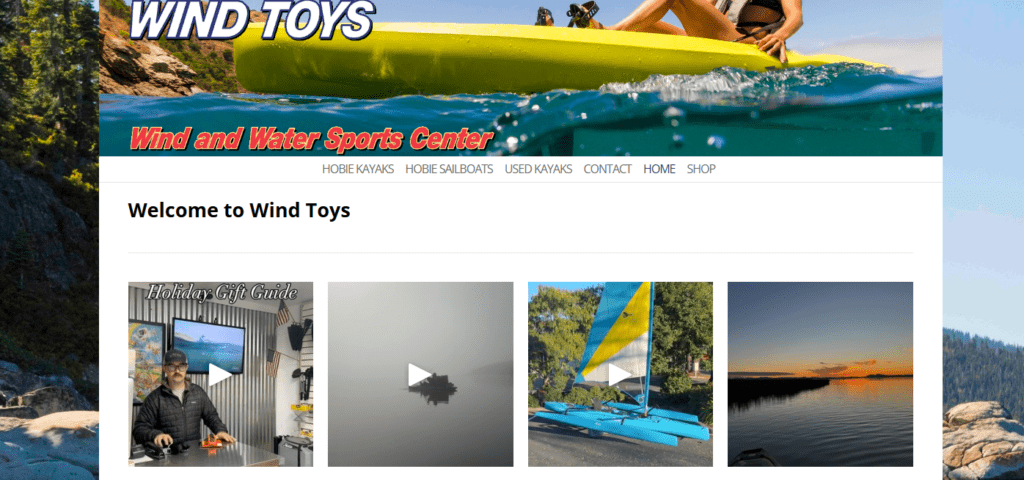
What is WindToys?
WindToys is a lightweight, powerful utility designed to enhance your Windows 11 experience. Its purpose is to:
- Debloat unnecessary applications.
- Optimize system performance.
- Repair and tweak operating system settings.
- Provide a one-stop solution for managing various Windows functionalities.
With an intuitive interface and a safe approach to system modifications, WindToys helps maintain your system in a clean, efficient, and productive state.
Why Should You Use WindToys?
Windows 11 introduces changes that often bury simple settings deep within its menus, making navigation cumbersome. WindToys centralizes key tools and features, allowing users to:
- Remove unnecessary apps.
- Tweak system settings.
- Optimize performance.
- Manage Windows updates.
- Streamline privacy settings.
Its toggle-switch interface ensures that any changes made can easily be reverted, making it a safe tool even for non-tech-savvy users.
Key Features of WindToys
1. App Management
- Uninstall unnecessary apps easily, including pre-installed ones like Microsoft News or Xbox Game Bar.
- Some applications, like Microsoft Edge, remain locked due to system constraints, but other clutter can be removed effortlessly.
2. Service Management
- View and manage running services.
- Disable or set services to manual to improve performance.
- Make informed changes with clear descriptions, ensuring you don’t disable critical components like the Print Spooler if you use a printer.
3. Performance Optimization
- Activate the Ultimate Performance Plan with a single toggle.
- Manage startup apps to reduce boot time.
- Adjust GPU settings and background app permissions for gaming or heavy tasks.
- Control search indexing and delivery optimization settings for smoother system operation.
4. Health and Maintenance
- Run tools like Check Disk or System File Checker directly from WindToys to diagnose and repair system errors.
- Optimize drives, manage storage sense, and clear junk files.
- Easily create or clear system restore points to safeguard against unintended changes.
5. Privacy and Personalization
- Disable unnecessary telemetry and background tracking services.
- Turn off Windows ads and suggestive notifications with a single click.
- Personalize your desktop by hiding unwanted widgets, modifying the taskbar, and toggling visual effects for a cleaner look.
6. Update Management
- Customize Windows update settings, such as receiving security updates only or disabling updates entirely (not recommended for most users).
- Manage app updates and driver settings for seamless system performance.
7. Advanced Tools
- Reset graphics drivers to resolve display issues.
- Access God Mode, which consolidates all system settings in one place.
- Manage network settings, clipboard history, and more.
Why Choose WindToys?
WindToys is an officially registered application, ensuring it’s safe and reliable. Rated 4.7 out of 5 stars on the Microsoft Store, it’s trusted by thousands of users. Whether you’re a gamer, professional, or casual user, this tool helps you customize Windows 11 to suit your needs without navigating endless menus or risking unintentional damage to your system.
How to Get Started with WindToys
- Download WindToys from the Microsoft Store.
- Install it on your Windows 11 system.
- Open the app and start exploring its features.
Final Thoughts
WindToys is the ultimate utility to transform how you interact with Windows 11. From simplifying app management to fine-tuning performance, this free tool empowers users to take control of their operating system. Whether you’re a tech enthusiast or a casual user, WindToys offers a practical, easy-to-use solution to streamline your Windows experience.
Tags: Windows 11, WindToys, system optimization, performance tools, Windows customization, PC tweaks, app management, productivity, tech tips
Hashtags: #Windows11 #OptimizationTool #TechTips #WindToys #SystemPerformance #WindowsTweaks #PCOptimization