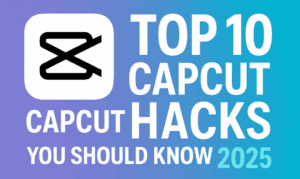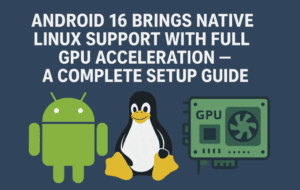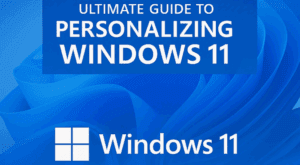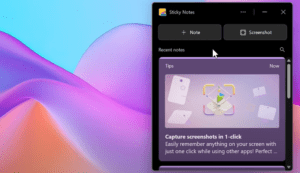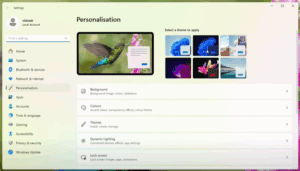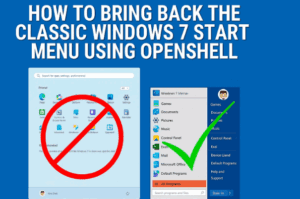Solved Dependencies error:
Component “MSCOMCTL.OCX’ or one of its dependencies not correctly registered: a file is missing or invalid.
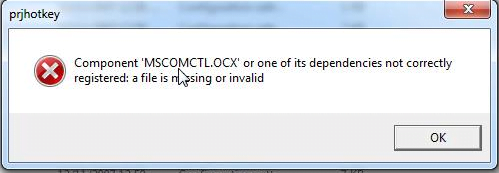
If you have also faced the errors as shown above then today I am going to explain how you can resolve this.
Those looking for video explanation can view this video in hindi…
Subscribe to Desktop Publishing Tips
Steps to resolve dependencies registration error:
- Download the MSCOMCTL.ZIP file from the link given below:
- Extract to get MSCOMCTL.OCX file
- Now from Windows Explorer open C:\Windows\SysWOW64 directory.
- Now Copy MSCOMCTL.OCX file and paste in C:\Windows\SysWOW64.
- From the start menu search bar type CMD and run with administration rights as shown below.
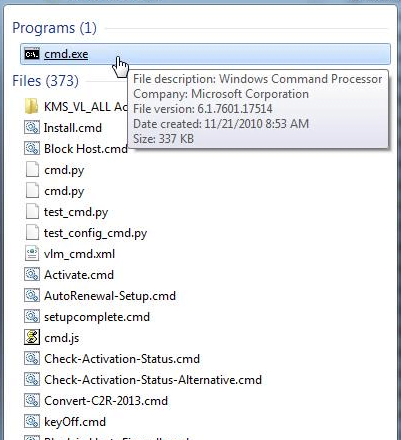
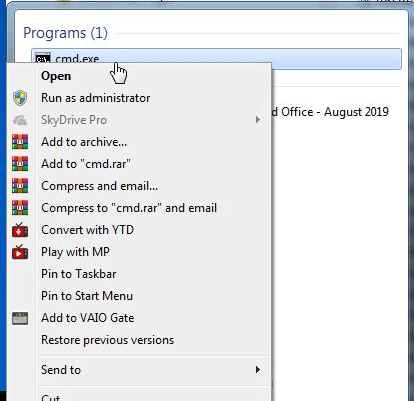
6. Now from the Command Windows Console type CD C:\Windows\SysWOW64 . This will change the current active directory.
7. Now type regsvr32 mscomctl.ocx to fix dependencies registration error:
8. This will fix error with MSCOMCTL.OCX .
Visited 2,171 times, 1 visit(s) today