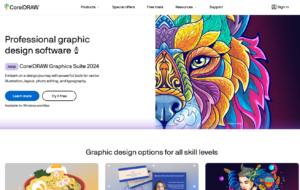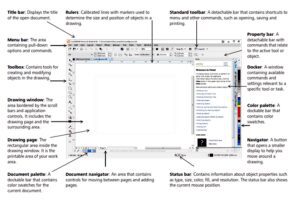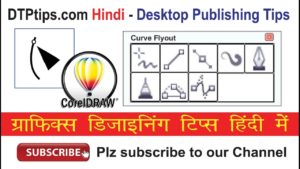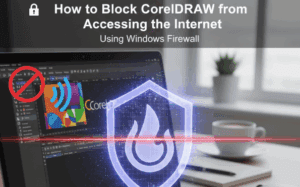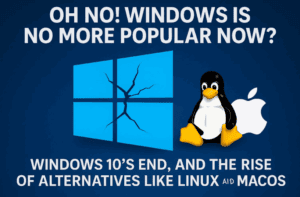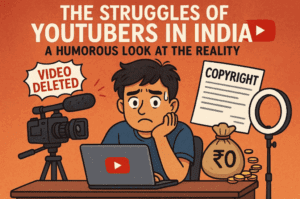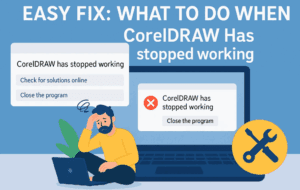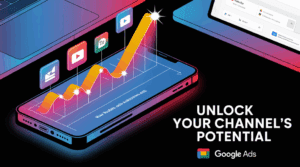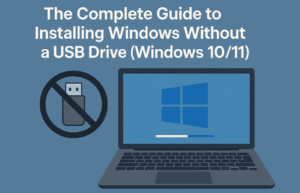If you are also facing the problem of objects you have placed outside the page border hides when you move between pages… then here is a simple solution how you can resolve it. Below I have explained step by step details how you can get it resolved… for those looking for video tutorial can also watch these steps in action.
Now lets begin ” How we can make any objects to display between pages in Coreldraw”
So to get objects displayed on all pages of a CorelDraw Document the object must have to be placed on Desktop Layer.
To get Desktop Layer open object manager from
Windows> Dockers > Object Manager
This will add a panel as shown below.
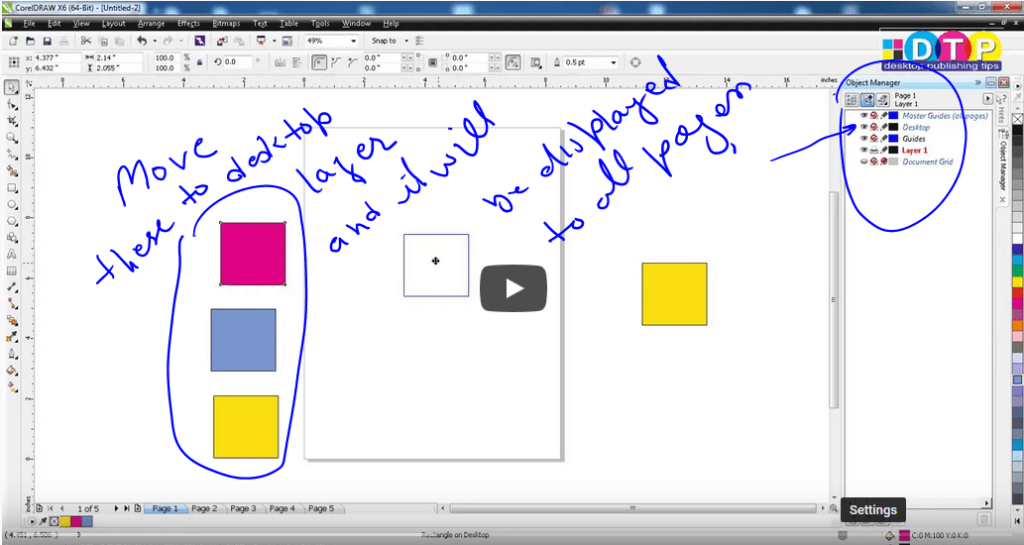
Now move objects outside the page border, which you want to display between pages.
Hope this will solve your problem… for more watch the video above.