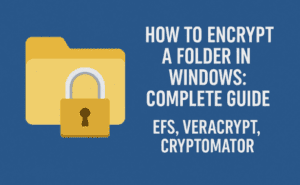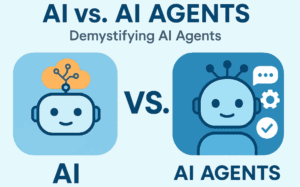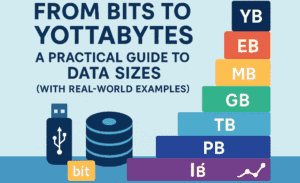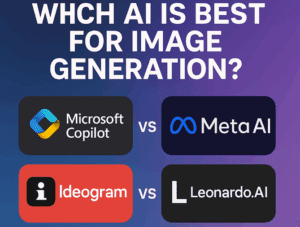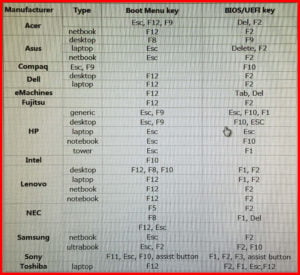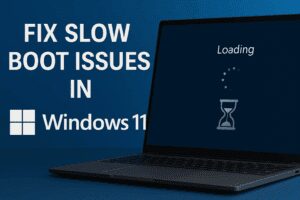Artificial intelligence (AI) has revolutionized how we interact with technology. ChatGPT, powered by OpenAI, is one of the most advanced conversational AI tools available, making it easier than ever to generate content, brainstorm ideas, or simply get answers. This guide will walk you through how to maximize ChatGPT’s potential, whether you are a beginner or an experienced user.

1. Getting Started with ChatGPT
Before diving into advanced techniques, ensure you have access to ChatGPT through platforms like ChatGPT’s own website, OpenAI’s API, or integrated third-party services.
Steps to Begin:
- Visit the ChatGPT platform at https://chat.openai.com/.
- Log in with your credentials or sign up if you are a new user.
- Choose a plan if needed — options may include free or premium versions for additional features.
2. Crafting Clear and Specific Prompts
The quality of ChatGPT’s responses largely depends on how you phrase your questions or prompts. Be clear, direct, and specify your needs.
Examples:
- Ineffective Prompt: “Tell me about writing.”
- Effective Prompt: “Explain the key elements of persuasive writing and provide an example.”
Tip: Use context to guide the AI. If you need content for a blog, specify the format, tone, and length.
Example of a Contextual Prompt:
“Write a 500-word blog post about the benefits of meditation, targeting busy professionals, using a friendly tone.”
3. Breaking Down Complex Tasks
When working on larger projects, provide step-by-step instructions or break your task into smaller parts for better results.
Example:
- Instead of: “Write a business plan.”
- Use: “Start with a 150-word executive summary for a technology startup focused on clean energy solutions.”
Once you have the introduction, move to the next section: “Explain the market analysis for clean energy startups.”
4. Iterate and Refine Responses
ChatGPT allows continuous interaction. You can refine answers by asking follow-up questions or requesting specific adjustments.
Example:
- First Request: “Summarize the latest trends in graphic design.”
- Follow-Up: “Expand the summary to 300 words and include examples of minimalism and retro styles.”
5. Utilizing ChatGPT for Different Purposes
ChatGPT can assist with a wide range of tasks:
Content Creation
- Blog posts
- Social media captions
- Product descriptions
Learning and Research
- Summaries of articles
- Explaining complex topics
Coding and Technical Support
- Writing simple scripts
- Debugging code snippets
6. Setting the Tone and Style
Specify the tone (formal, conversational, humorous) and the target audience (beginners, professionals).
Example:
“Write a formal business letter addressing a late payment.”
7. Avoiding Common Mistakes
- Avoid vague prompts: Instead of “Write something interesting,” be precise.
- Check facts: ChatGPT may generate incorrect or outdated information. Always verify.
- Limit overly broad queries: Narrow the scope for better responses.
8. Advanced Techniques
Using Roleplay:
“Pretend you are a marketing consultant. How would you advise a startup on social media growth?”
Providing Examples:
“Write a paragraph about renewable energy like this example: [insert example].”
Conclusion
Using ChatGPT effectively is about clarity, context, and iteration. By following these steps, you can harness its full potential to create content, solve problems, and learn faster. Start practicing today and refine your prompts to become an expert user.
Tags
AI tools, ChatGPT guide, using ChatGPT, ChatGPT prompts, ChatGPT tips
Hashtags
#AI #ChatGPT #ArtificialIntelligence #OpenAI #ContentCreation #Chatbot #AIGuide