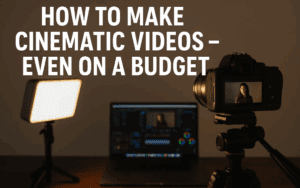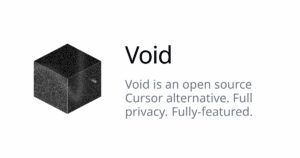In this post Convert any Printer into Wireless Printer — I am sharing a very interesting tip to Convert any Printer into a wireless printer using router with USB Support.
Now, before I proceed, do you know how to share a printer over a LAN or WIFI. If not you can go through the below link, “how you can share any printer connected to a PC over the Local Area Network”.
But in the method explained above it is required that the PC should have to be connected and shared to LAN. So that we can print any document to the printer from any other PC connected to that LAN.
But now today, I will show you a method in which you can print a document from any PC to a printer attached to a router.
How… just watch the video given below this description.
Today most of the Internet Provider Companies provide modem which has a USB port. This USB port actually can be used to share files from USB hardisk or pen drive. But do you know this port can also act as a printer sharing port as well.
Now in this video let us see ‘how to configure this port to connect a printer’.
In this video I have used Huawei HG814V5 router modem.
Subscribe to Desktop Publishing Tips
Isn’t the trick mentioned above interesting… I know many of us not aware of it before..
Now, here is an another very interesting video, how to share a file or folder over LAN Network
Subscribe to Desktop Publishing Tips
Hope you liked the above videos … if there is any question you want to ask or any confusion just shoot a comment ; I will definitely try to solve.