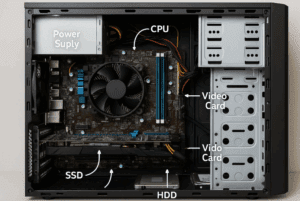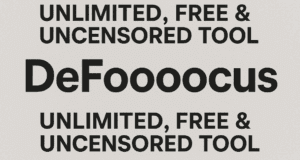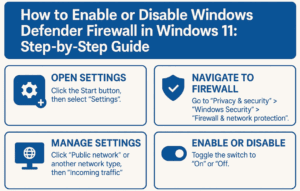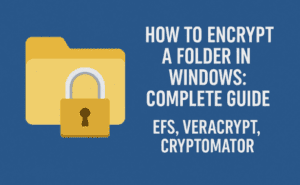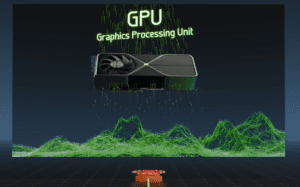About Pi Network Co-Mining
Pi Network is a first of its kine free mobile mining project created by the team from Stanford University. It is dedicated to building a global shared and decentralized digital currency system. Although Pi sounds similar to Bitcoin and other cryptographic currency, but the way to participate in it is more simpler. It can avoid the problem of centralized power and wealth caused by Bitcoin.
Pi Network builds a consensus mechanism based on the SCP and the FBA protocols, which is characterized by being more lightweight and without the consumption of resources. You only need to run Pi Network APP to mine and get π tokens. The whole mining process has no effect on the operation of the mobile phone, and does not occupy cpu or GPU.
Step by step process explained in this video in hindi
Currently, there are 650,000+APP users in more than 100 countries, and there are chat rooms in 43 languages in the world.
Step 1: How to Download Pi Network APP
Official website address to download app for both android and iPhone users:
https://minepi.com/#download or from Playstore
https://play.google.com/store/apps/details?id=com.blockchainvault&hl=en_IN
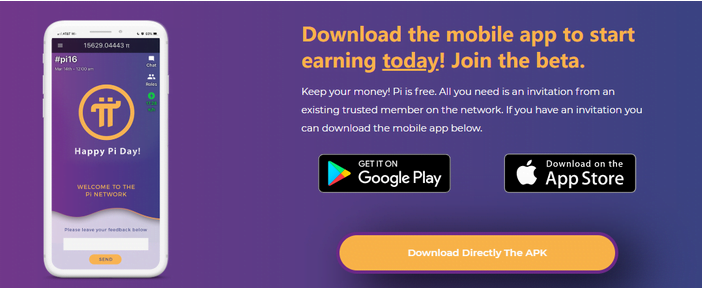
As of now Android users can download the APP directly using Google Play or clicking the yellow button;
But unfortunately Apple users, they need to use the ID (not in mainland China) to download it. After logging in the ID, search Pi Network in appstore to download it.
Step 2: Setup Pi-Network Mining
After the download is completed, open the app ,select to register by phone number and then click 【Continue with phone numbe】;
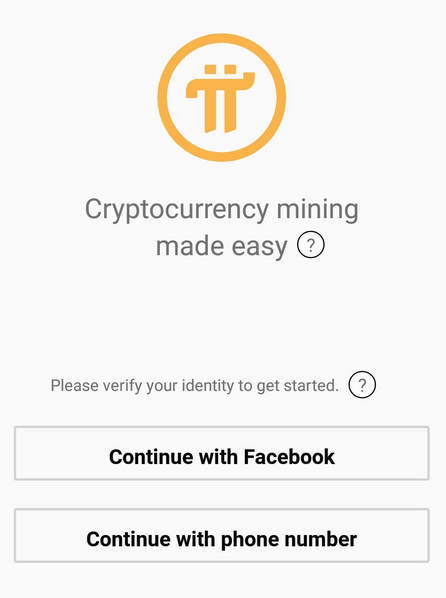
Fill in the country and phone number, mainland users should choose China (+86), and then click【Go】;

Password must be 8 or more characters with at least 1 digit,1 uppercase and 1 lowercase letter;
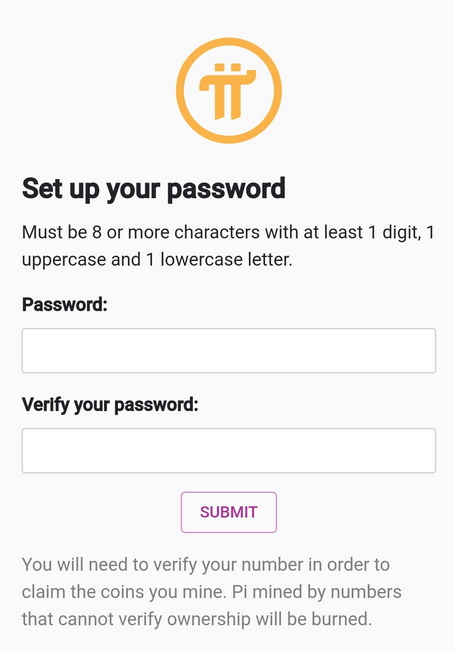
Fill in the corresponding content according to the picture below. Please note that the name used for registration must be a real name, as kyc will be strictly reviewed when the mainnet is launched. If it is a fake name, the π mined will be burned;
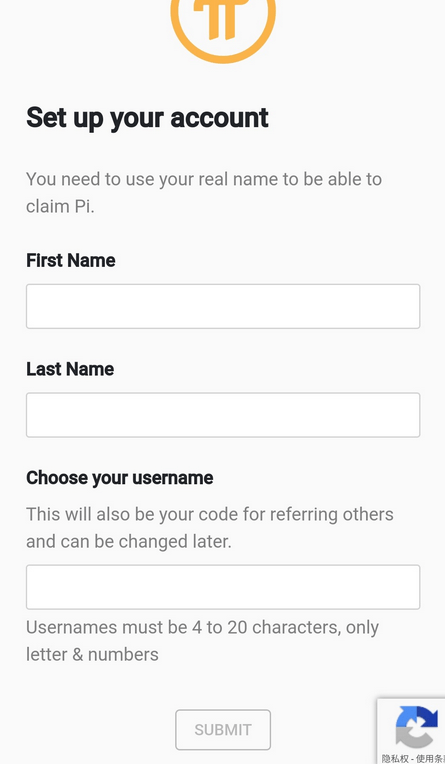
Fill in the invitation code and then click【Submit】. Any invitation code is OK, but only rakeshb03 as here I am inviting you explaining about what a PI network is… then this small credit I hope should go to me.
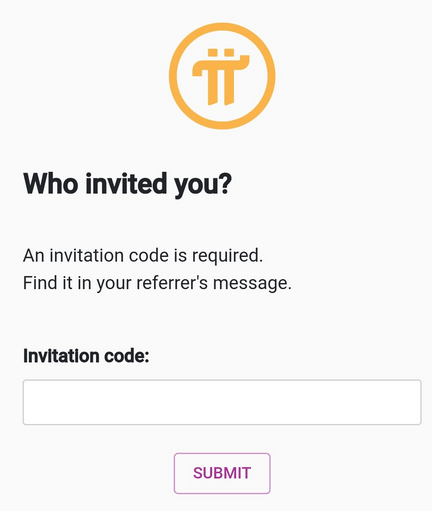
Click 【GET STARTED】 and then tap the lightning icon on the right to start mining. After that, you can start a tour of the Pi Network mobile app by clicking on the 【STRAT TOUR】;
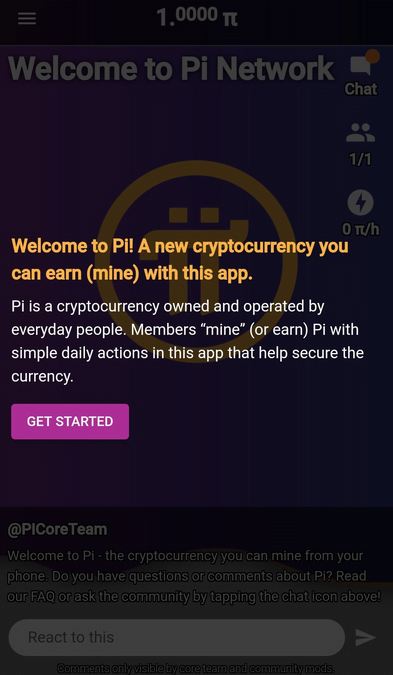
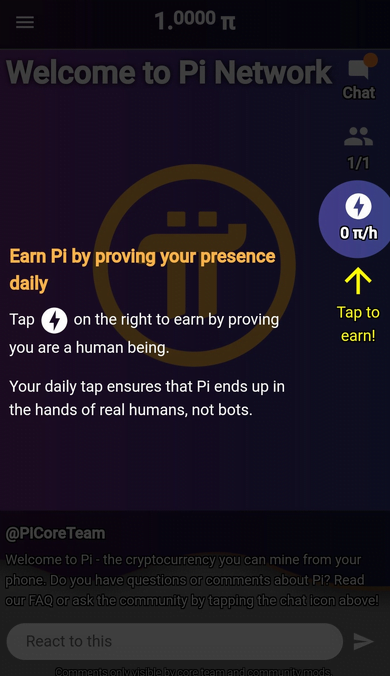
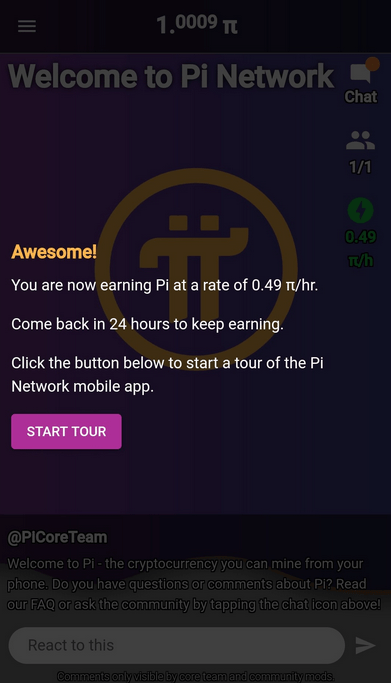
- The mining period is 24 hours. You can set an alarm clock to remind yourself to open the APP at a fixed time every day and then tap the lightning icon to start the next cycle of mining. Otherwise, the APP will automatically stop mining.
Step 3:Complete the phone verification
After the registration is successful, you can verify the phone. The steps are as follows:
- Open the menu and select 【Profile】;
- Select 【Verify】;
- Select 【Start】;
- Select 【Send SMS】;
- Send SMS.
About the team:
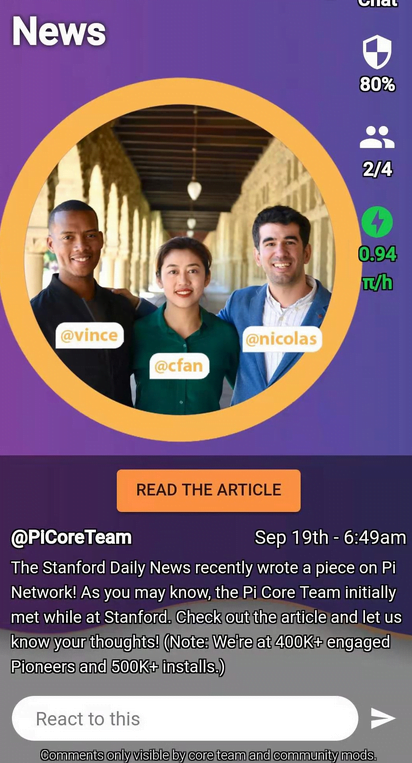
#mobilemining #pinetwork #picoin #earnpicoin #picoinmining #pidownload #minepi