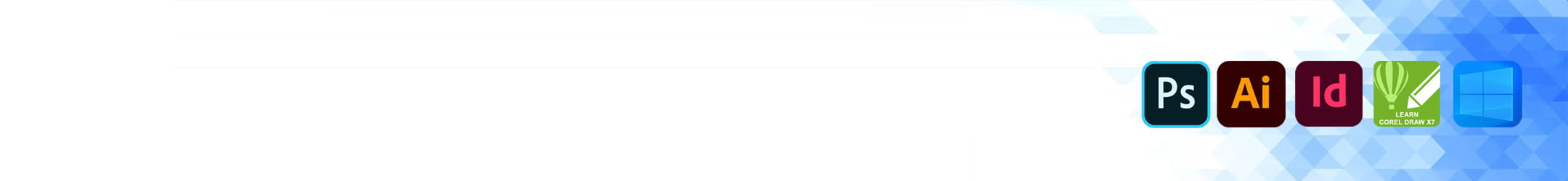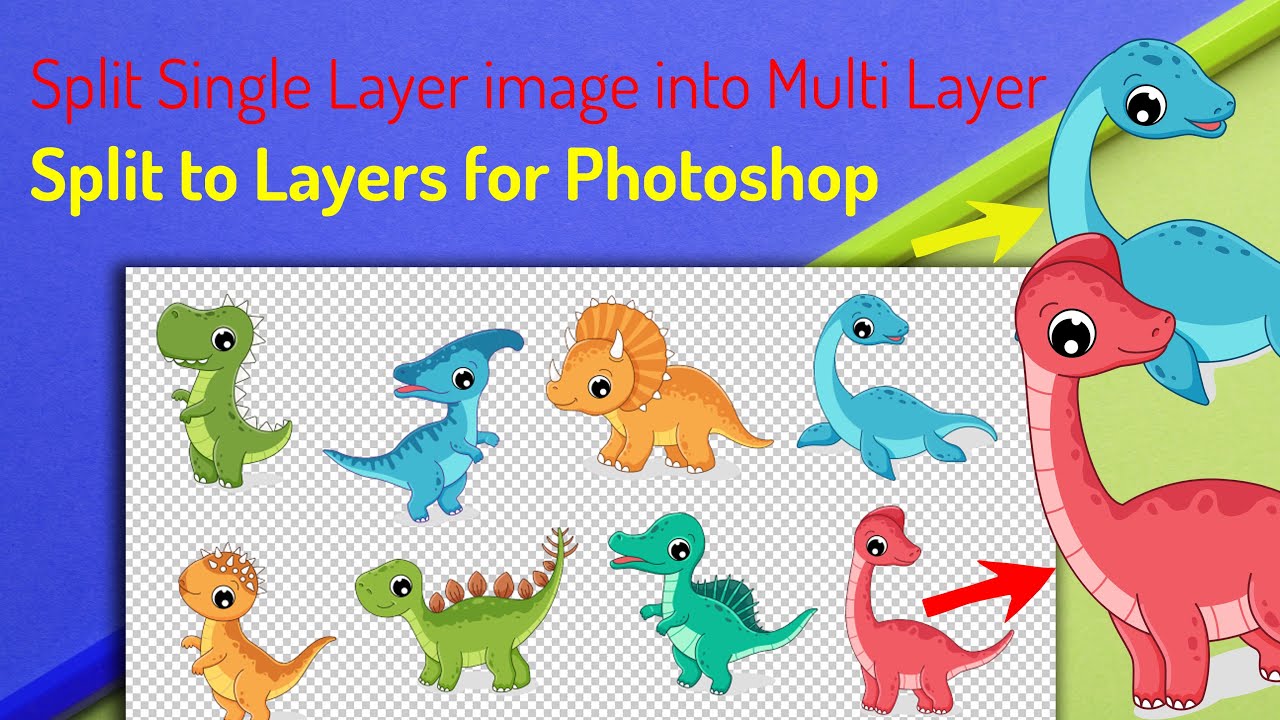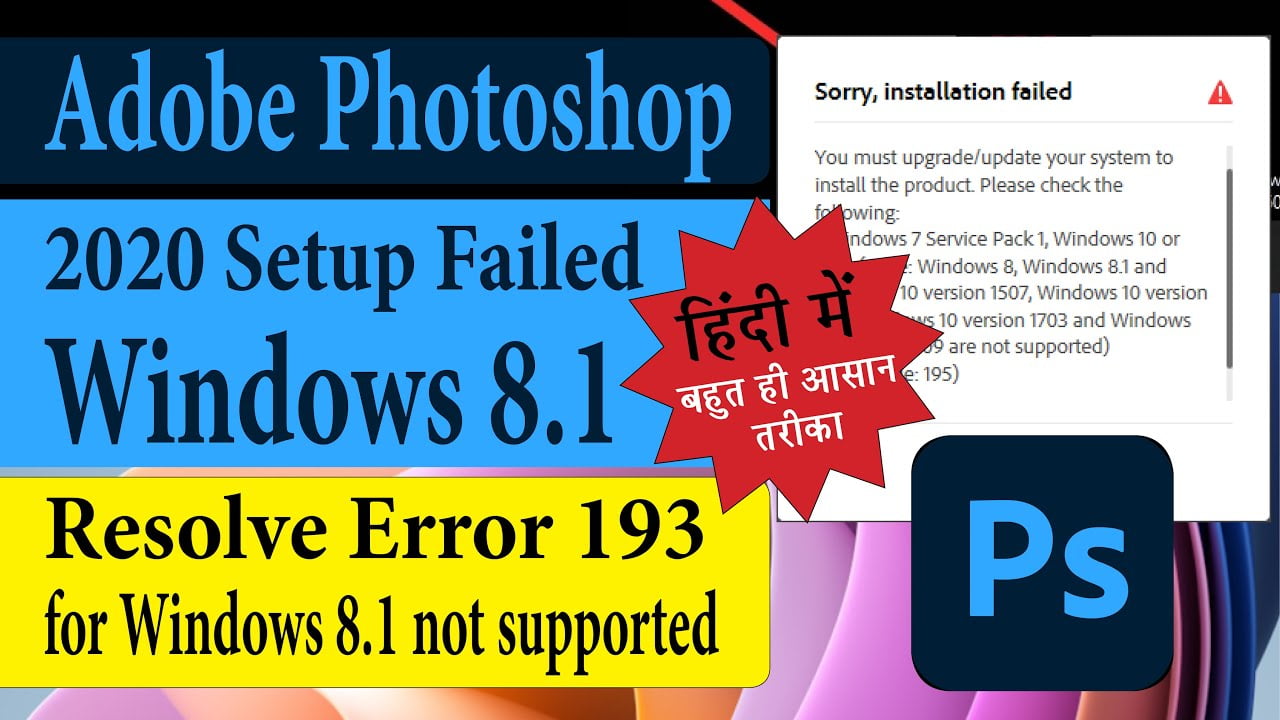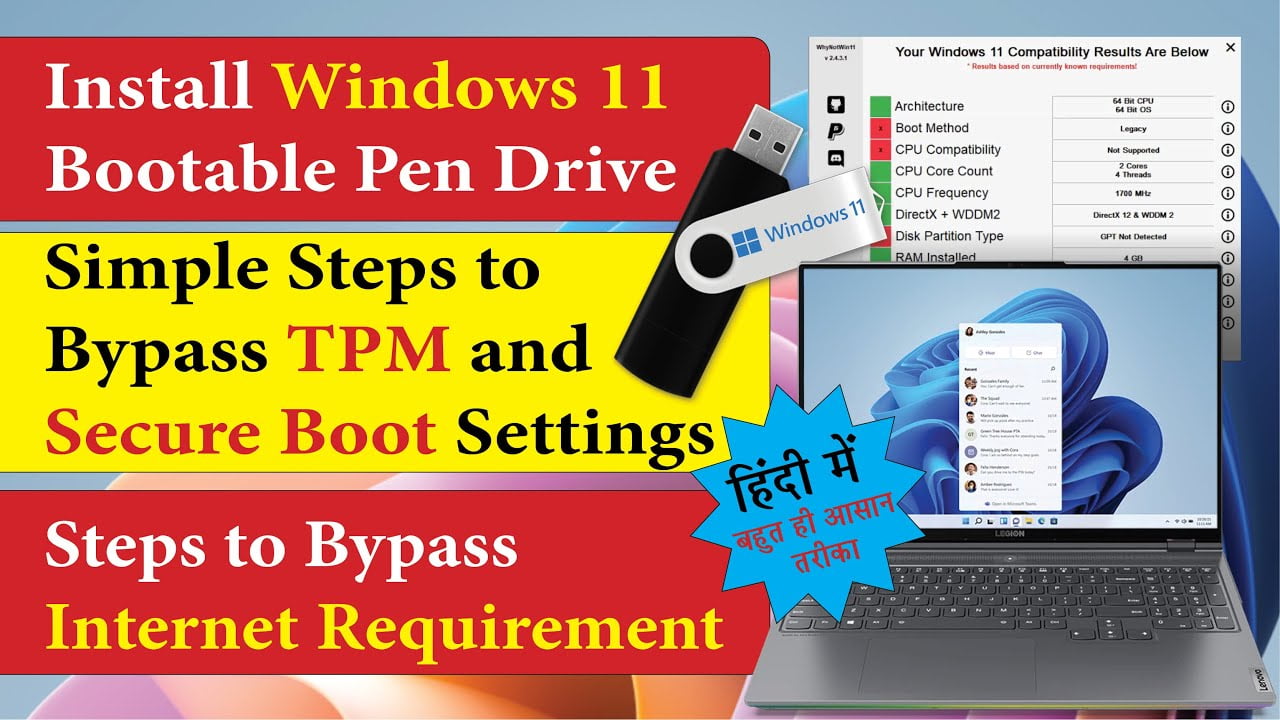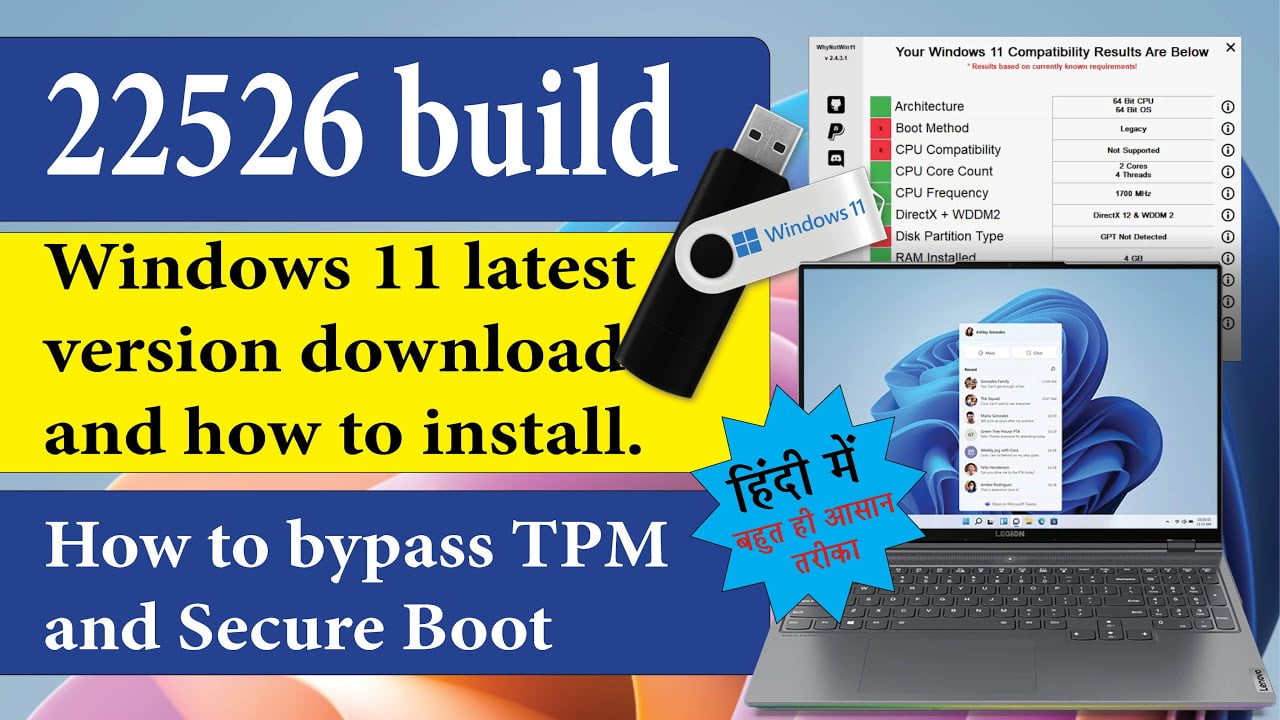In my previous post I have explained how you can extract any font from Acrobat PDF document. But today’s situation is different. What if we are not able to add or embed a font in Acrobat PDF document from Indesign software or form CorelDRAW.
So let’s begin how to solve this problem. Once again to solve this problem we will use the same application called FontForge which you can download from the link given.
Hope you have downloaded the application from the link given above and installed it. Now run this application using the start menu program of Windows whatever operating system you are using.
Now copy the font from Windows fonts folder which you are not able to embed in your local drive C. Make sure you are not using any other drive like D or E.
Now from Fontforge application open the font file using the filter you have saved earlier. Use the following screen for reference.
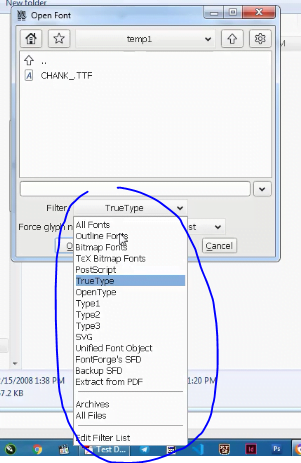
This will open the fonts as shown below, but here you do not to do anything.

But from the menus section given on top use the Element Menu >Font Info
From the next screen displayed go to OS/2 and select the Embeddable font properties.
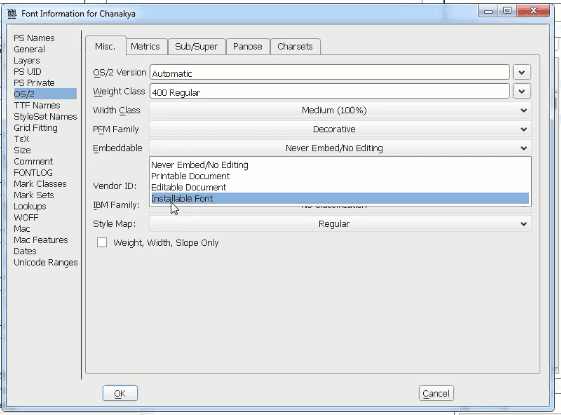
Change the settings to Installable Font as shown above… and click on OK
From File Menu Generate this font and save to any name you want.
Now delete the previous font from windows folder and install this new font you have created.
Now this font is fully embeddable.
If in case you are still facing problem the you can use this Video, which is in Hindi for fill on screen instructions.
Subscribe to Desktop Publishing Tips