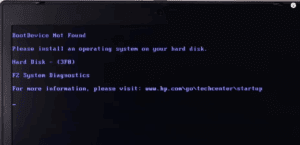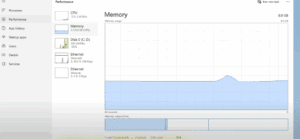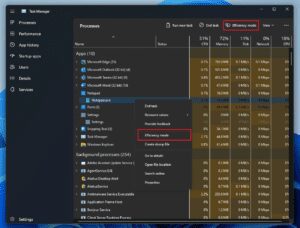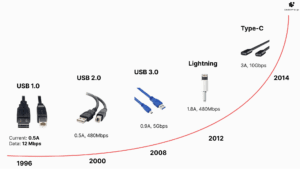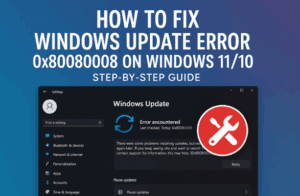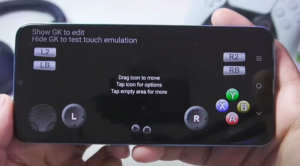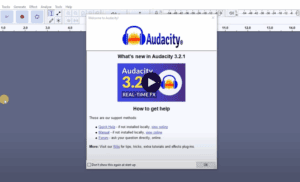Cloning applications on your device can be useful for many purposes, such as running multiple accounts of the same app or experimenting with app features without affecting the original installation. This guide provides a step-by-step method for using App Cloner to create duplicate versions of your desired applications.
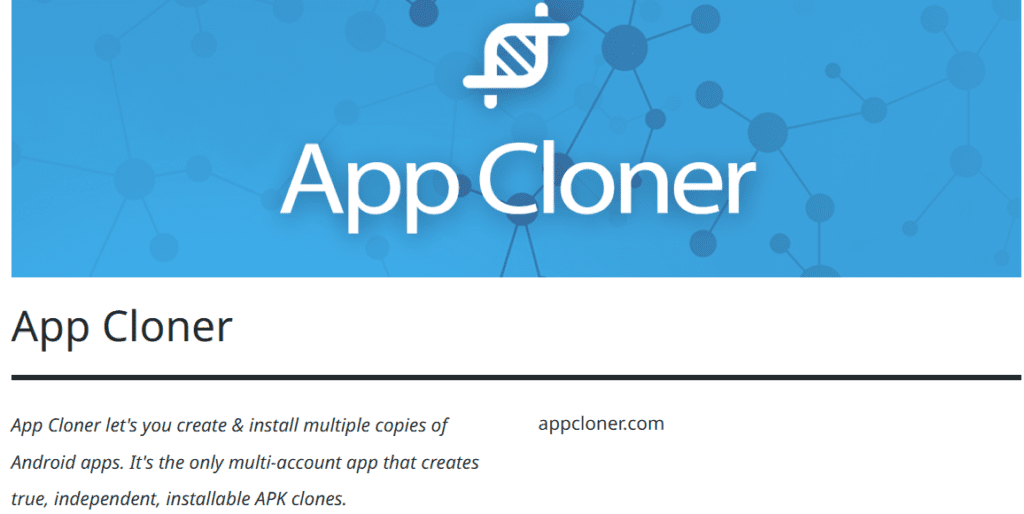
What is App Cloner?
App Cloner is a powerful tool that allows users to create and use cloned versions of their favorite apps. It works without requiring root access and is compatible with most Android devices.
Step-by-Step Guide to Using App Cloner
1. Download and Install App Cloner
- Download link click.
- Download and install the app on your device.
2. Prepare to Install the Cloner App
- Once installed, open the App Cloner app.
- You may be prompted to grant permissions for the app to work effectively. Allow the necessary permissions.
- Download the latest version of the cloning package through the in-app link provided (if required).
3. Choose the App to Clone
- After installation, open App Cloner and navigate through its user-friendly interface.
- Select the application you want to clone. For example, you can choose popular apps like Doctor Driving or social media platforms.
4. Begin the Cloning Process
- Tap on the Clone option within the app.
- Follow the prompts that appear to ensure the app has the proper permissions to complete the cloning process.
5. Install the Cloned App
- Once the cloning process is complete, you’ll be prompted to install the newly cloned app.
- Grant any additional permissions required by the cloned application.
- After successful installation, the cloned app will appear alongside the original app on your device.
6. Use Both Apps Parallelly
- You can now run both the original app and its clone simultaneously. This is particularly useful for managing multiple accounts or testing app features.
Tips for Using App Cloner Effectively
- Ensure your device has sufficient storage space for the cloned apps.
- Use the cloned app responsibly, adhering to the terms and conditions of the original application.
- Always download the latest version of the App Cloner for compatibility and security updates.
Is App Cloning Safe?
App Cloning is generally safe if done through trusted applications like App Cloner or RK Manager. However, always download such apps from official sources like the Google Play Store to avoid malicious software.
Conclusion
App Cloner provides a simple, efficient, and safe way to duplicate apps on your Android device. Whether you want to use multiple accounts, experiment with new features, or keep your personal and professional apps separate, App Cloner has you covered.
Now that you know how to clone applications effortlessly, why not try it for your favorite apps today?
Tags: app cloner, clone apps, multiple accounts, Android app cloning, RK Manager, duplicate apps, tech tips, App Cloner guide, no root required
Hashtags: #AppCloner #TechTips #AndroidApps #CloneApps #MultipleAccounts #MobileTech #AppCustomization #TechGuide