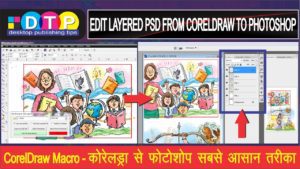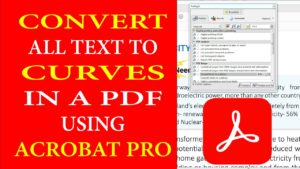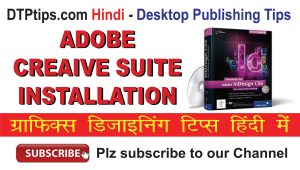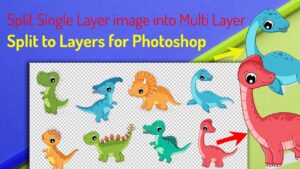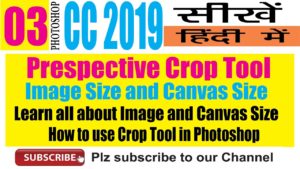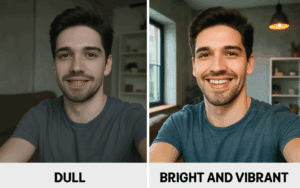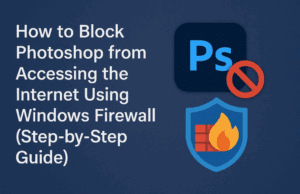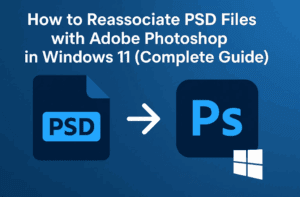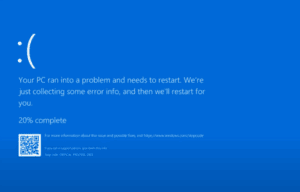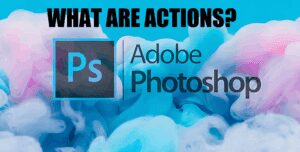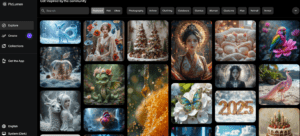Friends, in my previous videos I have explained how to create school ID cards in both major software Coreldraw and Indesign (links are give below) Now in this video I will explain how you can Resize and Crop Pictures in Photoshop.
Later these crop pictures or resized pictures can be used in any document like school identity cards, certificates or any other document. Hope you will like this post “Auto resize and crop pictures in Photoshop using action script”.
Photoshop Action Command – Auto Resize and Crop Pictures in Photoshop
Subscribe to Desktop Publishing Tips
ID card in Indesign
Id Card in coreldraw
Here are some more video which I am sure you will like… have a look on these videos too…
Creating a School Identity Cards for Students in CorelDraw
In this video, Learn how you can create school Identity cards using coreldraw. Here, also you can use Auto resize and crop picture method I have explained above before you add picture in the ID cards.
Subscribe to Desktop Publishing Tips
Creating School Identity Cards with Print Merge Command in CorelDraw
Subscribe to Desktop Publishing Tips
Automatic Placing Students Photographs using Macro in Coreldraw
Subscribe to Desktop Publishing Tips
How to Create School Id Cards in Indesign : Very easy method
Subscribe to Desktop Publishing Tips
How to Create School Id Cards in Coreldraw: Very easy method
Subscribe to Desktop Publishing Tips
I hope you like all these videos, please visit and subscribe my Youtube Channel and click on the notification bell icon. This will ensure that you will get instant notification whenever any new video post uploaded to my channel. Also I always welcome any suggestion or tip you want to share. You can use community forum present on this website or using the comment section below.
Thanks for watching all these videos.