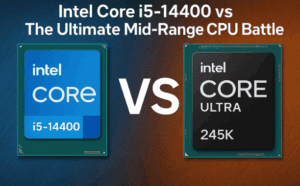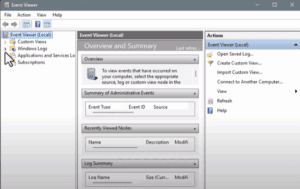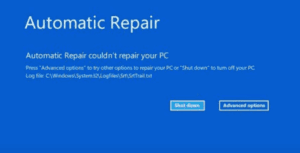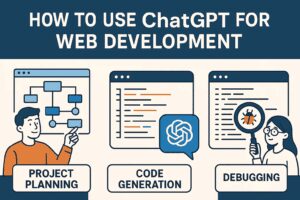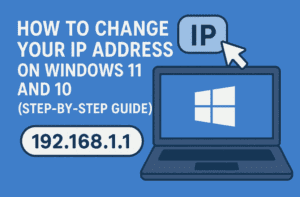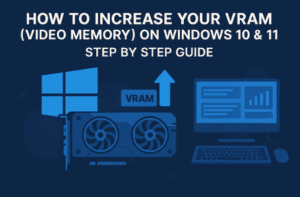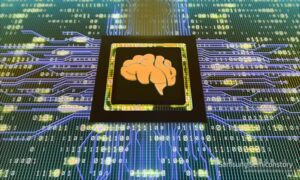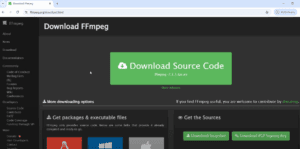In markets ADNet WiFi Wireless Driver is one of the most selling wifi wireless device. If you have also bought ADNet WiFi Wireless Driver and looking for a way to install it. Then you are at the right place.
In this post I have not only provided the download location but, also explained each and every step involved.
Learn How to install ADNet WiFi Wireless Driver
Here on this post I have also provided a download link for Windows, MAC and Linux operating systems. Even if you have lost CD drive or if it is not working, you can download these drivers.
Adobe InDesign AI AItools Android Gaming artificial intelligence Chat GPT Content Creation Corel Darw CorelDraw CorelDraw in Hindi creative design Cybersecurity Design Tips digital marketing dtptips Graphic Design Indesign InDesign Tips InDesign Tutorial Learn CorelDraw Linux Microsoft Open Source PC Gaming PC Optimization PC Performance privacy Productivity productivity tools Tech Guide Tech Help tech news Tech Support Tech Tips Tech Tutorial Troubleshooting Windows 10 Windows 11 windows 11 windows optimization Windows Tips Windows Troubleshooting Windows Update youtube growth YouTube Tips
Windows driver Download Link
Mac driver Download Link
Linux driver Download Link
If you have bought the Wi-Fi device for LV-UW03 802.11N Wireless Wi-Fi USB adapter and looking for a way to download and install then in this video you will find a solution…
Download link for driver can be found at:
Hope the above drive have solved your problem; Here on dtptips.com there are still many driver related articles you would love to read. Like drivers related problem from bluetooth, mother boards and ofcourse how to get system drivers get automatically upadated… find them below (A detailed guides I am sure you would love 🙂
- How to Fix Missing Wi-Fi Option in Windows 11: Step-by-Step Troubleshooting Guide
- How to Automatically Install All Missing Drivers on a Fresh Windows 10 Install (No Internet Required)
- How to Completely Remove Voicemeeter and Ghost Drivers from Windows
- How to Fix Missing Realtek HD Audio Manager and Driver Issues in Windows 7, 10, and 11A
- How to Install or Update Intel HD Graphics Drivers on Windows 10 & 11 (Step-by-Step Guide)
- How to Download Genuine Drivers for Your MSI Laptop (Step-by-Step Guide)
- How to Safely Update All Drivers on Your Windows PC Using DriversCloud
Download Driver LV-UW03 802.11N Wireless Wi-Fi USB adapter, how to install LV-UW03 802.11N Wireless Wi-Fi USB, LV-UW03 802.11N Wireless Wi-Fi USB adapter driver not found, how to install LV-UW03 802.11N Wireless Wi-Fi USB adapter, learn LV-UW03 802.11N Wireless Wi-Fi USB setup steps.
At home, most of us have at least a PC and a Laptop and when we need to transfer files or folder from pc to laptop we use pen drive. But today with using the some simple steps you can share any folder or files between the two pc’s or laptop using same wifi or LAN connection.
Tags :
Adnet WiFi adapter, Adnet nano USB driver, Wireless-N USB adapter, Adnet USB adapter driver, Adnet WiFi installation, nano USB WiFi driver, wireless USB setup, Adnet driver download, install Adnet WiFi, Adnet wireless device
Hashtags :
#AdnetWiFi #USBWiFiAdapter #NanoUSB #WirelessN #DriverDownload #WiFiSetup #AdnetDriver #WiFiInstallation #TechHelp #USBNetwork