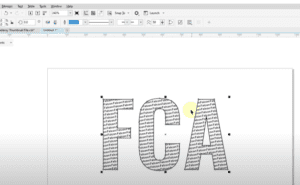In previous article I have shown a way on how to insert images to ID cards using macro. In that tutorial I used a macro called Image Placer tool. To run that macro application I have used Macro Manager Docker Windows. Now, in this article I will explain a way to create a shortcut to any macro in CorelDraw. By creating a shortcut, you can run a macro application without going to macro manager docker window. You only need to click on the shortcut icon created using steps provided in this article.
For detail explanation how to create a macro and its shortcut key… click on below video link. In this video I have shown a way how to create School ID Card using print merge command, if you want to learn that you can start video from its beginning.
Subscribe to Desktop Publishing Tips
Those who are looking for way to add images to school ID cards can use this Image Placer Tool for CorelDraw… watch its working in given video.
Subscribe to Desktop Publishing Tips
आप step by step process भी इस निचे दिए गए लिंक पर जाकर पढ़ सकते हैं…
Macro के द्वारा School ID Cards में Photo कैसे इंसर्ट करें – CorelDraw Tutorial in Hindi
Friends I have created another macro for CorelDraw which can automatically process data from text or excel files and then use it for creating School ID cards… How this macro works you can find its working in the video given below.
Subscribe to Desktop Publishing Tips
Read more about this macro in the link given below:
Automatic School ID Card Making in CorelDraw using Macro
and there are many other macros too!
- Best Macro for Coreldraw Powerclip Editor – Crop and manage images easily
- QR Code Wizard Macro for CorelDraw
- Edit Bitmap Files from CorelDRAW 2024 to Photoshop Using VBA Macro
- Convert Text and Objects to Curve – CorelDraw Macro
- Guides and Crop Marks Maker – CorelDraw Macro
- Convert Text into Curves – CorelDraw Macro
CorelDraw in Hindi, Learn CorelDraw in Hindi, coreldraw video in Hindi, copy and paste in coreldraw, CorelDraw tips in hindi
-~-~~-~~~-~~-~-
Subscribe to Desktop Publishing Tips
-~-~~-~~~-~~-~-
Tags: CorelDraw macro, Image Placer tool, Macro shortcut, School ID card automation, ID card image placement, Print Merge macro, CorelDraw productivity, VBA macro shortcut, CorelDraw workflow, Macro key binding
Hashtags:
#CorelDraw #MacroShortcut #IDCardAutomation #ImagePlacer #PrintMerge #DesignAutomation #CorelDrawMacro #WorkflowTips #VBA #Productivity