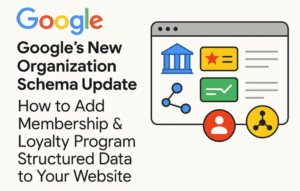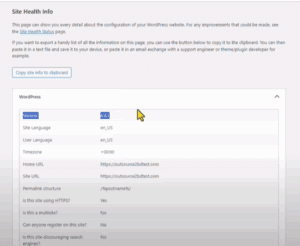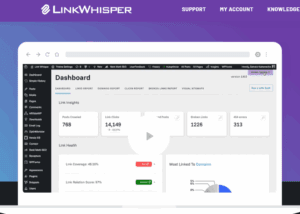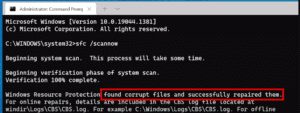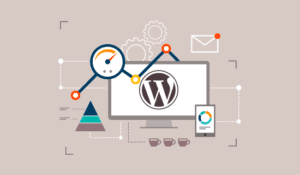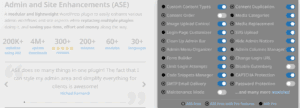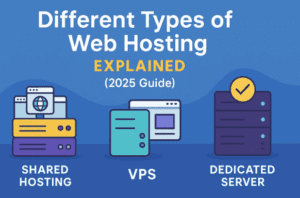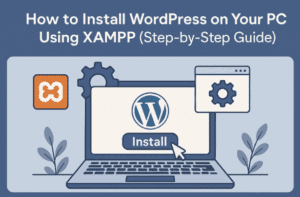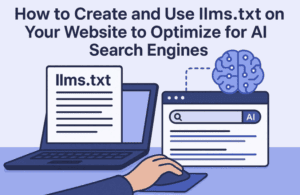Search engine optimization (SEO) helps improve your site’s visibility in search engine results. This blog will guide you through the essential steps to optimize your WordPress site for SEO.

1. Installing an SEO Plugin
An SEO plugin can provide tools and tips to help you optimize your content and site structure.
Steps:
- Install a plugin like Yoast SEO or All in One SEO Pack.
- Go to SEO > General (or the equivalent in your chosen plugin) to configure the settings.
Example: Yoast SEO offers a configuration wizard that guides you through the initial setup, making it easy to get started.
2. Setting Up Your Site’s SEO Basics
Ensure your site has the essential SEO elements configured.
Steps:
- Go to SEO > General.
- Set your site’s title and meta description.
- Configure social media profiles and webmaster tools.
Example: Set a meta description that accurately describes your site and includes relevant keywords, such as “Gardening with Jane: Tips and tricks for a thriving garden.”
3. Creating SEO-Friendly Content
Optimize your content for search engines by following best practices.
Tips:
- Use target keywords naturally in your content, including the title, headings, and body.
- Write high-quality, original content that provides value to your readers.
- Use internal and external links to provide additional context and references.
Example: For a blog post about growing roses, use the keyword “how to grow roses” in the title, headings, and throughout the content, and link to related posts on your site.
4. Optimizing Images
Optimizing your images can improve your site’s SEO and load times.
Steps:
- Use descriptive filenames and alt text for your images.
- Compress images to reduce file size without sacrificing quality.
- Use an image optimization plugin like Smush or ShortPixel.
Example: For an image of a rose, use a filename like “rose-garden.jpg” and alt text like “Beautiful rose garden in full bloom.”
5. Improving Site Speed
Site speed is a crucial factor for both user experience and SEO.
Tips:
- Use a caching plugin like WP Super Cache or W3 Total Cache.
- Optimize images and enable lazy loading.
- Minimize HTTP requests by reducing the number of plugins and using a lightweight theme.
Example: Enable caching and image optimization to improve your site’s load times and user experience.
6. Setting Up Google Analytics
Google Analytics helps you track your site’s performance and user behavior.
Steps:
- Sign up for a Google Analytics account.
- Install a plugin like MonsterInsights to connect your site to Google Analytics.
- Follow the setup wizard to configure the plugin.
Example: Use Google Analytics to track metrics like page views, bounce rate, and average session duration, helping you understand your audience and improve your content.
7. Using Google Search Console
Google Search Console provides insights into how your site performs in search results and identifies potential issues.
Steps:
- Sign up for a Google Search Console account.
- Add your site and verify ownership.
- Submit your sitemap and monitor the performance reports.
Example: Use Google Search Console to identify and fix issues like broken links and crawl errors, and to see which keywords are driving traffic to your site.
8. Building Backlinks
Backlinks from other reputable sites can improve your site’s authority and search rankings.
Tips:
- Create high-quality content that others will want to link to.
- Reach out to other site owners and bloggers in your niche for guest posting opportunities.
- Use social media to share your content and attract links.
Example: Write a comprehensive guide on rose gardening and reach out to gardening blogs to see if they would be interested in linking to your guide.
9. Using Schema Markup
Schema markup helps search engines understand your content better and can enhance your search listings with rich snippets.
Steps:
- Install a plugin like Schema Pro or WP SEO Structured Data Schema.
- Use the plugin to add schema markup to your posts, pages, and products.
Example: Add schema markup for a recipe post to include rich snippets like star ratings, cooking time, and ingredients in search results.
10. Monitoring and Adjusting Your SEO Strategy
SEO is an ongoing process that requires regular monitoring and adjustments.
Tips:
- Use Google Analytics and Search Console to track your site’s performance.
- Regularly update your content to keep it fresh and relevant.
- Stay informed about the latest SEO trends and best practices.
Example: Monitor your site’s traffic and keyword rankings, and adjust your content and SEO strategy based on the data you collect.
#WordPressSEO #SearchEngineOptimization #WebsiteTraffic #SEOPlugins