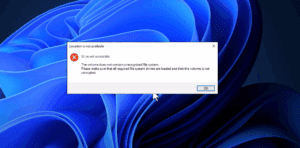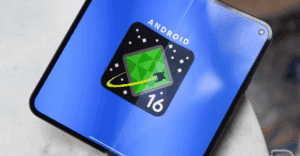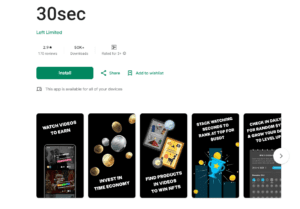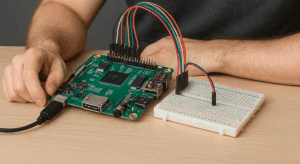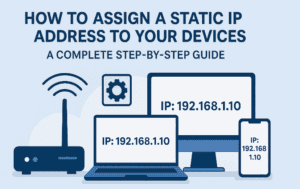Did you know that there are tech hacks that can help you find free Wi-Fi, turn your old devices into useful tools, and even get you out of dangerous situations? Get ready to explore 15 of the most hidden and useful tech tricks that will make you wonder how you lived without them!

1. Turn Your Old Phone Into a Security Camera
Got an old phone lying around? Whether it’s an Android or an iPhone, you can easily transform it into a security camera with the Alfred Home Security Camera app. Here’s how:
- Download the Alfred app from the Google Play Store or the App Store on your old phone.
- Log in using your Gmail account.
- Set the device to “Camera” mode.
- Install the same app on your current phone and log in with the same Gmail.
- You’ll now see the old phone’s camera feed on your current phone. Plug the old phone into a permanent power source to keep it running.
2. Use Your Phone as an Extra Ear
Want to amplify sounds or listen discreetly? Here’s how:
For Samsung:
- Connect your earbuds.
- Go to Settings > Accessibility > Hearing Enhancement and enable “Amplify Ambient Sound.”
For iPhone:
- Connect your AirPods.
- Go to Control Center, tap the ear icon, and enable “Live Listen.”
You can now hear what’s happening around your phone through your earbuds. This is a great way to listen from another room, but remember to use this ethically!
3. Quick Wi-Fi Sharing With a QR Code
Tired of sharing long Wi-Fi passwords? Use this trick:
- Go to your phone’s Wi-Fi settings.
- Generate a QR code for your current Wi-Fi connection.
- Print and place it near your entrance.
- Guests can scan the QR code to connect instantly.
This works on both Android and iPhone. Simple and effective!
4. Draw Like a Pro With Your Phone
Download the Da Vinci iArt Projector app to turn your phone into a drawing projector. Follow these steps:
- Open the app and select the image you want to draw.
- Use the app’s AR mode and create an anchor with a scribble.
- Project the image onto your drawing surface.
Trace with precision and create stunning artwork easily.
5. Fake a Computer Update Screen
Need a break at work? Use the wi screen online website:
- Choose a fake update screen matching your system.
- Set the duration (e.g., 12 minutes).
- Expand it to full screen.
Perfect for sneaking a quick coffee break!
6. Color-Code Your Earbuds
Avoid mixing up left and right earbuds by coloring the tips. For example:
- Red for Right.
- Blue for Left.
This also works for USB cables—add colored stickers to ensure correct connections every time.
7. Find Free Wi-Fi Anywhere
The Wi-Fi Map app can locate free Wi-Fi hotspots near you. Just:
- Download the app.
- Search your location or any place worldwide.
- Find nearby free Wi-Fi spots and their passwords.
Great for traveling or saving on data!
8. Transfer Files Instantly
For LG laptops, the LG Gram Link app allows seamless file transfers between your phone and laptop. Open the app, select your device, and send files instantly. Works both ways for ultimate convenience.
9. Play Police Radio Sounds
If you’re feeling unsafe, play police radio sound effects on YouTube. Turn up the volume or connect to a speaker to scare off potential threats. It’s a simple yet effective way to stay safe.
10. Estimate Book Reading Time
Visit howlongtoread.com:
- Search for your book.
- Take a reading speed test.
- Get an estimate of how long it’ll take to finish the book.
Perfect for planning your next reading session!
11. Scan Data Into Excel
Use the Excel app’s “Data from Picture” feature:
- Open a blank workbook in Excel.
- Tap “Insert > Data from Picture.”
- Take a photo of the data you want to import.
It’ll automatically convert the image into an editable spreadsheet.
12. Refine Google Searches
Use these Google search tricks:
- Search within a site: Type
site:website.com search term. - Exclude terms: Use
-keyword. - Search by file type: Add
filetype:pdfto your query.
These hacks make finding information quicker and more precise.
13. Tune Into Global Radio
With the Radio Garden app, explore radio stations worldwide:
- Open the app and browse the globe.
- Tap a green dot to listen to a station.
Discover music and news from any corner of the world.
14. Create a Wireless Drive
Set up a shared drive using Google Drive:
- Install Google Drive on all your devices.
- Upload files to the shared folder.
Access your files anytime, anywhere, without cables.
15. Detect Hidden Cameras
Protect your privacy by detecting hidden cameras:
- Turn off the lights in a room.
- Use your phone’s camera to scan the area.
Infrared lights from hidden cameras will appear on your screen as small glowing dots.
These tech hacks can make your life easier, safer, and a lot more fun. Explore them today and share this article with your friends to spread the tech-savvy love!
Tags:
Tech Hacks, Free Wi-Fi, Security Camera, Smartphone Tips, Wi-Fi Tricks, Google Search Tricks, Hidden Cameras, File Sharing, Drawing Tips, Reading Hacks, Radio Apps, Privacy Tips, Productivity Hacks
Hashtags:
#TechHacks #SmartphoneTips #FreeWiFi #PrivacyTips #HiddenCameras #ProductivityHacks #FileSharing #DrawingTips #RadioGarden