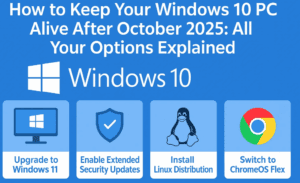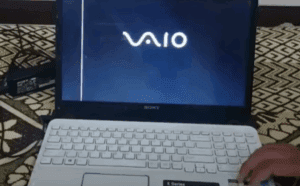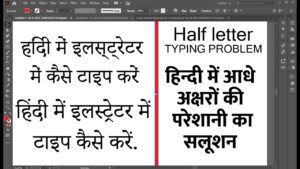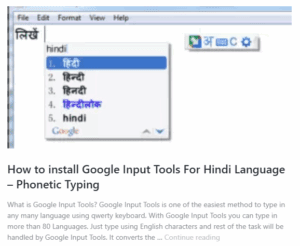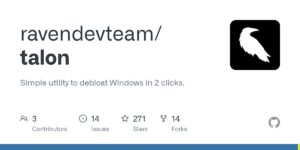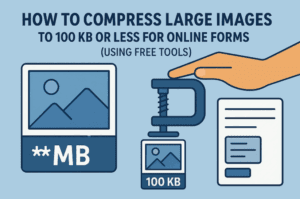Microsoft has rolled out Build 22635.225 for the Beta Channel, bringing several new features, improvements, and bug fixes. Here’s a detailed breakdown:
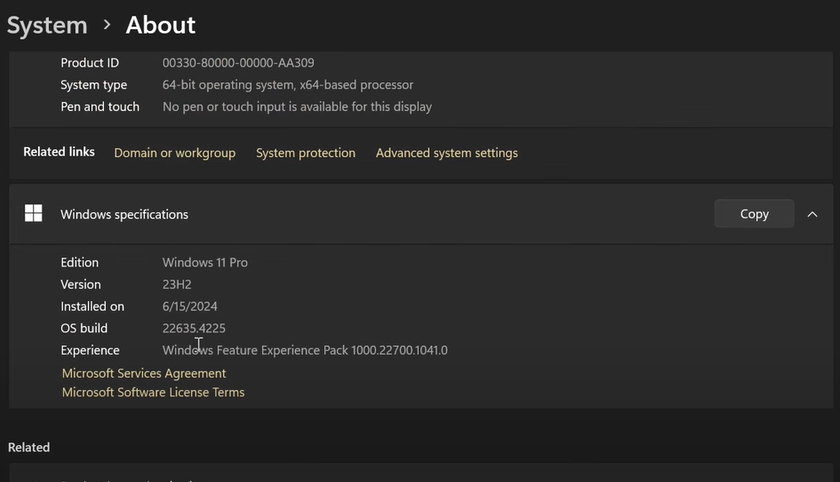
1. File Explorer Enhancements
- Updated Design: The homepage now shows recent files, favorites, and shared files with a fresh, modern layout.
- Send to My Phone: Users can now send files directly to their phone using the Phone Link app.
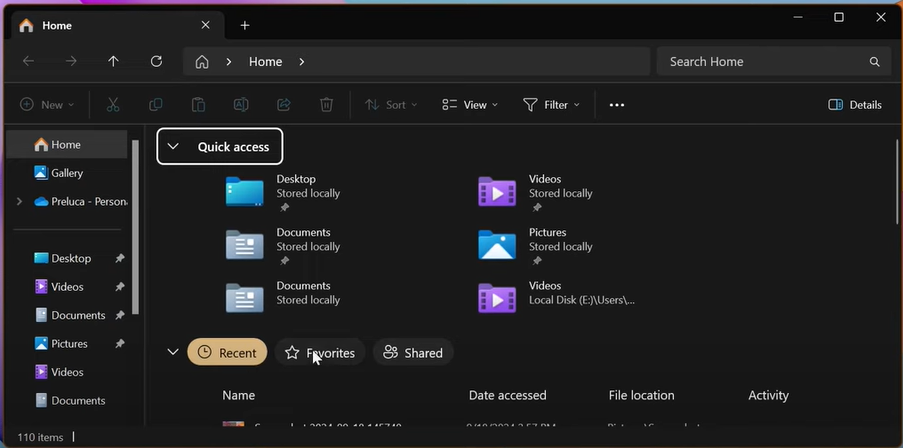
2. Task Manager Improvements
- Performance Tab Labels: Disks are now labeled with types like NVMe or SATA.
- Redesigned Pop-up: The “Disconnect User” prompt now aligns with Windows 11 design principles.
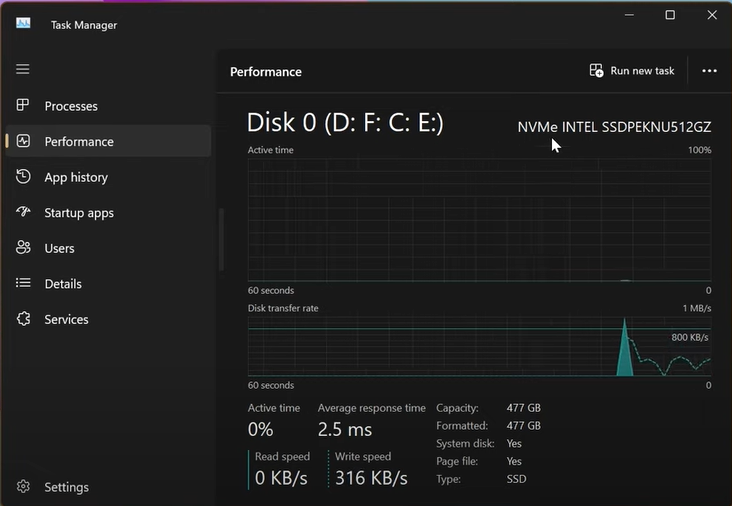
3. Copilot Key Configuration
- Users with Copilot Plus PCs can now customize what the Copilot Key does. For example, you can set it to open apps like Notepad.
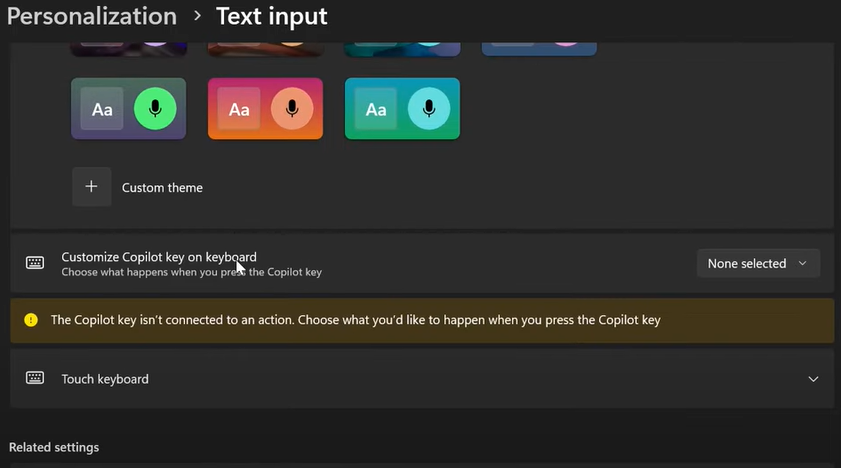
4. Bug Fixes
- Emoji Panel: Fixed issues where the Emoji Panel wasn’t working.
- Notepad Crash: Resolved a bug causing crashes when closing Notepad.
- Task Manager: Fixed a freeze when switching between themes.
5. Known Issue
- Start Menu Bug: Clicking letters in the All Apps list may cause the list to break. A temporary solution is restarting Explorer.exe.
These updates show Microsoft’s continuous efforts to refine Windows 11. If you’re in the Beta Channel, expect a smoother experience, with more features slowly rolling out.
#Windows11 #BetaChannel #MicrosoftUpdates #FileExplorer #CopilotKey #TaskManager #TechNews
Visited 37 times, 1 visit(s) today