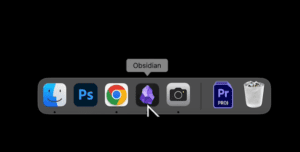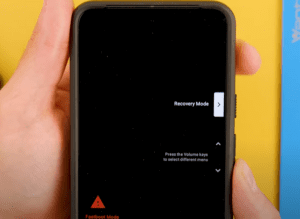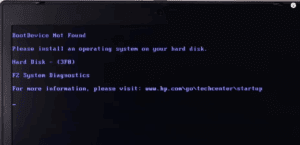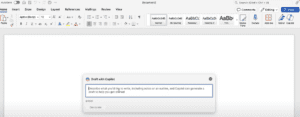As Microsoft continues to refine and improve Windows 11, the 24H2 update is just around the corner, following up on the stable 23H2 version. With new features, performance tweaks, and potential changes to the user experience, many users are left wondering, “Should I upgrade to Windows 11 24H2, or stick with 23H2?”
In this blog post, we’ll dive into the key differences between Windows 11 24H2 and 23H2, weigh the pros and cons of upgrading, and help you decide if the leap to 24H2 is worth it.
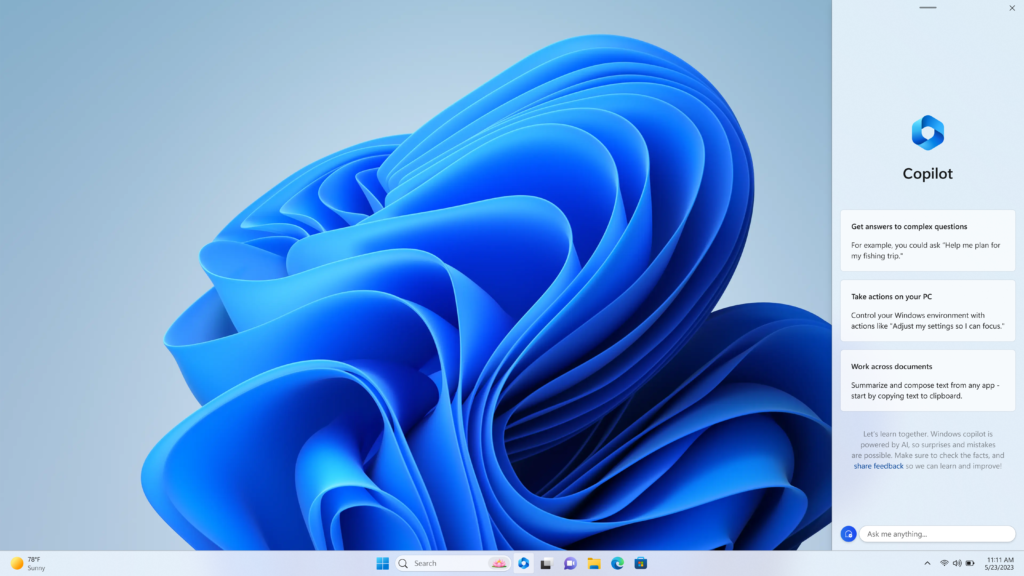
1. Performance and Stability
One of the primary concerns with any major update is performance stability. The 23H2 version of Windows 11 has proven to be a solid and reliable platform for most users, with minimal crashes, bugs, or performance hiccups.
Performance in 23H2:
- Stable: 23H2 has been stable since its release, with strong system performance for both productivity and gaming.
- Optimized: Well-optimized for most hardware, it works seamlessly with a wide range of applications, from casual programs to more resource-intensive ones like gaming and creative software.
Performance in 24H2:
- Improved FPS in Gaming: One of the exciting changes in 24H2 is the improvement in gaming performance. For example, I’ve observed higher frames per second (FPS) in certain games. In Valorant, FPS jumped from the 450-480 range in 23H2 to over 500 FPS in 24H2. While this isn’t a game-changer for everyone, gamers seeking maximum performance will appreciate the boost.
- Alt-Tab Issue for Nvidia GPUs: A word of caution for Nvidia users — in 24H2, some have reported an issue where alt-tabbing out of full-screen games causes a black screen delay of 5-10 seconds. This problem wasn’t present in 23H2 and could be a deal-breaker for frequent gamers unless Nvidia addresses this with a driver update.
Verdict:
For general users, 24H2 brings similar stability to 23H2, but gamers may face some challenges if they use Nvidia GPUs. If you’re not an avid gamer, the improved FPS and system enhancements may outweigh the occasional gaming bug.
2. New Features and Visual Updates
Each new version of Windows 11 comes with UI refinements and new features aimed at enhancing the user experience. Here’s a look at what’s new in 24H2.
What’s New in 24H2:
- Task Manager Redesign: The Task Manager has received a design overhaul with a new icon and interface. The UI now feels more integrated with Windows 11’s modern aesthetic, providing a more seamless and intuitive experience when managing tasks and monitoring performance.
- Updated Native Apps: Several native Windows apps have seen improvements, from the Photos app to Notepad, with better integration of cloud services and improved performance.
- Windows Copilot: One of the most hyped features, Windows Copilot, will debut in 24H2, adding a virtual assistant to help automate tasks and improve productivity. Similar to Microsoft’s AI-focused tools in other services, Copilot is integrated directly into the Windows experience.
23H2 Familiarity:
For users who prefer stability and familiarity, 23H2 still has all the Windows 11 core features, with fewer experimental tools. You get the clean design of Windows 11 without potential bugs that may surface with newer features like Copilot.
Verdict:
If you value cutting-edge features and want to explore the new Windows experience, 24H2 offers an exciting set of updates. If stability and simplicity are more your style, 23H2 continues to deliver.
3. Security and Bug Fixes
Microsoft has ramped up its focus on security with each Windows update, ensuring that users are protected against the latest threats.
Security in 24H2:
- Improved Security Features: 24H2 continues to build on Microsoft’s Zero Trust security model, introducing additional protection layers for both individual users and businesses.
- Updated Encryption Options: For professionals, there’s an improved encryption and device management system, making it easier to manage workstations and ensure data privacy.
Security in 23H2:
23H2 is still a safe and secure option, receiving regular patch updates to ensure that any vulnerabilities are addressed. However, 24H2 will likely receive more future-focused updates as time goes on.
Verdict:
If security is a priority, upgrading to 24H2 ensures you have access to the latest protections. However, if you’re cautious about bugs in new releases, 23H2 still receives security patches and remains a secure option.
4. Compatibility with Hardware and Apps
A big concern when upgrading operating systems is whether existing hardware and software will work seamlessly.
Compatibility in 23H2:
- Mature Ecosystem: By now, almost all software and drivers are optimized for 23H2. It’s stable, well-supported by third-party vendors, and all major applications run smoothly.
Compatibility in 24H2:
- Ongoing Driver Updates: Since 24H2 is newer, there may be instances where some drivers or apps haven’t fully caught up. For example, as noted earlier, Nvidia users may encounter the alt-tab issue in full-screen games. This could affect other apps or hardware, depending on how quickly developers push updates.
- New Hardware Features: If you’re running the latest hardware, 24H2 may be better optimized for newer GPUs, CPUs, or other peripherals.
Verdict:
If you’re working with older hardware, it might be worth sticking with 23H2 until you’ve verified compatibility. Early adopters with newer tech, however, will likely benefit from the optimizations in 24H2.
5. Should You Upgrade?
Ultimately, the decision to upgrade from Windows 11 23H2 to 24H2 depends on your priorities. Here’s a quick breakdown to help guide your decision:
Reasons to Upgrade to 24H2:
- New features like Windows Copilot, redesigned Task Manager, and UI improvements.
- Better gaming performance (despite the alt-tab issue for Nvidia GPUs).
- Stronger security with future-proof protections and encryption tools.
- Cutting-edge technology for those who enjoy exploring new updates early.
Reasons to Stay on 23H2:
- Stability and familiarity, with no major bugs.
- Wider driver and app compatibility, especially with older hardware.
- Smooth gaming experience with no full-screen alt-tab issues (for Nvidia users).
Final Verdict:
If you’re a gamer with an Nvidia GPU, you may want to wait for a driver update or a patch to fix the alt-tab issue before upgrading. However, if you’re interested in exploring new features and your hardware is up to date, Windows 11 24H2 offers a compelling upgrade with exciting tools and performance enhancements.
As always, remember to back up your system before making any major updates to avoid potential issues!
Tags and Hashtags:
#Windows11 #24H2vs23H2 #WindowsUpdate #WindowsGaming #PCUpgrade #Windows11Features #TechComparison