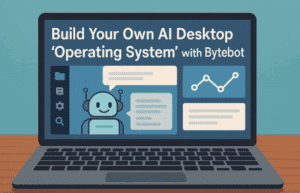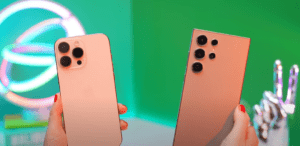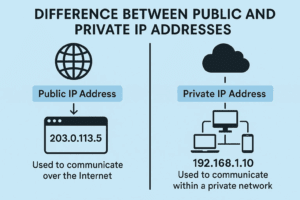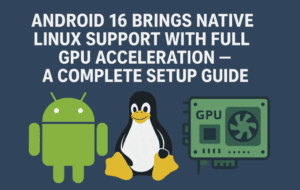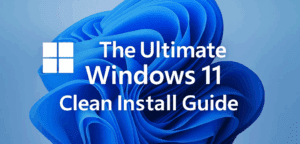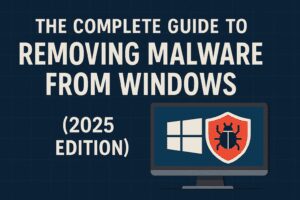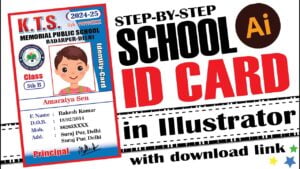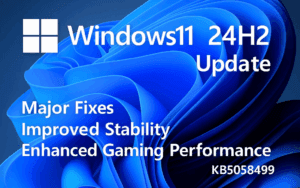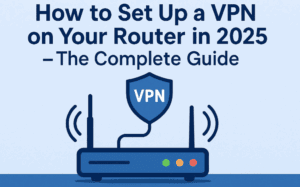With the anticipated release of Windows 11 24H2, many tech enthusiasts are already exploring the update via the “Seeker” option. This option allows users to access updates before the official rollout, but it isn’t available to everyone just yet. If you go to Settings > Windows Update and enable the option to “Get the latest updates as soon as they are available,” you may already be able to download and install 24H2.
I’ve been using Windows 11 24H2 on my main PC for almost a month, and in this post, I’ll share my experience, some of the key changes, and a significant issue I’ve encountered that may affect certain users, particularly gamers using Nvidia GPUs.

Windows 11 24H2: First Impressions
After upgrading my PC from Windows 11 23H2 to 24H2, I was pleased to find that the transition was smooth and straightforward. All my settings, apps, and configurations remained intact, and the update didn’t disrupt my workflow. In terms of performance, I didn’t experience any slowdowns or crashes. It feels very similar to 23H2 in terms of stability, with a few minor UI changes and improvements.
New Features and Changes
- Updated Task Manager: One of the noticeable changes in 24H2 is the updated Task Manager. It features a new icon and a slightly refreshed design, making it more user-friendly and visually aligned with the rest of Windows 11’s sleek interface.
- General Performance: From a day-to-day perspective, Windows 11 24H2 performs just as well as 23H2, with fast response times and smooth multitasking. However, the real test for me came with gaming, where I noticed a critical issue.
The Full-Screen Gaming Alt-Tab Issue
While Windows 11 24H2 offers better overall performance, especially in gaming, I’ve encountered a persistent issue with alt-tabbing in full-screen games that has been frustrating. When playing a game in full-screen mode and using the Alt + Tab shortcut, the screen goes black for around 5 to 10 seconds before returning to the desktop. This issue, which was not present in 23H2, seems to be related to Nvidia GPUs.
Nvidia-Specific Alt-Tab Problem
I’m using an Nvidia 2070 Super GPU, and after investigating the issue, I’ve found that it only affects Nvidia graphics cards. Users with AMD GPUs have not reported this problem. Additionally, when I tested full-screen games using the integrated Intel GPU by connecting my second monitor directly to the motherboard, the issue disappeared. This leads me to believe that the problem may be specific to Nvidia drivers or configurations in the 24H2 update.
Potential Workarounds and Troubleshooting
I’ve tried several potential fixes, but none have worked so far:
- Adjusting refresh rates: Ensuring the monitor’s refresh rate was properly set didn’t resolve the issue.
- Changing HDMI ports: Switching between different HDMI ports on the monitor and GPU also failed to fix the problem.
- Nvidia Control Panel settings: Tweaking various settings in the Nvidia Control Panel didn’t yield any results either.
Despite my efforts, the black screen persists when alt-tabbing in full-screen mode on 24H2.
Performance Gains in Gaming
Interestingly, despite the alt-tab issue, I’ve noticed a significant improvement in frame rates when gaming on 24H2. In a game like Valorant, I was able to reach over 500 FPS in custom game modes, which is a noticeable increase compared to 23H2, where the frame rate hovered around 450-480 FPS.
While this performance boost is exciting, the alt-tab issue significantly detracts from the experience, especially for gamers who frequently switch between applications.
Is This an Nvidia Driver Issue?
Considering that the issue only affects Nvidia GPUs, it’s possible that it could be fixed in a future Nvidia driver update. As of now, however, no official solution has been released, and the problem persists. I plan to perform a clean install of Windows 11 24H2 once the final version is released in the hopes that the issue will be resolved.
Final Thoughts
If you’re using an Nvidia GPU and plan to upgrade to Windows 11 24H2, you may want to hold off, especially if you play a lot of full-screen games. The black screen issue when alt-tabbing can be a major hindrance. However, if you don’t game often or use an AMD GPU, this update is smooth and offers some performance improvements. For now, I recommend staying tuned for driver updates from Nvidia or waiting for the official release to see if the issue gets resolved.
If you’ve encountered similar issues or have any questions about the update, feel free to drop a comment. I’d love to hear your experiences and suggestions for workarounds!
#Windows11 #WindowsUpdate #Windows24H2 #GamingIssues #NvidiaGPU #TechUpdates #Windows11Gaming #PCPerformance