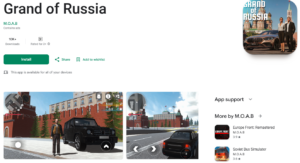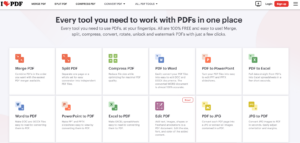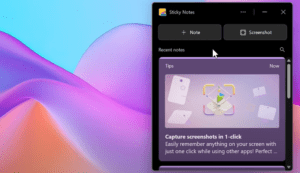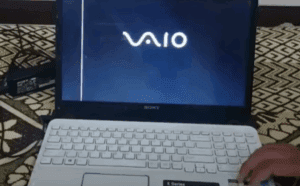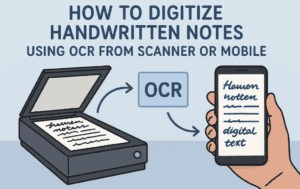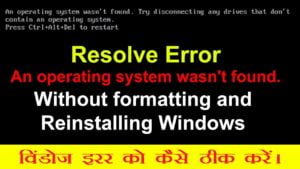ChatGPT is revolutionizing the way we interact with artificial intelligence, and now you can elevate your ChatGPT experience with creative hacks. This article explores ten powerful ways to use ChatGPT beyond its basic functionality, turning it into a versatile tool that can assist in daily tasks, creative projects, and more.
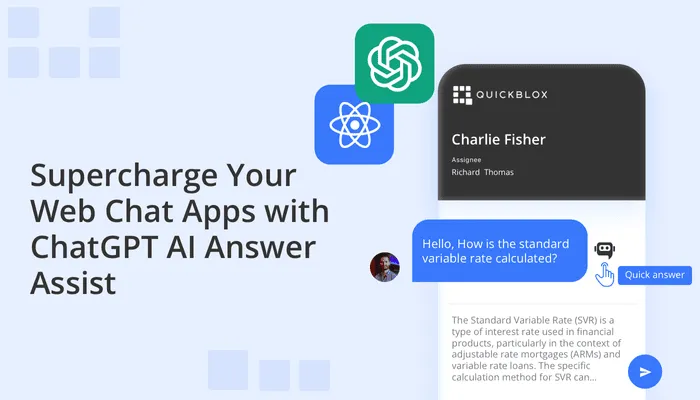
1. Enable Web Chat for Real-Time Information
The official ChatGPT app is now available on Android and iOS, but the desktop version has additional capabilities. By installing the Web ChatGPT plugin for Chrome, you can connect ChatGPT to the internet for real-time information. Once installed, toggle the web access switch and ask questions about current events, such as why Elon Musk rebranded Twitter to X or the latest rumors about the iPhone 15. This plugin scans and synthesizes online research, giving you comprehensive and logical answers.
2. Create Spotify Playlists with Playlist AI
With the Playlist AI plugin, available under beta features in ChatGPT-4, you can generate custom Spotify playlists. Simply ask ChatGPT to create a playlist, such as “Greatest Hits from the 2000s,” and it will provide a link to a Spotify playlist tailored to your request. Share these playlists with friends or collaborate on new ones for parties or personal enjoyment.
3. Compose Emails with ChatSonic
Streamline email communication with the ChatSonic extension. This tool helps draft replies and compose entire emails. Just provide a brief idea and choose a tone, and ChatSonic will generate a polished email for you. It can even write tweets, YouTube comments, or Google Docs entries, making it a versatile extension for online communication.
4. Generate Workout Plans with World Cup Generator
Turn your fitness goals into actionable plans using the World Cup Generator plugin. Provide your health stats and goals, and it creates a detailed workout regimen complete with visuals of targeted muscles and video tutorials for exercises. It’s an excellent tool for fitness enthusiasts or beginners.
5. Customize ChatGPT Appearance with BotRush
Transform ChatGPT’s interface with the BotRush extension. Customize colors, fonts, and themes to make your experience more visually appealing. With 832 combinations available, you can design the interface that best suits your style.
6. Summarize Content with ChatGPT Summary
Save time on long articles or videos using the ChatGPT Summary extension. This tool generates concise summaries of YouTube videos or lengthy documents. Adjust the summary settings for more detailed results, making it ideal for students or professionals working on tight deadlines.
7. Create Memes with Meme Creator
Bring humor into your ChatGPT interactions with the Meme Creator plugin. Request memes on topics like the classic iPhone vs. Samsung debate, and ChatGPT generates original memes. Save and share these images with friends to keep the fun going.
8. Visualize Ideas with Show Me Diagrams
For visual learners, the Show Me Diagrams plugin is invaluable. Ask ChatGPT to visually represent ideas, such as steps to become a millionaire, and it creates diagrams to simplify complex concepts. Pair this with the Diagram plugin to transform raw data into pie charts or bar graphs.
9. Play Games Within ChatGPT
Turn to ChatGPT for entertainment with plugins that let you play chess or tic-tac-toe. These games are perfect for a quick break and also serve as learning tools. Use ChatGPT’s guidance to improve your skills and challenge the AI.
10. Have Verbal Conversations with Talk-to-ChatGPT
Enhance interactivity with the Talk-to-ChatGPT Chrome extension. Speak directly to ChatGPT, and it will respond in real time. By integrating with 11labs.io, you can choose from 38 different voices, creating a natural conversational experience that feels almost human.
Overcoming Limitations with a VPN
Some schools or workplaces block ChatGPT, limiting its usability. With a VPN like Surfshark, you can bypass restrictions and access the full functionality of ChatGPT. Surfshark also allows you to explore Netflix libraries from other countries and ensures secure online browsing.
Final Thoughts
The possibilities with ChatGPT are expanding daily, making it a powerful ally in productivity, creativity, and fun. By leveraging these hacks, you can make the most of this groundbreaking technology. For more details and updates, visit ChatGPT’s official website.
Tags
ChatGPT, AI hacks, productivity tools, Chrome extensions, plugins, AI creativity, email automation, Spotify playlists, fitness apps, meme generation, visual diagrams, VPN, Surfshark, AI gaming
Hashtags
#ChatGPT #AIHacks #ProductivityTools #ChromeExtensions #SpotifyPlaylists #EmailAutomation #MemeGenerator #FitnessApps #VisualDiagrams #VPN #Surfshark #AIGaming