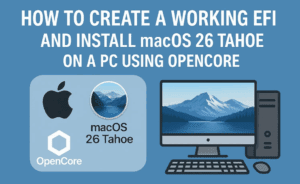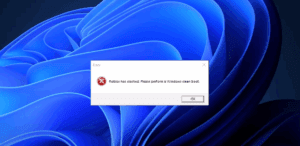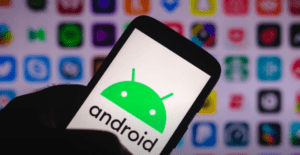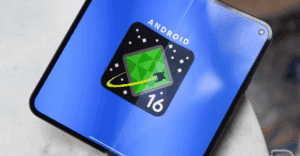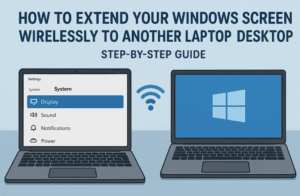Mobile phones today come with advanced cameras, whether it’s a budget-friendly device or a high-end flagship model. While most users rely on basic photography features, there are hidden camera settings and tricks that can enhance your experience significantly. In this article, we will explore three ultimate camera tricks that can help solve common photography problems and elevate your mobile photography game.

1. Enable Location Tagging for Photos
One of the most useful yet often overlooked features of mobile cameras is location tagging. This allows you to keep track of where each photo was taken, making it easier to organize memories based on location. Here’s how to enable it:
Steps to Enable Location Tagging:
- Open the Camera App on your phone.
- Look for the Settings option (usually represented by a gear icon).
- Scroll down and find the Location Tag option.
- Toggle it ON to enable geotagging for your photos.
Why Use This Feature?
- Helps you remember where photos were taken.
- Useful for travel photography.
- Can be used to track your kids’ movements if they share photos with you.
If enabled, every photo taken will store the exact location, allowing you to revisit places digitally whenever needed.
2. Dual Camera Recording for Capturing Both Sides
Another fantastic feature available on many smartphones is Dual Recording Mode. This lets you use both the front and back cameras simultaneously to record videos. This is perfect for vlogging, reaction videos, or creating engaging content.
How to Use Dual Camera Recording:
- Open the Camera App and switch to Video Mode.
- Look for the More option (usually in the top-right or bottom menu).
- Select Dual Recording Mode.
- Once activated, your front and rear cameras will start recording at the same time.
- Press the Record button to start capturing.
Benefits of Dual Recording:
- Captures both perspectives at once (e.g., your reaction and the scene you’re filming).
- Ideal for interviews, storytelling, and travel vlogs.
- Saves time in post-editing by having both views in one video.
If your phone doesn’t have a built-in dual recording option, third-party apps can help you achieve the same effect.
3. Unlock Developer Mode for Advanced Camera Features
For users looking to take their mobile photography to the next level, enabling Developer Mode can grant access to hidden settings that improve camera functionality.
Steps to Enable Developer Mode:
- Open your Phone Settings.
- Scroll down and tap on About Phone.
- Locate the Software Information section.
- Find Build Number and tap on it 7 times continuously.
- You will see a message saying “Developer Mode Enabled.”
How This Helps Your Camera:
- Enables access to hidden camera settings.
- Improves image processing speed.
- Allows for better manual camera controls.
Once Developer Mode is enabled, you can tweak settings to enhance your photography experience beyond what regular users can access.
Final Thoughts
These three mobile camera tricks can significantly enhance your photography and video recording experience. By enabling Location Tagging, using Dual Recording Mode, and unlocking Developer Mode, you can take full advantage of your smartphone’s camera capabilities. Try them out and elevate your mobile photography skills today!
Tags:
mobile photography, camera tricks, smartphone camera tips, dual recording, geotagging photos, mobile videography, Android camera settings, iPhone camera tricks, photography tips, video recording hacks
Hashtags:
#MobilePhotography #CameraTricks #SmartphoneTips #DualRecording #Geotagging #PhotographyHacks #VideoRecording #AndroidTips #iPhoneCamera #TechTips