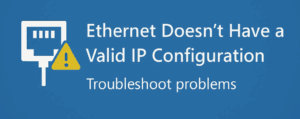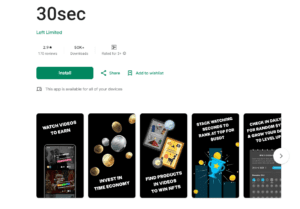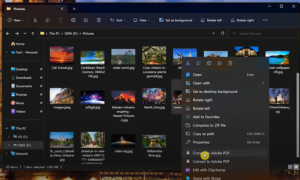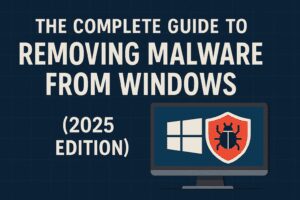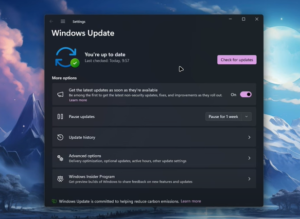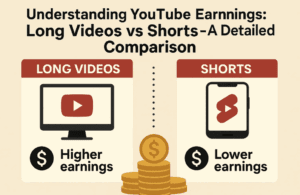If you’re experiencing issues with your Windows 10 PC, having the right tools can make all the difference. One of the best repair toolkits for fixing PC problems is Tech Tool Store by Carifred, a must-have for PC repair technicians, hobbyists, or even home users. In this blog post, we’ll take a detailed look at how to use Tech Tool Store along with UVK (Ultra Virus Killer) to resolve various Windows problems, perform system maintenance, and remove malware efficiently.
This toolkit can be easily stored on a USB flash drive, making it a portable, essential kit for all your repair needs.
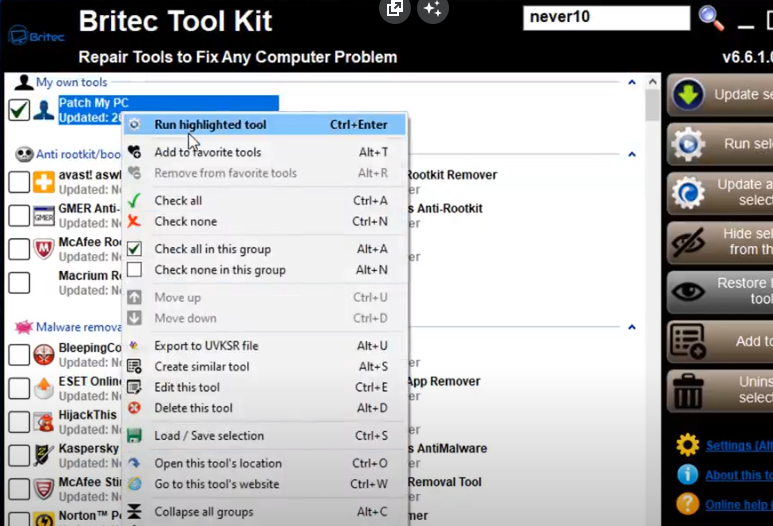
Step 1: Setting Up Tech Tool Store
- Download and Install Tech Tool Store:
- Head over to Carifred’s website to download Tech Tool Store.
- Install the software on your USB flash drive. This setup allows you to take the repair tools with you and run them from any PC.
- Add Your Own Tools:
- Inside Tech Tool Store, you can add your own personal tools. This is ideal for technicians who already have favorite utilities.
- Simply right-click on the Tools section, choose Add Tool, and provide the URL for the download link.
- Example: Add tools like Never10 by pasting the direct download URL into the provided field.
- Using Direct Download Links:
- Tech Tool Store doesn’t store the tools directly on the USB flash drive. Instead, it uses short links to download the latest version of each tool. This ensures you always have the most up-to-date versions.
Step 2: Running and Managing Tools
- Access Over 500 Tools:
- Tech Tool Store provides access to over 500 tools covering areas such as malware removal, system repair, and driver updates.
- You can select tools, run them directly, or mark them as favorites for easy access later.
- Running Tools:
- Highlight any tool, right-click, and select Run Selected. The tool will automatically download and start running.
- If you’re dealing with malware, Tech Tool Store offers a wide selection of anti-malware tools like anti-rootkits, bootkit removers, and adware removal tools.
- Uninstalling Tools:
- You can easily uninstall any tool by clicking Uninstall Selected. This ensures your USB drive doesn’t get cluttered with unnecessary programs.
Step 3: Using UVK (Ultra Virus Killer)
- Add UVK to Your Toolkit:
- UVK is another powerful utility made by Carifred and can be integrated with Tech Tool Store.
- It offers features like malware removal, system repair, registry management, and more. Tech Tool Store allows you to download and run UVK right from your USB drive.
- Custom Branding:
- For professional PC repair technicians, both Tech Tool Store and UVK allow custom branding. You can add your own logos and customize the interface to reflect your business.
Step 4: Exploring Essential Tools and Shortcuts
- System Repair Tools:
- From within Tech Tool Store, you’ll find tools for repairing Windows, restoring system files, and fixing boot errors. These include essential shortcuts to System Restore, Event Viewer, and Windows Troubleshooters.
- Adware & Malware Removal:
- Tech Tool Store is equipped with several tools to help remove malware, adware, and other malicious software from infected systems. Simply select the tools you need, and they’ll automatically download and run.
- System Monitoring Tools:
- The toolkit also comes with system monitoring utilities that help track your system’s performance, temperature, and resource usage.
Step 5: Backup and Restore Your Tools
- Backup Your Tool Set:
- Tech Tool Store allows you to backup all your tools to a zip file. This is helpful if you want to transfer your toolkit to another USB drive or share it with others.
- Restoring Tools:
- If you’ve backed up your tools, restoring them is easy. Just navigate to the Restore section, select the backup file, and all your tools will be restored to the USB drive.
Conclusion: A Must-Have Toolkit for PC Technicians and Enthusiasts
Tech Tool Store combined with UVK provides everything you need for PC repair in one portable package. Whether you’re a professional technician or a home user looking to perform routine maintenance or troubleshoot issues, this toolkit is invaluable. Its wide array of tools, combined with ease of use, makes it essential for anyone serious about PC repair.
#PCRepair #TechToolStore #UVK #MalwareRemoval #WindowsRepair #SystemMaintenance #USBToolkit #PCTechnician