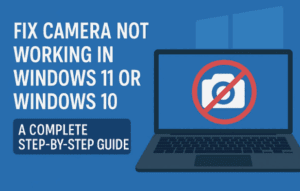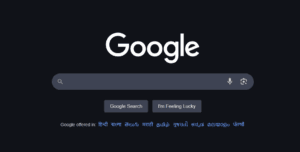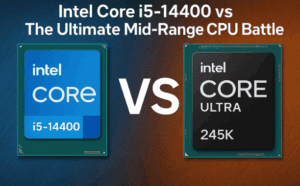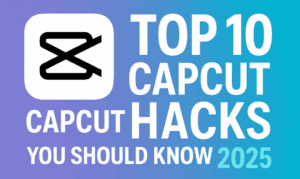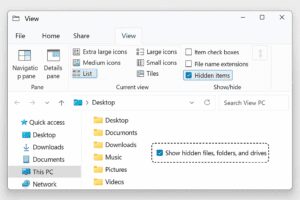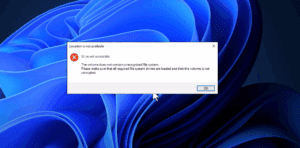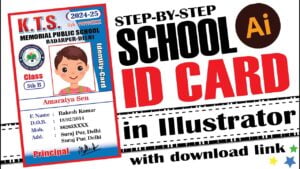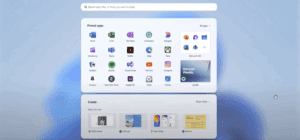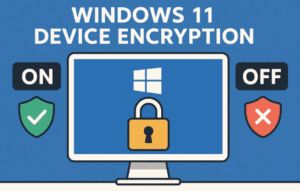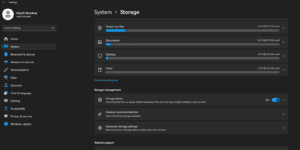In today’s fast-paced world, managing and organizing ideas can feel overwhelming. Scattered notes, lost thoughts, and missed connections often hinder creativity and productivity. Our goal is to streamline the way you capture and develop ideas, making collaboration seamless and innovation effortless.
Introducing Napkin AI – an AI-powered tool designed to transform your idea management. With Napkin, capturing your thoughts is as simple as jotting them down. Its intuitive interface organizes ideas into a visual map, revealing connections and insights at a glance. Collaborate in real time with your team no matter where they are, while Napkin’s AI suggests connections and insights to help you innovate and refine your projects effortlessly. Let’s explore how to get started with Napkin AI!
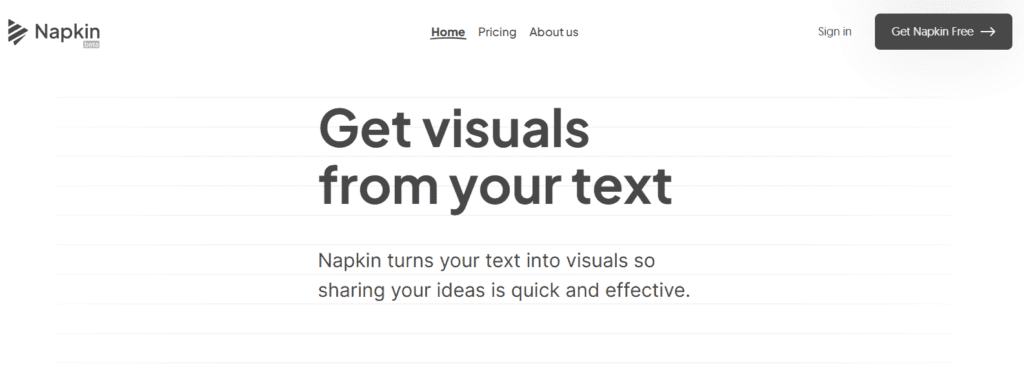
Step 1: Access Napkin AI
To begin, open your web browser and search for Napkin AI or visit Napkin AI’s official website. You can also download the app from Google Play Store.
Step 2: Signing In
Once on the website, click the Get Napkin Free button to begin. Use your Google account to log in. After logging in, you’ll be greeted by the main interface.
Step 3: Choose Your Starting Point
You can start with existing text or let Napkin AI generate text for you:
- Using Existing Text: Open a new blank Napkin space. Copy your text and paste it into the designated area.
- Generating New Text: Enter a prompt in the text input area. Napkin AI will generate tailored content based on your input.
Step 4: Creating Diagrams from Text
To transform your text into stunning visuals:
- Place your cursor next to the text you want to visualize.
- Click the Diagram icon.
- Wait for Napkin AI to generate multiple diagram options.
- Scroll through the options and choose one that best suits your content.
- Customize the diagram by adjusting colors, fonts, and other design elements.
Step 5: Enhancing Your Visuals
Napkin AI offers several customization features:
- Colors and Fonts: Modify these to match your style.
- Icons and Shapes: Add decorative elements and connectors.
- Text Labels: Place labels anywhere to add context.
- Pictures: Upload or drag-and-drop images directly into your diagrams.
Step 6: Exporting and Sharing
When your diagram is ready:
- Download it in JPEG, PDF, or SVG formats.
- Create a sharable link to collaborate with others.
Step 7: Advanced Features
- Spark Search: Add additional graphs and diagrams for richer visuals.
- Sketch and Shape Options: Create custom shapes and diagrams.
Great News: Free Access During Beta
Napkin AI is currently free while in beta. Create unlimited diagrams without spending a single penny. Don’t miss this opportunity to boost your productivity and creativity effortlessly!
Start using Napkin AI today to streamline your idea management and transform your content into captivating visuals.
Tags
idea management, visual mapping, AI-powered tools, creativity tools, productivity, Napkin AI, diagram creation, data visualization, collaboration tools, free diagramming software, Google Play Store apps
Hashtags
#IdeaManagement #AIPoweredTools #DataVisualization #CreativityTools #Productivity #CollaborationTools #NapkinAI #DiagramCreation #FreeTools #GooglePlayStoreApps