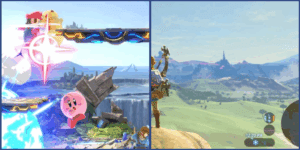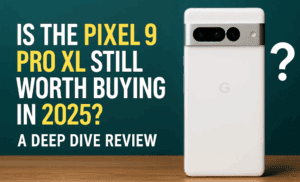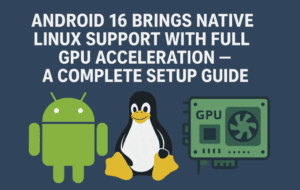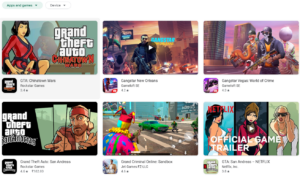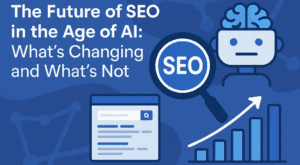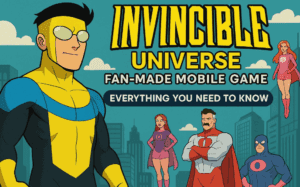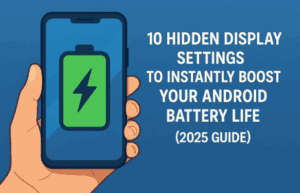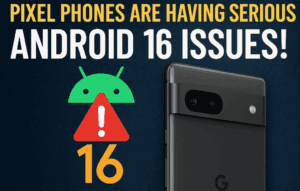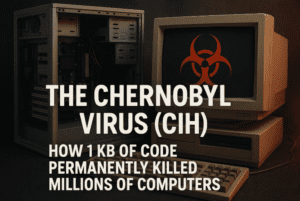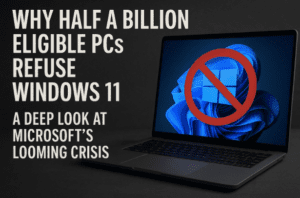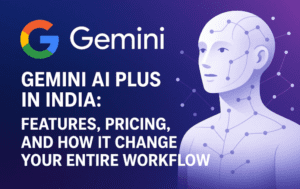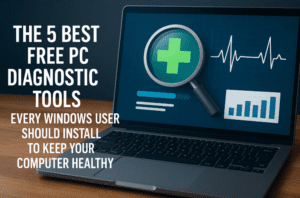Android smartphones come with a variety of features, but some devices, like Samsung Galaxy and Google Pixel, have built-in secure spaces for private files. However, with the right apps, you can get these features on any Android phone. In this article, we will explore some of the best Android apps that offer unique functionalities to enhance your experience.

1. Secure Your Private Files with Air
If your phone does not have a secure space for private files, the Air app provides a perfect solution. This app creates a hidden storage space that acts as a native part of your operating system. Files stored in Air:
- Do not appear in your gallery or any other apps.
- Can be hidden and ejected, making them invisible until needed.
- Are protected with a password or biometric authentication for security.
This is a must-have app for anyone looking to keep sensitive files completely private.
2. Find Your Lost Phone with Find My Device
If you remember the old Where’s My Droid app, you know how useful it was for locating lost phones. Since it is no longer effective, the Find My Device app is a great alternative. This app allows you to:
- Send a text command from another phone to locate yours.
- Ring your phone even when it is on silent mode.
- Lock your device or take a picture remotely.
- Factory reset your phone if necessary.
Once configured, it works seamlessly to help you recover your lost phone with ease.
3. Compare AI Model Responses with GPT Mobile
For those who frequently use AI models like ChatGPT, Google Gemini, and Claude, the GPT Mobile app simplifies the process by:
- Allowing you to ask all three models the same question at once.
- Displaying responses side by side for easy comparison.
- Keeping a chat history for future reference.
Simply enter each model’s API key, and you’re ready to get accurate AI-generated information in one place.
4. Clean Up URLs with Clippy
If you often come across long, tracking-filled URLs, Clippy is a handy tool to:
- Strip out unnecessary tracking parameters.
- Provide a clean and short link within seconds.
- Improve privacy by removing embedded trackers from links.
This is a must-have app for users concerned about privacy while sharing links online.
5. Organize Your Files with a New File Explorer
Tired of cluttered file managers? A modern file explorer app offers:
- Multiple tab functionality, making it easy to switch between folders.
- Features like copying, renaming, compressing, unzipping, and a built-in text editor.
- A sleek, ad-free design for an improved file management experience.
6. Try Fify Launcher for a Minimalist Experience
The Fify Launcher, developed by the creators of simple open-source apps, offers:
- A clean and minimal UI.
- Basic customization options.
- An ad-free experience.
Although still in its early stages, Fify Launcher has the potential to be a great alternative for users looking for a simple Android interface.
7. Auto-Sort Photos and Videos with Camera Date Folders
If your camera roll is a mess, Camera Date Folders helps by:
- Automatically sorting photos and videos by year, month, and more.
- Creating a clean, easy-to-navigate library.
- Running in the background without any manual effort.
8. Take Photos from the File Manager with Camera Folder
Camera Folder allows you to:
- Take photos directly from the file selection menu.
- Avoid manually selecting old photos when an app requires an image upload.
This is a niche but useful app for frequent file uploads.
9. Speed Up Typing with Auto Typer
If you type repetitive text, Auto Typer can help by:
- Connecting to your laptop via Bluetooth.
- Automatically typing stored text with a single tap.
- Storing long passwords, email addresses, or code snippets.
This is a time-saving tool for professionals and developers.
10. Install Old Apps with Install With Options
Android restricts installing older apps, but Install With Options allows you to:
- Bypass app installation restrictions for older APKs.
- Grant necessary permissions automatically.
- Install multiple APKs at once.
This is useful for users who need access to legacy apps.
11. Organize Bookmarks with Pixel Bookmarks
Pixel Bookmarks helps in managing links efficiently by:
- Organizing bookmarks into collections with cover images.
- Adding notes and reminders for saved links.
- Offering a user-friendly interface similar to Google’s Pixel UI.
12. Get a Windows-Style Experience with Hyperd Droid
If you like a desktop-like experience on Android, Hyperd Droid provides:
- A Windows-style Start menu for easy app access.
- A taskbar with pinned app icons.
- A file explorer that resembles Windows File Manager.
This app is perfect for users who want a more PC-like Android interface.
13. Track Time Progress with TimeWise
TimeWise helps visualize time progress by:
- Showing the percentage of the year, month, and day completed.
- Allowing custom event tracking for important dates.
- Helping improve time management and productivity.
14. Play the Classic Flappy Bird
Miss Flappy Bird? The original version is back! This is a fan-made APK that lets you enjoy the classic game without ads or in-app purchases.
15. Monitor Data Usage with Negy
Negy is a powerful data usage tracker that:
- Monitors internet speed in real time.
- Identifies which apps consume the most data.
- Helps you manage and reduce mobile data consumption.
Final Thoughts
These apps offer unique solutions to everyday Android problems, enhancing security, productivity, and usability. Whether you need a secure file locker, an AI comparison tool, or a time tracker, there is something for everyone. Try these apps today and transform your Android experience!
Tags:
android apps, best android apps, secure storage, AI tools, productivity apps, file manager, time management, data usage, privacy apps, bookmarks, game apps, launcher apps, Flappy Bird, lost phone, install old apps, tech tips
Hashtags:
#androidapps #bestapps #securestorage #AItools #productivity #filemanager #timemanagement #privacy #bookmarks #tech #FlappyBird #lostphone #installapps #smartphonehacks