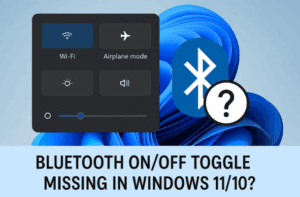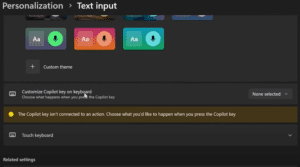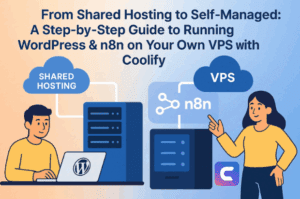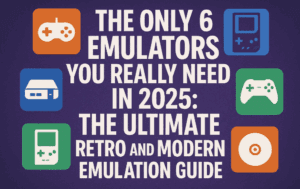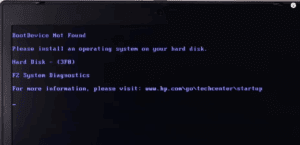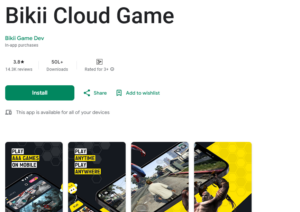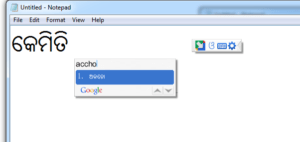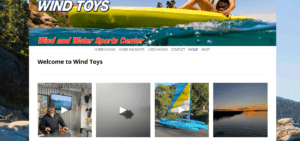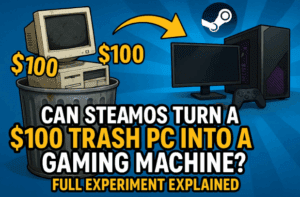As a Windows user, you might want to brace yourself for some significant changes in the near future. If you’re like many users with an Intel i7 9th generation CPU, you may find that your PC feels sluggish and outdated as Microsoft continues to integrate advanced AI features into Windows. In this article, I’ll explain why this is happening and what it means for your computing experience.
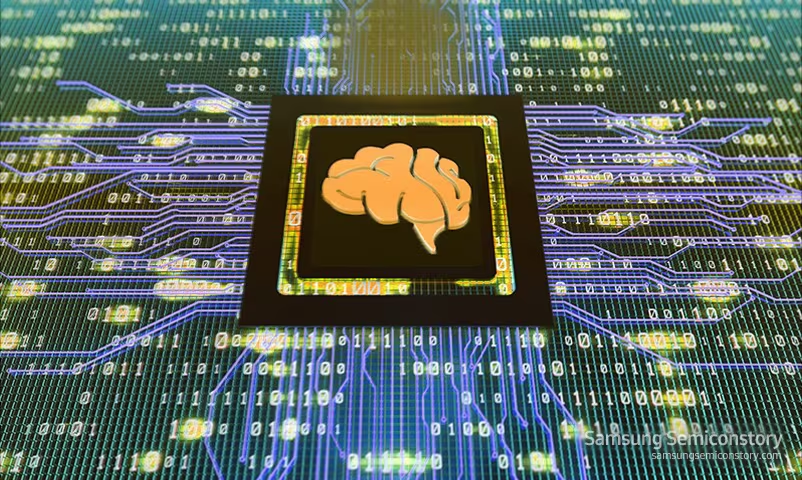
The AI Revolution and Its Requirements
Microsoft is progressively adding more AI functionalities to Windows, such as co-pilot features, AI-driven photo editing, and various machine learning applications. While these features promise to enhance user experience, they also demand more processing power than what many current PCs can offer. This brings us to the topic of Neural Processing Units (NPUs).
What is an NPU?
An NPU, or Neural Processing Unit, is a specialized processor designed for executing machine learning algorithms efficiently. Unlike traditional CPUs, which can handle a wide range of tasks, NPUs are optimized for tasks that require substantial computational power, such as image recognition and language processing. This specialization allows NPUs to process AI-related tasks much faster and more efficiently.
Why Your Current CPU Might Not Be Enough
Most Windows PCs, including those equipped with relatively recent Intel CPUs, do not have NPUs. Even if you have a powerful CPU, such as an Intel i7, it may still struggle to keep up with the demands of the next generation of Windows features.
However, Intel has begun releasing new processors with built-in NPUs, known as Intel Core Ultra processors. These chips are designed to meet the rising demands of AI technologies, and they are the key to ensuring that your system remains capable as AI features become more prevalent.
Checking for NPU Support
If you’re curious whether your CPU includes an NPU, Intel has provided resources to help you verify this. The NPU is a dedicated component within the chip, specifically tailored for AI tasks, much like how GPUs (Graphics Processing Units) have dedicated processing units for graphics rendering.
Implications for Windows Users
If you don’t have an NPU in your current setup, you might encounter several issues in the coming years:
- Slower Performance: Your PC may lag as it tries to run new AI features without the necessary processing power.
- Limited Functionality: Some AI capabilities may be unavailable or significantly less effective on machines without NPUs.
While you might still be able to use some of these AI features, they may not perform well, leading to a frustrating user experience.
Future Considerations
For those looking to future-proof their systems, consider investing in laptops or desktops equipped with the new Intel Core Ultra processors that include NPUs. While the cost may vary, this investment could save you from the impending slowdown of your current setup.
Conclusion
The landscape of Windows PCs is changing rapidly with the integration of AI technologies. If you want to keep your system running smoothly and efficiently, understanding the role of NPUs is crucial. If you have any questions or would like to discuss this topic further, feel free to leave a comment below. I’m always eager to engage in discussion!
Take care, and happy computing!
#Windows11 #NPU #AI #Intel #TechNews #Computing