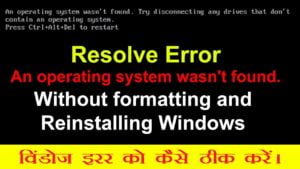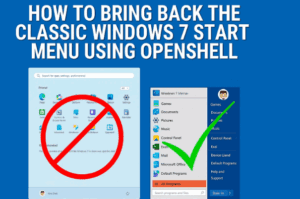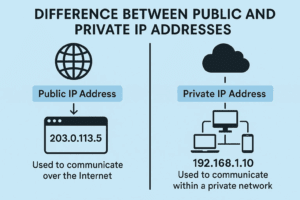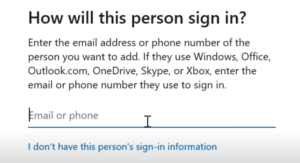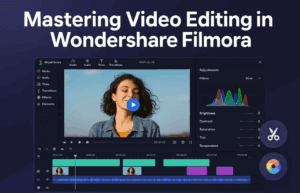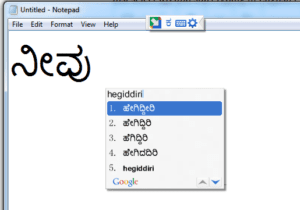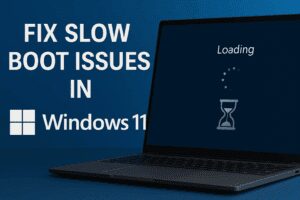Welcome to your ultimate resource for top-tier, zero-cost software in 2025! In this guide—The Best Free Software of 2025: From Audacity to Krita — A Comprehensive Guide, Part 1—we revisit and elevate the mission that made our 2024 edition so invaluable. After rigorously testing over 100 free tools across Windows, macOS, and Linux platforms, we’ve curated the most powerful, user-friendly, and versatile options to enhance your digital toolkit. From audio editing with Audacity to illustration artistry with Krita, get ready to explore an alphabetized lineup of best-in-class programs that will empower creatives, professionals, and everyday users alike.
Let’s dive in!
1. Audacity
Audacity is a free, open-source audio editor and recorder widely used by professionals, especially podcasters. It features multi-track mixing with sample rates up to 96 kHz and supports 32-bit samples. While its interface may seem outdated, Audacity is packed with powerful features, including plugin support for enhanced functionality.

2. Bitdefender Antivirus Free
If you need more advanced protection than the built-in Windows Defender, Bitdefender Antivirus Free is a top choice. It offers real-time threat protection and is light on system resources. The software is available for both Windows and macOS.
3. Bitwarden
Given the rise in security breaches and compromised passwords, a password manager is essential. Bitwarden, a free, open-source password manager, encrypts and stores your sensitive information. It allows for unlimited devices and password storage, unlike some competitors.
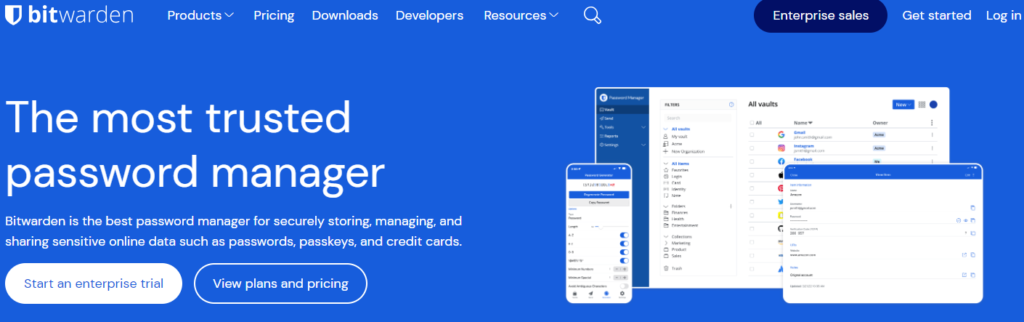
4. BleachBit
BleachBit is the best open-source disk cleaner available. It helps free up disk space, delete cookies, clear caches, and optimize system performance. It even cleans temporary files for dozens of programs like Google Chrome, Firefox, and VLC.
5. Blender
Blender is an open-source graphics tool used for creating everything from animated films to 3D-printed models. While it has a steep learning curve, Blender is a powerful tool for 3D modeling, video editing, and more.

6. Brave Browser
Focused on privacy, Brave is a Chromium-based, open-source browser that blocks trackers by default. It also has a built-in Tor function for anonymous browsing and additional privacy features to protect your identity online.
7. CPU-Z
Available for Windows only, CPU-Z is a system profiling tool that detects the CPU, GPU, motherboard, and other components. It’s a great tool for analyzing your system specs before upgrading your hardware.
8. Darktable
Darktable is an open-source photography workflow application that allows you to develop and enhance RAW images. It’s non-destructive, meaning the original image is never modified, and supports organizing your digital negatives with metadata.
9. DaVinci Resolve
DaVinci Resolve is a top-tier video editor that offers professional-grade tools like multi-track editing, color correction, and motion graphics. While it has a steep learning curve, it’s one of the best free editors available.
10. Everything
For Windows users, Everything is a game-changing search tool that instantly finds files and folders on your computer. It’s fast, light on resources, and far superior to the built-in Windows search tool.
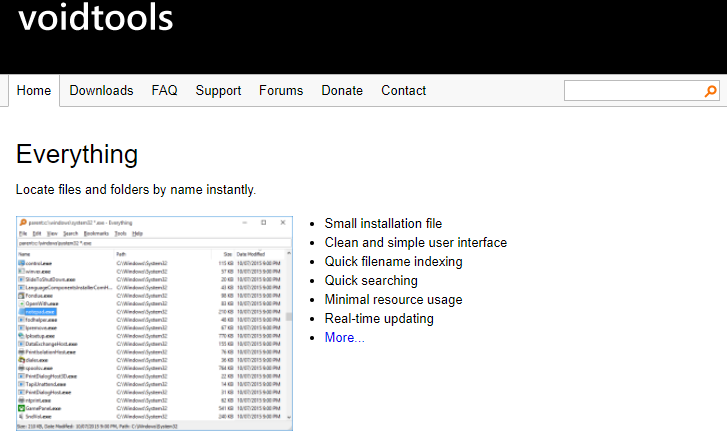
11. Firefox
Firefox remains one of the most popular open-source browsers. It offers extensive add-ons and extensions, syncing between devices, and solid privacy features. The browser has variants like Waterfox and Tor Browser, which focus even more on privacy.
12. PhotoSketcher
PhotoSketcher turns your photos into artwork using more than 20 styles, including pencil sketches and oil paintings. It’s easy to use and supports Windows, with a version in development for macOS.
13. GIMP
GIMP is one of the best free alternatives to Photoshop. It supports working with layers, photo retouching, and image creation from scratch. Regular updates have enhanced its usability, including interface improvements.
14. Glary Utilities
Glary Utilities is a popular system optimization tool for Windows. It offers tools to clean and repair your PC, optimize performance, and improve system security. The free version is sufficient for most users.
15. Google Earth Pro
Google Earth Pro offers a virtual globe with powerful features like zooming into specific locations, street views, and layer customization. It’s an advanced tool for exploring the world from your computer.
16. Greenshot
Greenshot is a free, open-source screenshot tool that offers advanced features like capturing specific regions and editing screenshots. It’s available for Windows, and its editing capabilities are robust, with options for annotations and markup.
17. HandBrake
HandBrake is a free video transcoder that can convert large video files into smaller, more manageable formats. It’s perfect for ripping DVDs, Blu-rays, and converting uncommon file formats into standard ones like MP4.
18. HWInfo
HWInfo provides real-time system monitoring and extensive information about your computer hardware. It’s available for Windows and offers portable versions, making it easy to assess your PC’s performance and health.
19. ImageGlass
ImageGlass is a lightweight alternative to Microsoft Photos. It supports over 70 image formats, including PNG and SVG, and provides fast loading times. Its interface is clean and customizable, making it a fantastic image viewer for Windows.
20. Inkscape
Inkscape is a free vector graphics editor that rivals Adobe Illustrator. It’s a powerful tool for creating scalable icons, logos, and illustrations with a wide range of editing and manipulation tools.
21. Kdenlive
Kdenlive is a non-linear video editor that offers a simpler interface compared to more complex editors. It supports multiple video and audio formats and provides a wide range of effects and transitions.
22. Kodi
Kodi is an open-source media player that allows you to manage and stream your media on a range of devices, including smart TVs and streaming boxes. Its many add-ons can enhance the look and functionality of the platform.
23. Krita
Krita is designed for digital artists, offering an array of sketching, painting, and drawing tools. It supports advanced features like layer masks, PSD files, and drawing assistance, making it ideal for professional and hobbyist illustrators.
So far, we’ve explored some of the most powerful free tools available in 2025—spanning everything from sound editing to digital painting. But this is just the beginning. The world of open-source and free software is vast, and there are countless more gems waiting to be discovered that can transform the way you work, create, and play.
If you’re eager to continue your journey, don’t stop here. Head over to Best Free and Open-Source Software to Enhance Your Digital Experience – Part 2, where we dive deeper into the next set of must-have tools that expand your creative and productivity horizons.
And once you’ve explored Part 2, keep the momentum going with Essential Free and Open-Source Software: Elevate Your Digital Workflow – Part 3, which brings together another collection of outstanding applications to help you streamline tasks, boost efficiency, and unlock new possibilities—all without spending a dime.
Together, these guides form a comprehensive three-part series that showcases the very best the free software world has to offer in 2025. Whether you’re a student, a professional, or just someone who loves experimenting with new digital tools, this series will ensure your toolbox is full of reliable, powerful, and cost-free solutions.
#FreeSoftware #OpenSource #ProductivityTools #VideoEditing #GraphicDesign #PasswordManager #Windows #macOS #Linux #AudioEditing