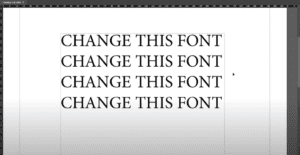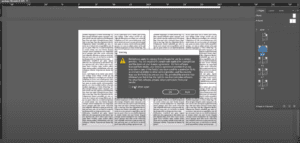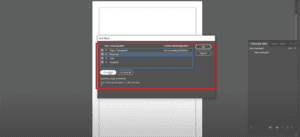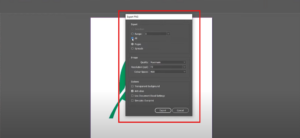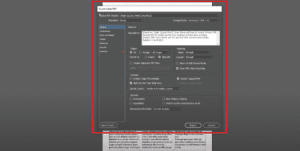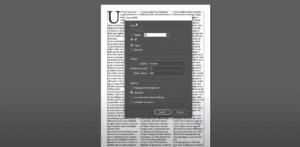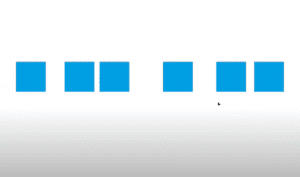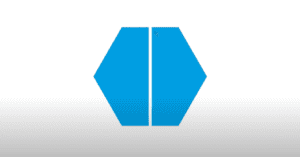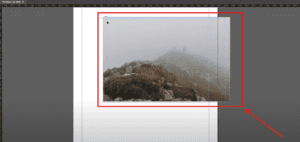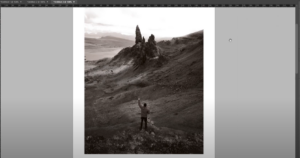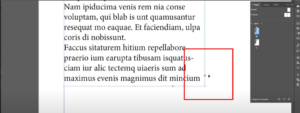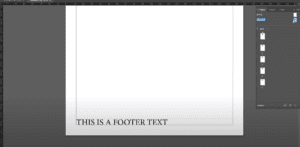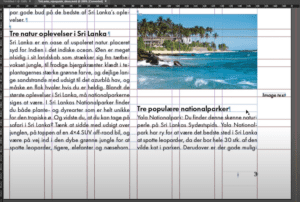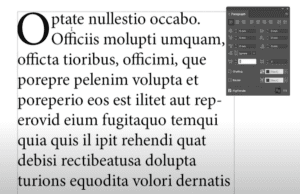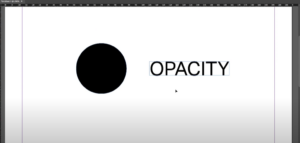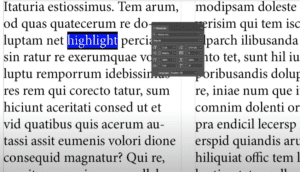Changing fonts across an entire Adobe InDesign document can be a time-consuming task if done manually. However, Adobe InDesign provides an efficient way to replace all fonts in your document with just a few...
Read More
How to Package an InDesign File in Adobe InDesign
Packaging an InDesign file is a crucial step when preparing your project for sharing or archiving. This article provides a detailed, step-by-step guide to help you package an InDesign file efficiently. Follow these steps...
Read More
How to Delete Pages in Adobe InDesign: A Step-by-Step Guide
Deleting pages in Adobe InDesign is a straightforward process, but knowing the correct steps ensures efficiency and avoids mistakes. Whether you’re managing a single-page deletion or multiple pages, this article explains how to delete...
Read More
How to Import Paragraph and Character Styles in Adobe InDesign
Adobe InDesign is a versatile tool that allows designers to create stunning layouts with ease. A key feature of InDesign is the ability to reuse paragraph and character styles from one document in another,...
Read More
How to Save a File with a Transparent Background in Adobe InDesign
IntroductionSaving a file with a transparent background in Adobe InDesign is a useful technique, particularly for graphics or designs you intend to overlay on other elements without a visible background. In this detailed guide,...
Read More
How to Save an InDesign File as a PDF in Adobe InDesign
IntroductionSaving your InDesign project as a PDF is one of the most common tasks, whether you’re preparing it for print, sharing with a client, or creating an interactive digital experience. This guide walks you...
Read More
How to Save an InDesign File as a JPEG
IntroductionAdobe InDesign is a go-to tool for creating layouts and designs, but exporting your work in different formats is essential for versatility. In this guide, we’ll walk you through the steps to save an...
Read More
How to Save an InDesign File as a PNG
IntroductionAdobe InDesign is a powerful tool for creating layouts, but sometimes you may need to export your designs as a PNG file. Whether for web usage, sharing with clients, or any other purpose, this...
Read More
How to Distribute Objects Evenly in Adobe InDesign
IntroductionArranging objects evenly in Adobe InDesign is a crucial skill for achieving clean, professional layouts. Uneven spacing between objects can disrupt the balance of a design, but using InDesign’s Align Panel, you can easily...
Read More
How to Cut a Shape in Adobe InDesign
IntroductionAdobe InDesign offers versatile tools for manipulating shapes and objects. One common task is cutting shapes into separate parts, allowing you to customize your design elements. This article provides a detailed guide on how...
Read More
How to Scale and Resize an Image in Adobe InDesign
IntroductionWhen working on designs in Adobe InDesign, you may often need to scale or resize an image to fit your layout perfectly. Whether you want to resize proportionally or adjust specific dimensions, InDesign offers...
Read More
How to Make an Image Black and White in Adobe InDesign
IntroductionTurning a color image into black and white can add a touch of elegance or a professional tone to your design. While Adobe InDesign doesn’t offer a direct grayscale conversion tool, you can achieve...
Read More
How to Find and Fix Overset Text in Adobe InDesign
IntroductionOverset text is a common issue in Adobe InDesign that occurs when there is more text in a text frame than it can display. This is indicated by a small red rectangle with a...
Read More
How to Create a Footer in Adobe InDesign
IntroductionFooters play a crucial role in maintaining consistency and professionalism in multi-page documents. They are typically used to display essential information like page numbers, document titles, or dates. This guide will take you through...
Read More
How to Ignore Text Wrap in Adobe InDesign
IntroductionText wrapping in Adobe InDesign is a powerful feature that allows you to control how text flows around objects, such as images, shapes, or other design elements. However, there are times when you may...
Read More
How to Swap Images in Adobe InDesign
IntroductionSwapping images in Adobe InDesign is a common task when working on layouts, especially for magazines, brochures, or any design projects. This article provides a detailed step-by-step guide to easily swap two images in...
Read More
How to Create a Drop Cap in Adobe InDesign
IntroductionA drop cap is a design element often used at the beginning of paragraphs in books, magazines, or other documents to give a visually appealing touch. It enlarges the first letter (or several letters)...
Read More
How to Center Text in a Box in Adobe InDesign: A Step-by-Step Guide
Centering text in a box in Adobe InDesign is a simple yet crucial technique for creating visually appealing layouts. Whether you’re working on a brochure, flyer, or any other document, aligning text perfectly enhances...
Read More
How to Zoom In and Out in Adobe InDesign: A Comprehensive Guide
Zooming in and out is an essential skill in Adobe InDesign, allowing you to work on fine details or view your entire layout. Whether you’re working on a complex project or just starting with...
Read More
How to Change Opacity in Adobe InDesign: A Complete Guide
Opacity is a versatile feature in Adobe InDesign that lets you adjust the transparency of objects, images, and text. By modifying opacity, you can create stunning design effects, overlays, and subtle visual hierarchy. This...
Read More
How to Highlight Text in Adobe InDesign: A Detailed Guide
Highlighting text in Adobe InDesign is a simple yet effective way to emphasize certain parts of your content. Whether you’re designing a poster, a magazine, or an interactive PDF, this feature can make key...
Read More