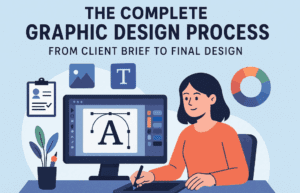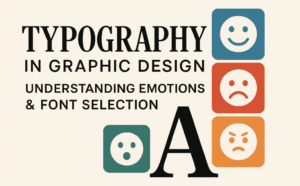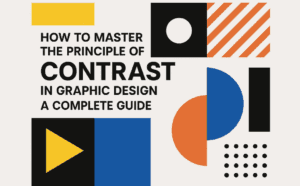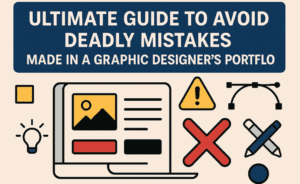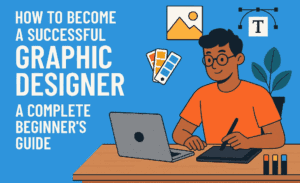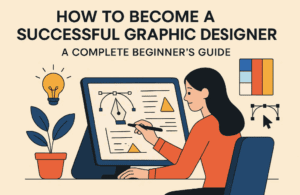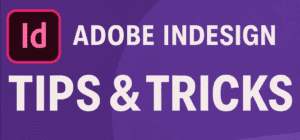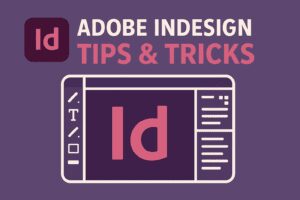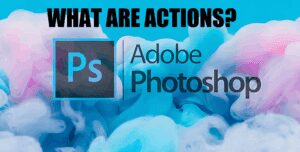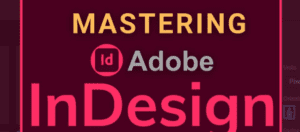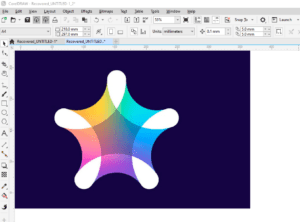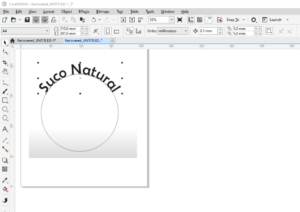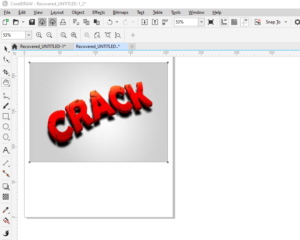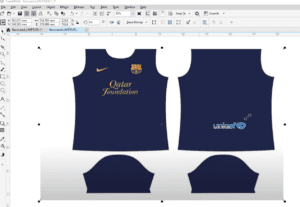Graphic design is not just about creativity—it’s about following a structured process. Whether you’re designing a logo, social media post, or packaging, having a clear workflow ensures efficiency and professionalism. In this article, I’ll...
Read More
Typography in Graphic Design: Understanding Emotions & Font Selection
Typography is a fundamental principle in graphic design that you can never ignore. Whether you’re designing for a brand, a product, or personal projects, the right typography can make or break your design. In...
Read More
How to Master the Principle of Contrast in Graphic Design: A Complete Guide
In the world of graphic design, if there’s one principle that truly helps grab a viewer’s attention, it’s Contrast. While many people mistakenly believe that contrast is only about colors, the reality is far...
Read More
Ultimate Guide to Avoid Deadly Mistakes made in a Graphic Designer’s Portfolio – Expert Review & Tips
A strong design portfolio is your gateway to landing clients and job opportunities. Whether you’re a graphic designer, UI/UX designer, or motion graphics artist, presenting your work effectively is crucial. In this article, we’ll...
Read More
Essential Graphic Design and Video Editing Software for Beginners and Professionals (2025 Guide)
If you are starting your career in graphic design or already working in the field, choosing the right software tools is crucial. Many beginners get overwhelmed by the variety of design software options and...
Read More
The Complete Guide to Becoming a Pro Graphic Designer – 15 Essential Chapters You Must Master
If you truly aspire to become a professional graphic designer in today’s digital era—whether you’re just starting or already working in the industry—this article is your ultimate roadmap. Many budding designers face a common...
Read More
How to Become a Successful Graphic Designer: A Complete Beginner’s Guide
Becoming a graphic designer isn’t just about creativity—it’s about understanding the elements of design, building the right skills, and knowing how to land clients. Whether you’re a student, a recent graduate, or someone curious...
Read More
How to Depixelate Images and Convert Low-Quality Photos into High-Resolution in Photoshop: 3 Simple Steps
Do you have a low-resolution or pixelated image that you wish looked sharper and more professional? Fortunately, Adobe Photoshop provides a few powerful tools to enhance image quality — even if the original photo...
Read More
Boosting Efficiency in Book Design with Adobe InDesign Paragraph Styles
Designing books in Adobe InDesign can be time-consuming, especially when dealing with complex manuscripts. However, by leveraging paragraph styles, automation, and the Book function, you can significantly speed up your workflow. In this guide,...
Read More
Exciting Adobe InDesign Updates 2025! Have You Tested These?
Adobe InDesign’s latest update introduces groundbreaking features that enhance creativity and workflow efficiency. In this article, we’ll explore two of the most powerful additions: Generative Fill Beta and PDF-to-InDesign Conversion. 1. Generative Fill Beta:...
Read More
A to Z of Adobe InDesign: 26 Expert Tips and Tricks to Boost Your Workflow
Adobe InDesign is a powerhouse when it comes to desktop publishing, layout design, and creative print projects. Whether you’re a seasoned designer or just getting started, mastering a few insider tips can make your...
Read More
What is a Photoshop Action and How to Use It Efficiently
Photoshop is a powerhouse when it comes to editing, but did you know that you can automate repetitive tasks using something called Photoshop Actions? Whether you’re a professional designer, photographer, or just someone trying...
Read More
How to Create Professional YouTube Thumbnails on Your Mobile in Minutes
If you’ve ever wondered whether it’s possible to create stunning YouTube thumbnails directly on your smartphone, the answer is a resounding yes—and that too within just a few minutes. This guide walks you through...
Read More
AI-Generated Thumbnails and the Future of YouTube Design: Threat or Opportunity?
The world of YouTube content creation is undergoing a seismic shift, and it’s being driven by artificial intelligence. Thumbnail designers, graphic artists, and even creators themselves are feeling the heat as AI tools become...
Read More
5 Best Free Alternatives to Adobe Photoshop for Windows (2025)
Are you tired of paying for Adobe Photoshop but still want a powerful and feature-rich photo editing software? You’re in luck! In this article, we’ll introduce you to five amazing free alternatives to Photoshop...
Read More
Mastering Adobe InDesign: 14 Essential Tips and Tricks for Designers
Adobe InDesign is a powerhouse for creating stunning designs, interactive PDFs, and professional layouts. However, to truly unlock its potential, you need to explore its advanced features. This detailed guide shares 14 essential tips...
Read More
Mastering Gradient Effects in CorelDRAW: A Step-by-Step Guide
If you’re looking to elevate your design skills in CorelDRAW, working with gradient effects is a must. This article walks you through how to create, customize, and apply gradients, as well as explore additional...
Read More
How to Create Text on a Circle or Path in CorelDRAW
Adding text to a circular path or any custom path is a useful and creative feature in CorelDRAW that can enhance your designs, whether for logos, labels, or decorative elements. This blog post will...
Read More
How to Create Stunning Text Effects in CorelDRAW
CorelDRAW offers endless possibilities for creating eye-catching text effects. Whether you’re designing a logo, a flyer, or any other creative project, text effects can help make your design stand out. Let’s explore some of...
Read More
Mastering the Text Tool in CorelDRAW
Welcome to this detailed guide on working with the Text Tool in CorelDRAW! This article will walk you through everything you need to know about using this essential feature, enabling you to create stunning...
Read More
Recreate a Barcelona T-Shirt in CorelDRAW: A Step-by-Step Guide
In this tutorial, we’ll explore how to recreate a Barcelona-themed t-shirt design using CorelDRAW. This guide will be particularly helpful for designers needing to recreate logos or designs for professional use. By following these...
Read More