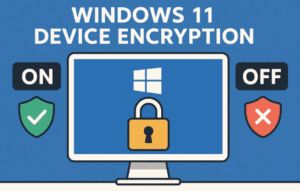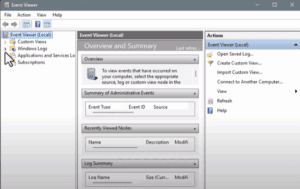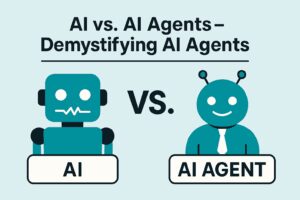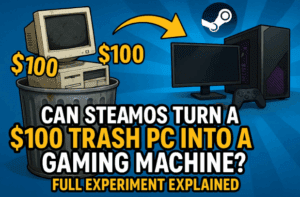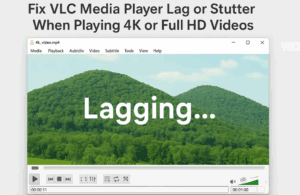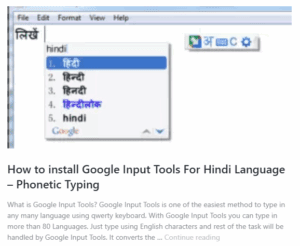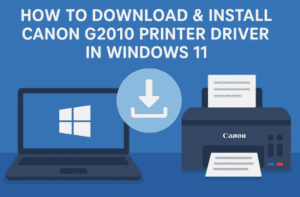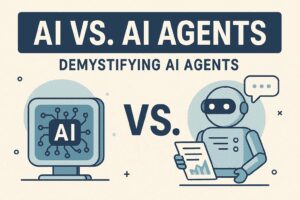In today’s fast-paced world, managing ideas and boosting productivity can be challenging. If you are tired of scattered notes and inefficient brainstorming methods, it’s time to revolutionize your creative process. Enter Funblocks AI Flow, an AI-powered tool designed to streamline idea generation, organization, and project management for creative professionals, students, marketers, and knowledge workers. This blog will guide you step-by-step on how to use Funblocks AI Flow effectively.
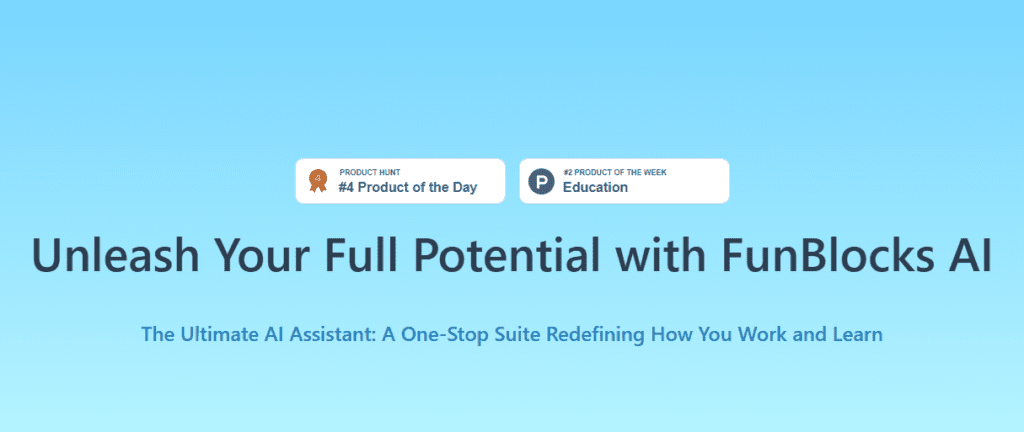
What Is Funblocks AI Flow?
Funblocks AI Flow is a powerful AI-driven mind-mapping and brainstorming tool that helps users:
- Organize and visualize complex ideas.
- Break down topics into subtopics.
- Generate summaries and to-do lists.
- Search for relevant web content.
- Explore questions with expandable mind maps.
Whether you’re working on research, planning projects, or exploring new concepts, this tool provides an intuitive platform to enhance your thinking and productivity.
Getting Started with Funblocks AI Flow
Step 1: Accessing Funblocks AI Flow
- Open your web browser.
- Visit the official Funblocks AI Flow website at Funblocks AI Flow.
- Click the Start Free Trial button to begin. First-time users will be guided through a tutorial, but you can skip it if preferred.
Step 2: Exploring the Whiteboard Canvas
The Whiteboard Canvas is your central workspace in Funblocks AI Flow:
- Top Left Corner: Create a new board.
- Top Center Dropdowns: Select the desired LLM model and language.
- Left Menu Bar: Provides powerful features such as:
- Asking questions.
- Brainstorming ideas.
- Generating to-do lists.
- Adding links or images.
Step 3: Creating a Mind Map
- Type your prompt in the center canvas.
- Provide additional details when prompted to enhance accuracy.
- Click Confirm.
- Funblocks AI Flow will generate a detailed mind map based on your input.
Each mind map branch can be expanded infinitely, allowing you to explore as many layers of information as needed. This feature is ideal for:
- Project planning.
- Research exploration.
- Concept brainstorming.
Step 4: Grouping Nodes for Organization
Funblocks AI Flow’s Grouping Feature keeps your ideas clear and structured:
- Select related nodes to group them together.
- Generate slideshows, summaries, or additional content.
- Click Summary to automatically review key points from grouped nodes.
This feature saves time by summarizing content, making it easier to grasp complex topics.
Step 5: Asking Questions and Exploring Further
Funblocks AI Flow allows intuitive question-answering and topic exploration:
- Type a question (e.g., “What are the benefits of using blockchain in healthcare?”).
- Click Explore Further to dive deeper into related topics.
Every time you expand a branch, the AI generates new insights, helping you build comprehensive knowledge.
Step 6: Describing Image Content
Funblocks AI Flow can analyze images and generate detailed descriptions:
- Use an image URL or upload an image.
- Click to generate a description.
This feature provides an instant breakdown of key elements, perfect for gaining quick insights into visual content.
Why Use Funblocks AI Flow?
Funblocks AI Flow offers:
- Smarter workflows with AI-driven organization.
- Tools to unleash creativity and structure ideas efficiently.
- A user-friendly platform adaptable to various industries.
With powerful features that adapt to your curiosity and help streamline tasks, Funblocks AI Flow is an indispensable tool for anyone looking to boost productivity.
Try Funblocks AI Flow Today!
Visit Funblocks AI Flow to start your free trial or download the app from the Google Play Store. Experience how Funblocks AI Flow can transform your creative process and project management.
Tags:
AI tools, productivity software, brainstorming tools, idea management, mind mapping, Funblocks AI Flow, AI for creativity, project planning, AI mind maps, organize ideas, creative tools, knowledge management
Hashtags:
#AI #Brainstorming #ProductivityTools #CreativeIdeas #MindMapping #FunblocksAI #IdeaManagement #ProjectPlanning #AIFeatures #KnowledgeWorkers