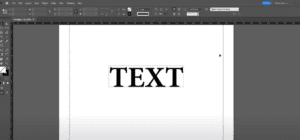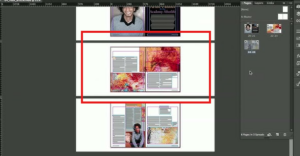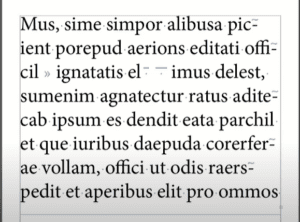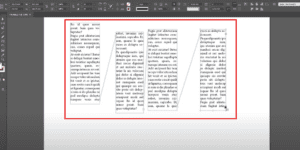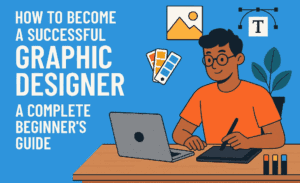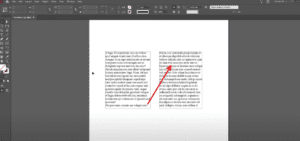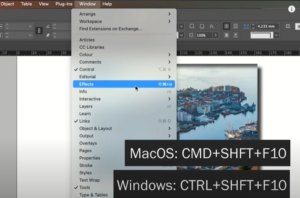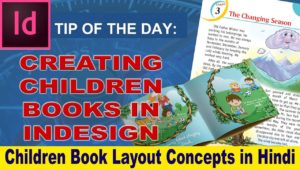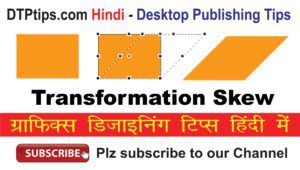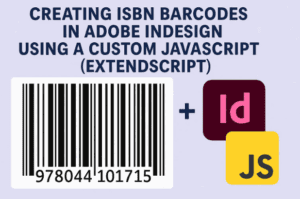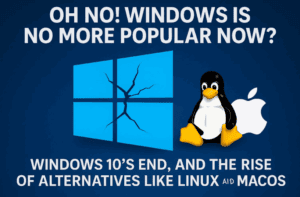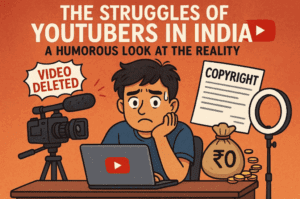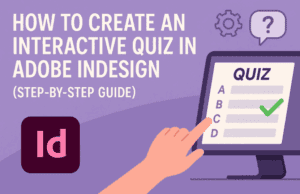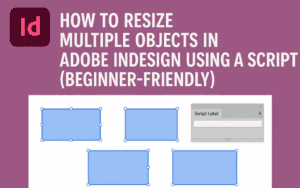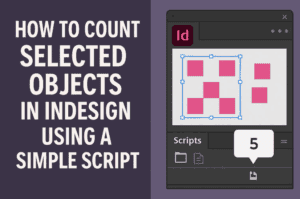Working with Adobe InDesign often involves integrating various file types, including PDFs. If you need to insert a multipage PDF into your InDesign document, there’s a straightforward way to do it using a native script provided by Adobe. Here’s a step-by-step guide to help you through the process.
Step-by-Step Guide
- Open the Scripts Panel
- Navigate to the Window menu.
- Select Utilities and then Scripts.
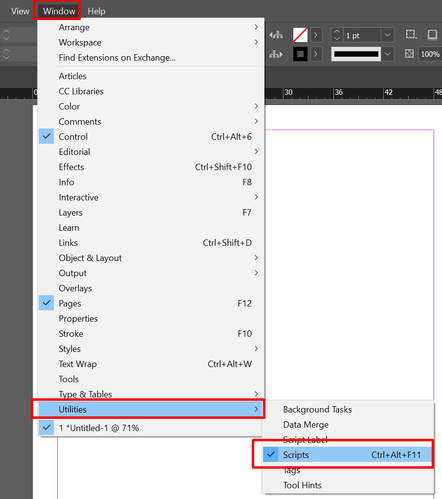
- Access the Required Script
- In the Scripts panel, expand the Application folder.
- Go to Samples and then JavaScript.
- Select the Script for Placing Multipage PDFs
- Locate and select PlaceMultipagePDF.jsx.
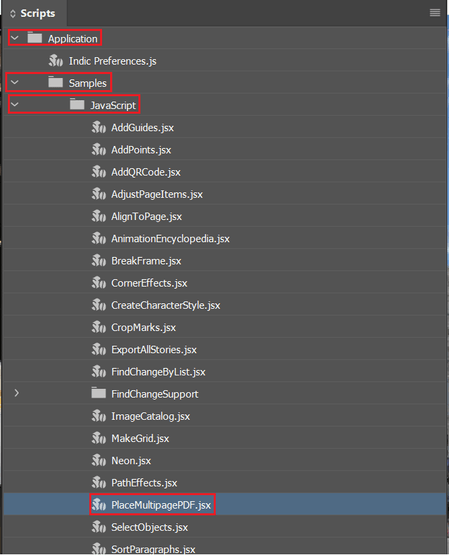
- Locate and select PlaceMultipagePDF.jsx.
- Choose Your PDF
- A dialog box will open, prompting you to browse and select the PDF file you want to place into your InDesign document.
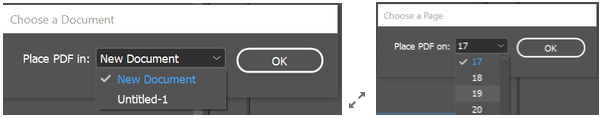
- A dialog box will open, prompting you to browse and select the PDF file you want to place into your InDesign document.
- Specify Placement Details
- After selecting the PDF, you can choose the document and the specific page number where you want the PDF to be inserted.
Once you’ve completed these steps, the script will automatically place all the pages of your PDF into the InDesign document, saving you time and ensuring accuracy.
Benefits of Using the Script
- Efficiency: Automatically places multiple pages, eliminating the need to insert each page manually.
- Accuracy: Ensures that all pages are placed correctly within the document.
- Convenience: Simplifies the process, especially for large PDFs with many pages.
By following this guide, you can easily integrate multipage PDFs into your InDesign projects, streamlining your workflow and enhancing your productivity.
#AdobeInDesign, #MultipagePDF, #InDesignTutorial, #PlaceMultipagePDF, #InDesignScripting, #PDFIntegration, #AdobeScripts, #GraphicDesign, #InDesignTips, #DigitalPublishing