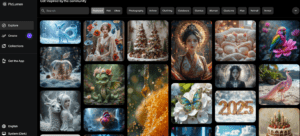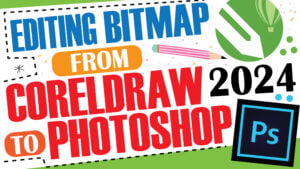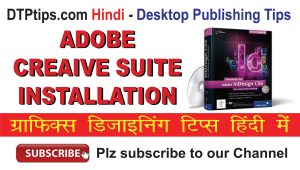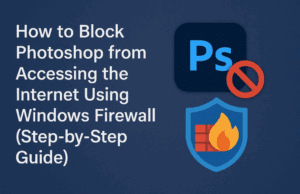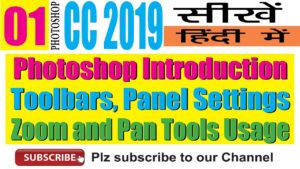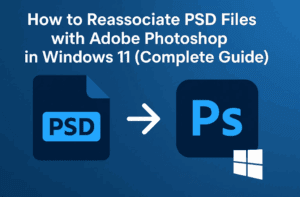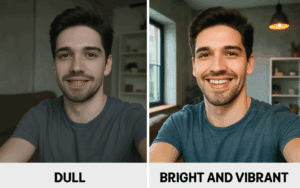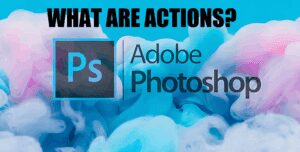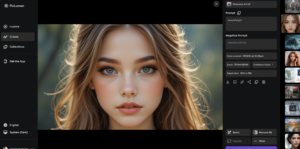What are Crop Tool, Canvas and Image Size in Photoshop CC 2019. For any document in Photoshop, Canvas Size and Image Size section is very important. Now in this video I have clearly explained about both the tools along with an additional tool called Crop Tool. So friends go through the video given after this paragraph and learn the next step in the Photoshop CC 2019 Learning Series. Hope you will love this video too.
Subscribe to Desktop Publishing Tips
How to Change the Canvas Size in Photoshop
- Choose Image→Canvas Size. The Canvas Size dialog box appears. …
- Enter new values in the Width and Height text boxes. You can also change the unit of measurement by using the pop-up menus. …
- Specify your desired anchor placement. …
- Select your canvas color from the Canvas extension color pop-up menu and click OK.
How to Increase the Size of a Photo in Photoshop
- Click on the Image Menu and then click on Image Size, (Image>Image Size)
- In the Image Size dialogue box make sure the Constrain Proportions Option is checked.
- Then simply adjust the photo size with by the width or the height by entering a larger number. After you enter a new size press OK.
Previous video in this series : Photoshop CC 2019 सीखे हिंदीं में – All about Move and Selection Tools: Full Detail Video in Hindi
Subscribe to Desktop Publishing Tips
Next Video in this series: 04 Photoshop CC 2019: How to create or use Layers – फोटोशॉप सीखे हिंदी में
Subscribe to Desktop Publishing Tips
For all the videos published about till date watch this Youtube Playlist…. More videos will be included in this once they are published
Subscribe to Desktop Publishing Tips
Watch most popular article on our site: