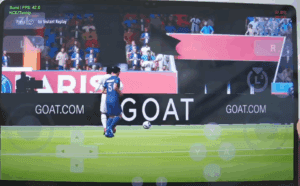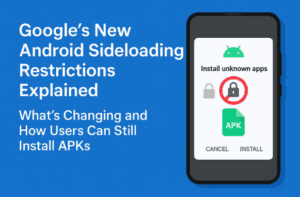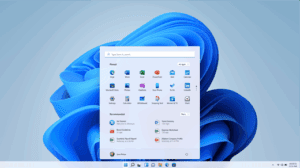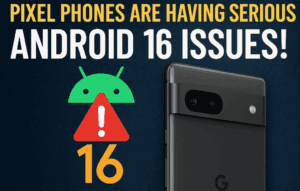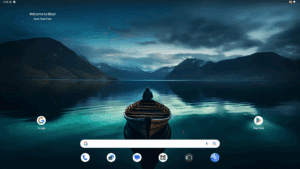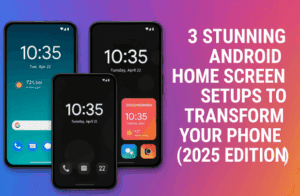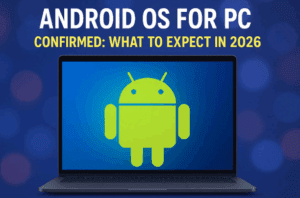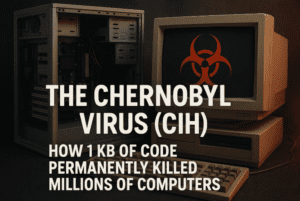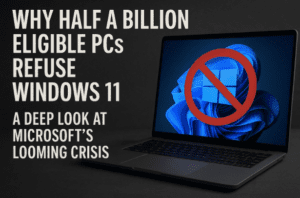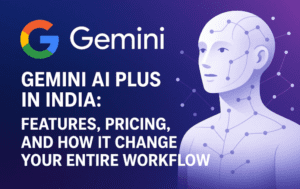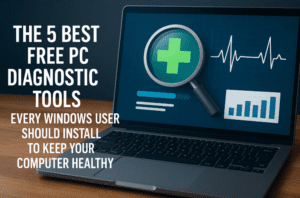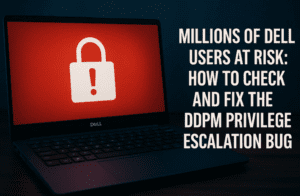When it comes to gaming, one of the biggest dreams for players has always been the ability to carry powerful PC games in their pocket. Over the years, emulation technology and cloud gaming platforms have tried to bridge that gap. Among the many solutions available today, GameHub Emulator has been gaining popularity because of its versatility, smooth performance, and easy setup.
In this article, I’ll explain everything you need to know about GameHub Emulator—what it is, its features, supported devices, download and installation steps, troubleshooting tips, and how to use it to its full potential. If you have been searching for the GameHub APK or wondering whether it’s safe to install, you’ll find all the answers here.

1️⃣ What is GameHub Emulator?
Let’s begin with the basics. GameHub Emulator is an open-source emulator and cloud gaming platform designed to run PC games on mobile devices like smartphones and tablets, as well as on desktop PCs.
Unlike traditional emulators that are limited to retro games or specific consoles, GameHub focuses on modern gaming needs. It allows you to:
- Stream PC games directly to your mobile device.
- Run certain games locally using its emulation engine.
- Use cloud gaming support for high-end titles.
- Play with either touch controls or external controllers.
In short, it combines emulation + cloud gaming + game streaming in one package.
2️⃣ Key Features of GameHub Emulator
Before moving to the installation steps, let’s understand why this emulator has gained traction among gamers worldwide.
- Smooth Gameplay at 90 FPS and Above
The emulator is optimized to support higher frame rates. Games like Grand Theft Auto V can be played smoothly on supported hardware. - User-Friendly Interface
The clean and intuitive interface ensures even beginners can set up and play without struggling through complicated menus. - Built-in Tutorials
New users are guided through tutorials on configuring controls, graphics settings, and library management. - ROM Support
You can add ROMs to your personal game library and launch them directly within the app. - Cross-Platform Functionality
Play on smartphones, tablets, and PCs with the same account and settings. - Cloud Gaming & Streaming
Stream games directly from your PC to your phone or tablet without needing a high-end GPU on your mobile.
These features make GameHub a versatile solution whether you’re a casual gamer or someone who wants a PC-like gaming experience on the go.
3️⃣ Supported Devices and Platforms
Now, compatibility is an important question. At the moment, GameHub Emulator works on:
👉 iOS devices are not supported yet.
However, the developers have mentioned that an iOS version is under development. Once released, it will likely come with its own dedicated setup guide.
So, if you’re an iPhone or iPad user, you’ll need to wait for the official release.
4️⃣ Is Downloading GameHub Safe?
This is where most people go wrong. Since GameHub is not available on the Google Play Store, many users end up downloading APK files from unverified third-party websites.
⚠️ That’s risky.
Unverified APKs can contain malware, spyware, or adware that compromise your device.
✅ The only safe place to download the emulator is its official website:
👉 GameHubEmulator.com
If you come across MediaFire or Mega links shared on forums, avoid them unless verified directly by the official site. While they may work, they could also pose security risks.
5️⃣ Step-by-Step Guide to Download GameHub Emulator
Alright, let’s move to the downloading process. Follow these steps carefully:
- Visit the Official Website
Open your browser and go to GameHubEmulator.com. - Find the Download Button
Scroll down the homepage until you see the big “Download” button. - Redirect to Download Page
Once you click it, you’ll be redirected to the download page. - Click “Download Now”
On the new page, scroll a little and press “Download Now” again. - APK File Starts Downloading
The GameHub APK file will begin downloading on your device.
This process ensures you’re getting the safe, original file.
6️⃣ Installation Process Explained
After downloading, the next step is installation. Since this is an APK file, you’ll need to allow installation from unknown sources on Android.
Here’s how:
- Enable Unknown Sources
- Go to Settings > Security.
- Enable Install apps from unknown sources for your browser.
- Locate the APK File
- Open your file manager.
- Navigate to the Downloads folder.
- Install the APK
- Tap on the downloaded APK.
- Click Install and wait.
- Open the Emulator
- Once installed, you’ll find the GameHub icon in your app drawer.
- Launch it and proceed with initial setup.
So far, we’ve covered downloading and installation. Next, let’s explore how to use it.
7️⃣ How to Use GameHub Emulator
When you first open GameHub Emulator, you’ll be guided through a setup wizard. It helps you configure:
- Graphics settings (performance vs. quality)
- Touch controls or controller mapping
- ROM library setup
- Streaming connection with your PC
The emulator also includes step-by-step tutorials, making it easier for first-time users.
8️⃣ Tips to Optimize Performance
If you want smooth gameplay, you should tweak a few settings. Here are some suggestions:
- Lower the resolution if your phone struggles with FPS.
- Close background apps to free RAM.
- Use a gamepad instead of touch controls for better response.
- Keep your device charged or plugged in—high FPS gaming consumes battery quickly.
These adjustments can make the difference between laggy performance and a smooth experience.
9️⃣ Adding and Managing ROMs
GameHub Emulator also supports ROM files, meaning you can load your own games into the library.
- Place ROM files in a dedicated folder on your device.
- Inside GameHub, go to Library > Add ROM.
- Select the folder where your games are stored.
- The emulator will automatically scan and display available games.
This feature makes it easy to organize and launch multiple titles from a single hub. If you are still wondering how to play many poplular games on hame then I think you might be interested in these artilces too!
- Play The Amazing Spider-Man 2 on Android Offline at High FPS! | Full GameHub Emulator V4.5 Setup Guide
- GameHub for Android: Play PC Games Like GTA 5 and Elden Ring Without a High-End Rig
- How to Play Grand Theft Auto IV on Android Using GameHub Windows Emulator
- How to Fix the Missing Games Issue in Game Hub / Game Fusion Emulator on Android
🔟 Streaming PC Games to Mobile
One of the most exciting features of GameHub is PC-to-mobile streaming.
Here’s how it works:
- Install the GameHub desktop client on your PC.
- Connect your phone and PC to the same Wi-Fi network.
- Open the app on your phone and select Stream from PC.
- Log in with your GameHub account.
- Launch the game on PC—it will appear on your mobile screen.
This setup is particularly useful for playing high-end games without overloading your mobile hardware.
1️⃣1️⃣ Common Issues and Fixes
Even with a user-friendly app, some users face common problems. Let’s go through them:
- GameHub not installing → Ensure “Unknown Sources” is enabled.
- Lag during gameplay → Lower resolution or use a 5GHz Wi-Fi network.
- ROMs not detected → Place them in the correct directory and rescan.
- App crashes → Update to the latest version from the official site.
1️⃣2️⃣ Frequently Asked Questions
Q1. Is GameHub Emulator legal?
Yes, the emulator itself is legal. However, downloading copyrighted ROMs without owning the original game is not.
Q2. Can I use GameHub without internet?
Yes, local ROMs can run offline. But cloud gaming and streaming require internet.
Q3. Does it support controllers?
Yes, you can connect Bluetooth controllers or wired gamepads for a better experience.
Q4. Will it work on iPhone?
Currently, no. The iOS version is still under development.
Q5. Is GameHub free?
Yes, it’s completely free to download and use.
1️⃣3️⃣ Disclaimer
This guide is for educational purposes only. Always download software from official sources to avoid malware. We do not encourage piracy of games or ROMs. Use GameHub Emulator responsibly and within the boundaries of the law.
Conclusion
Optimizing GameHub Windows Emulator settings can significantly improve game performance on Android devices. By adjusting GPU drivers, DXVK versions, Wine compatibility layers, and Box64 versions, you can ensure smooth gameplay even on unsupported processors. Refer to this article whenever you need to troubleshoot or enhance your emulator setup.
Tags: gamehub windows emulator, android game emulator, gamehub emulator settings, gamehub performance tips, dxvk settings android, box64 emulator android, wine version android gaming, vkd3d settings android, gamehub vs winlator, optimize android game emulator
Hashtags: #GameHub #AndroidGaming #EmulatorSettings #PerformanceTips #DXVK #Box64 #WineVersion #VKD3D #GamingOptimization #Winlator