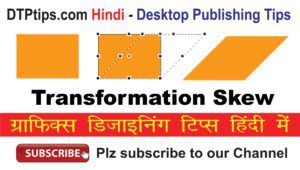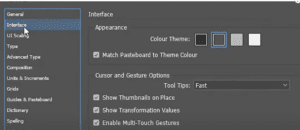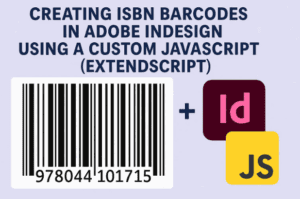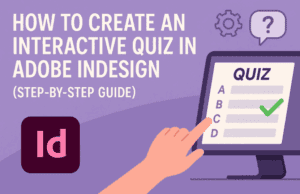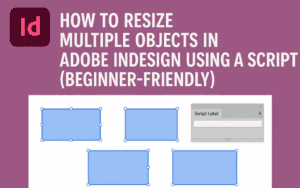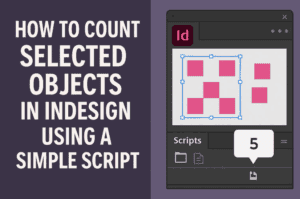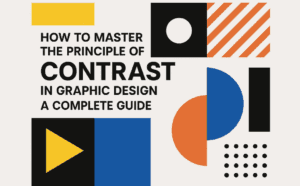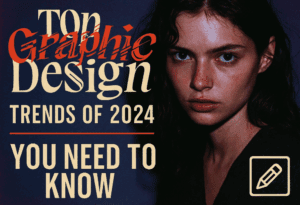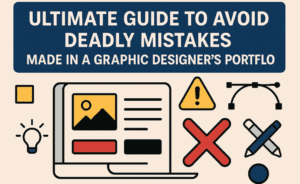Previous Set of Indesign CC Tutorial 21-25 at the link given below:
Video #26 : How to use Text Wrap Around Images, Shapes and Objects
How to use text wrap in Indesign? What is wrap text around objects in Indesign? What is text wrap around object shapes? What is Jump object wrap?
In this video you will get complete detailed information about all these questions mentioned above.. enjoy.
Video #27 : Anchored Objects or Anchoring of Images or Shapes
What is Anchoring in Indesign? How to anchor image in a text frame in Indesign?
...and a lot of other details about anchoring you would like to know…
Video #28 : Anchoring Background Behind a Paragraph text - Unique tip no-one knows
Anchoring a background colour shape behind a paragraph text frame is not possible in Indesign… but in this video today you are going to learn a simple way to achieve this result…
Video #29 : What is Glyphs and how to use it?
How to open Glyphs Panel and insert characters in an Indesign Document?
Manage Recent list of Glyphs Character in Indesign.
Video #30 : How to use Find and Change Command in Indesign - Part 1
Find and Change command in Indesign is most useful command in Indesign and also is very complicated. But if you understand this will this can be very simple and can be very helpful to you.
In this video I have explained the find and replace command in a very simple way… enjoy…