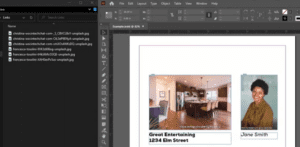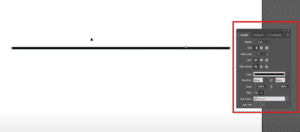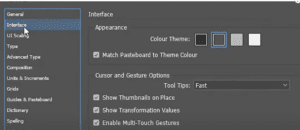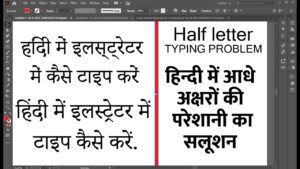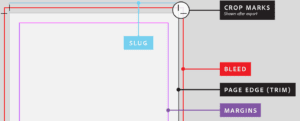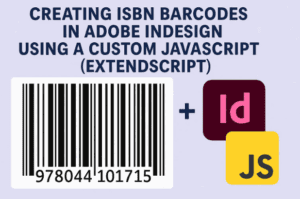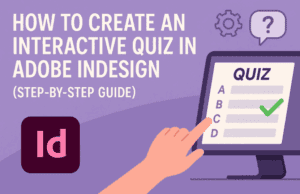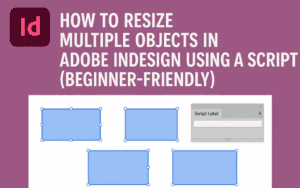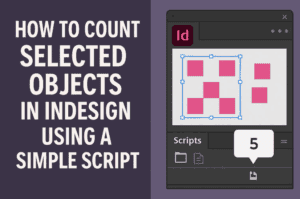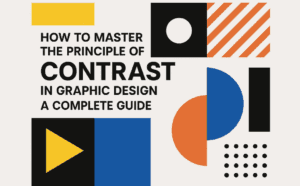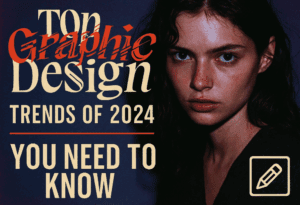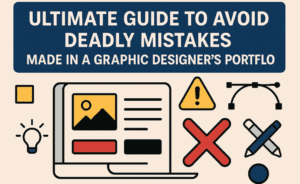If you very often copy and paste images in an indesign document from various sources like word or from internet, then today’s tip is only for you.
In this tip today you will learn a simplest way to Save Extract Relink all images in an Indesign Document using a simple script.
If you are looking for a video step by step procedure here is that one too in hindi.
Subscribe to Desktop Publishing Tips
Step by step procedure how to save pasted images in Indesign to any folder
- First download the script and paste in script panel folder.
- Double click to run it and choose the destination folder where you want to save all the images.
- Choose the image format from EPS, JPG or PNG depending upon image type.
- Click on OK and your are done.
Visited 872 times, 1 visit(s) today