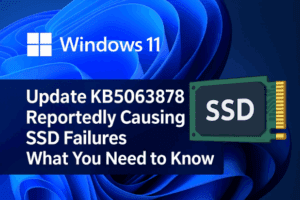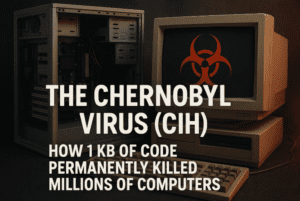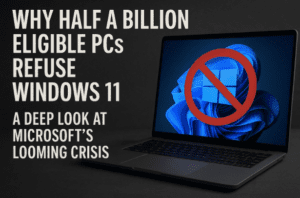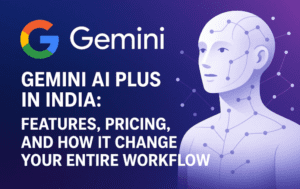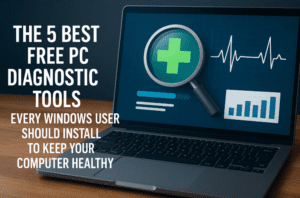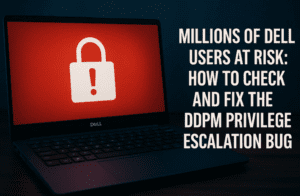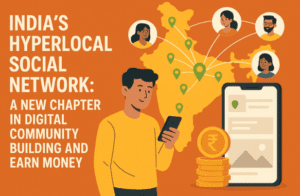Upgrading an SSD can be an exciting yet risky endeavor, especially with counterfeit products flooding the market. This blog post details my experience comparing a genuine Samsung 970 Evo Plus SSD with a counterfeit version, highlighting how to identify the differences, clone data, and evaluate performance.

Unboxing and Initial Impressions
Starting with the packaging, the genuine SSD box features a hanging tab and indicates it’s made in Thailand. The counterfeit box, although remarkably similar in design, lacks subtle details like sharp print quality and precise text alignment. The logos, model names, and barcodes are almost identical, but differences in texture and print clarity can be telltale signs.
Examining the SSDs and Accessories
Upon opening, both SSDs come with booklets that initially appear indistinguishable. However, the fake booklet has larger fonts, misaligned text, and uneven ink spread. The serial numbers on the fake SSD and its box match, but there’s an unusual forward slash between the ‘S’ and ‘N’ on the box, which is missing on the SSD itself.
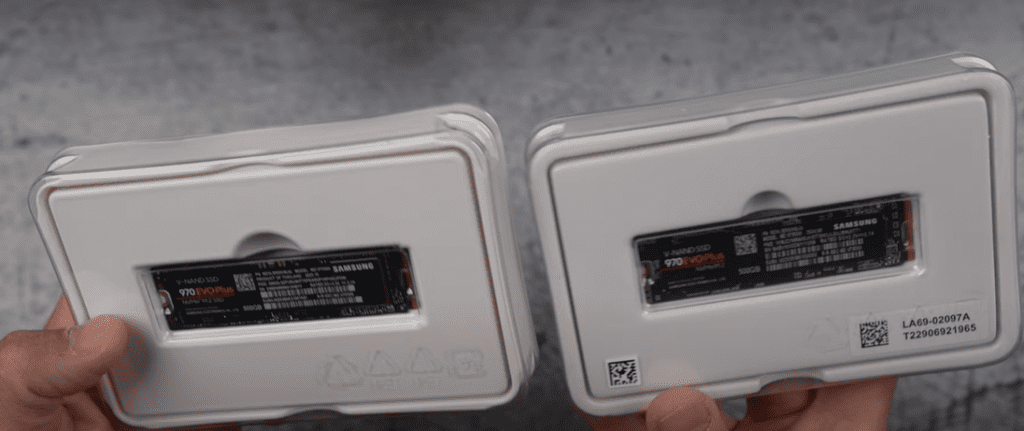
Cloning the SSDs
Offline Cloning with a Dock:
- Insert the source SSD into the ‘Source’ slot and the target SSD into the ‘Target’ slot.
- Turn on the power switch; indicators P1 and P2 will light up.
- Hold the start button for 5 seconds to begin cloning.
Interestingly, the cloning device failed to work with the genuine SSD but successfully cloned data onto the fake SSD.
Cloning with Software:
Since the offline method didn’t work for the real SSD, I used Macrium cloning software. While cloning from the original SSD to the real Samsung drive failed due to insufficient partition space, cloning from the fake drive succeeded.
Performance Testing
Using CrystalDiskMark, I conducted speed tests:
- Fake SSD: Higher write speeds but lower read speeds compared to the original SSD.
- Real SSD: Consistent read speeds over 3500 MB/s and write speeds over 3200 MB/s, significantly outperforming the fake.
Revealing the Internal Components
After confirming both SSDs worked, I peeled off the labels:
- Real SSD: Well-designed layout with RAM and high-quality V-NAND chips.
- Fake SSD: Missing RAM and low-quality NAND chips, with deceptive labeling mimicking genuine components.
Key Takeaways
- Packaging: Check for subtle print and texture inconsistencies.
- Documentation: Look for alignment and print quality issues in booklets.
- Performance: Use benchmarking tools like CrystalDiskMark to identify performance discrepancies.
- Internal Components: Genuine SSDs have organized layouts with essential components like RAM.
Final Thoughts
This comparison highlighted how convincing counterfeit SSDs can be externally, but their internal build and performance reveal the truth. Always purchase from reputable sources and verify authenticity to avoid the pitfalls of fake products.
Tags: Samsung SSD, SSD cloning, fake vs real SSD, SSD performance test, counterfeit tech products, data migration, SSD upgrade, NVMe SSD comparison
Hashtags: #SamsungSSD #SSDCloning #FakeVsReal #TechComparison #DataMigration #SSDUpgrade #NVMeSSD