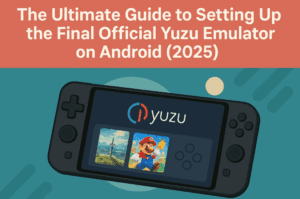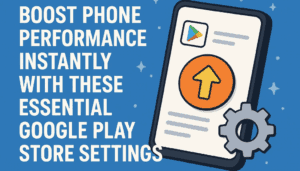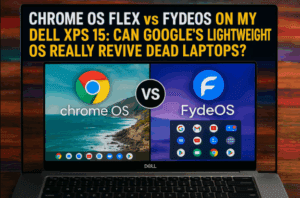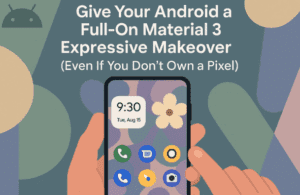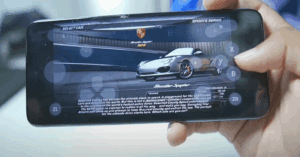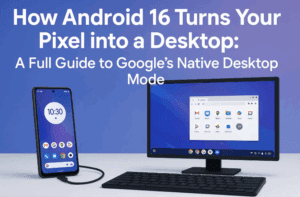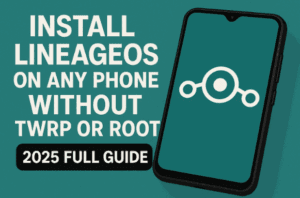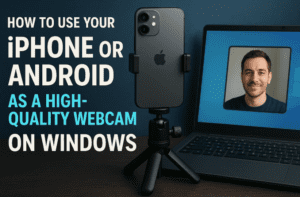Ads can be a nuisance while browsing websites or using apps on your Android device. Fortunately, there are simple methods to minimize or completely block them without the need for complicated setups or third-party installations. Here’s how you can remove ads quickly and effectively.
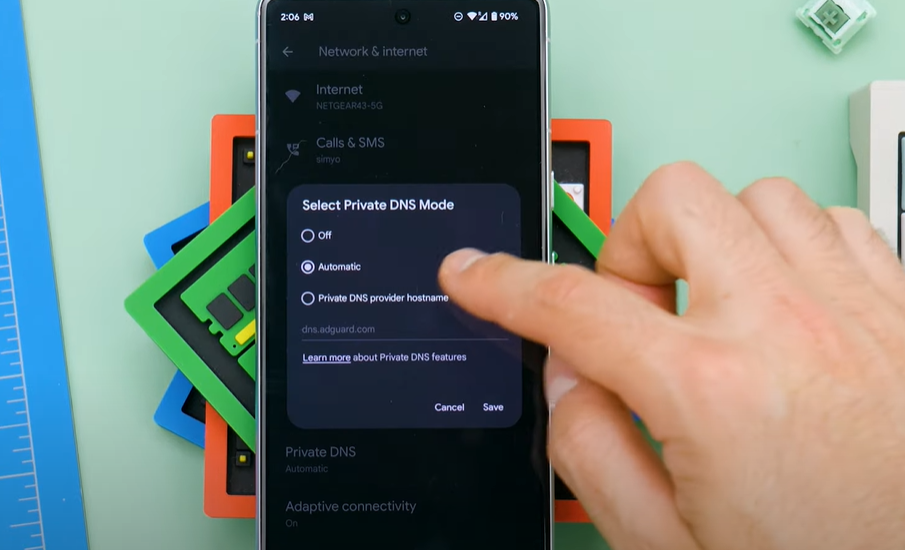
Method 1: Change Your DNS Settings
This is the easiest method, as it doesn’t require installing any additional apps. You just need to modify your DNS settings to use a privacy-focused DNS that filters out ads. Here’s how:
- Open Settings: Navigate to your device’s settings menu.
- Go to Networks: Look for the “Networks” or “Connections” section.
- Select Private DNS: Scroll down to find the “Private DNS” option.
- Enter the AdGuard DNS: Choose the manual option and type
dns.adguard.com. - Save and Exit: Confirm your changes, and you’re done.
With this DNS activated, most ad requests from websites and some apps will be filtered and blocked. Instead of intrusive banners, you’ll likely see blank spaces where the ads would have been.
Method 2: Use an Ad-Blocking App
If changing the DNS doesn’t cover all your needs, you can install an ad-blocking app. One of the most effective options is Blokada. Here’s how to set it up:
- Download Blokada: Visit the official Blokada website and download the app (avoid the Play Store version, as it has limitations).
- Install and Open: Install the app and launch it.
- Activate Ad Blocking: Press the main activation button, and the app will request permission to establish a VPN connection. Accept it.
- Customize Your Settings: You can add more blocklists or tweak settings for a more aggressive ad-blocking experience.
Blokada works well for blocking ads across websites and apps. However, keep in mind that it can occasionally create conflicts with certain apps.
AdGuard App vs. DNS Settings
AdGuard also offers an app-based solution for blocking ads, but for most users, simply changing the DNS settings as described in Method 1 should suffice. It’s lightweight, doesn’t require app installations, and avoids the occasional compatibility issues seen with more aggressive ad blockers.
Important Considerations
- Complete Ad Removal Isn’t Guaranteed: Some apps, such as Twitch, may still display ads, even with these methods. However, you’ll experience a significant reduction in intrusive ads overall.
- Privacy Benefits: Beyond ad-blocking, these methods enhance your privacy by filtering out trackers and unwanted scripts.
By following these steps, you can enjoy an ad-free experience on your Android device, improving both usability and privacy. Try these methods today and enhance your digital life!
Tags: Android, ad-blocking, DNS settings, privacy tips, mobile tips, Blokada, AdGuard
Hashtags: #AndroidTips #AdBlocker #PrivacyFirst #TechHacks #MobileOptimization