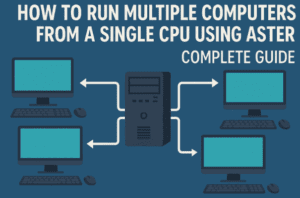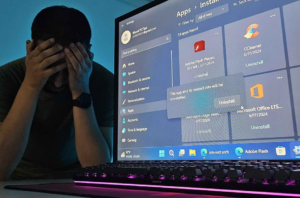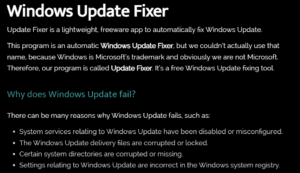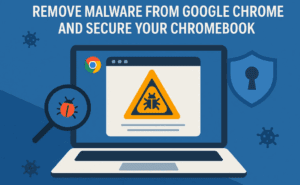Formatting a hard disk is a common task that many users may need to perform for various reasons. Whether you’re changing the file system, selling an old hard disk, deleting all data to free up storage space, or for other purposes, formatting might seem like a straightforward solution. However, sometimes you may format a hard drive only to realize that your important files were stored on that drive. Is it possible to recover data from a formatted hard drive?
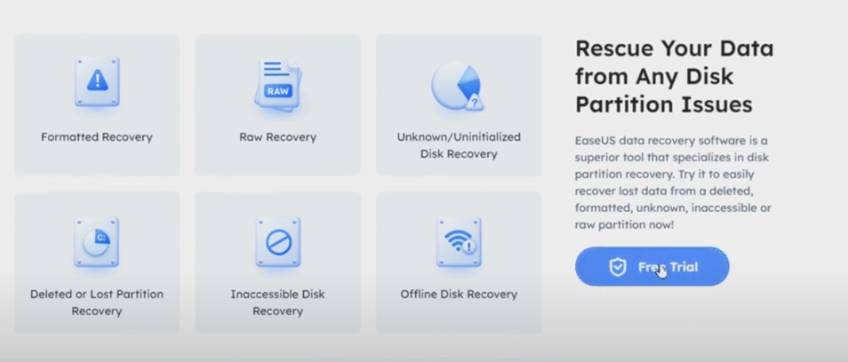
The short answer is yes! It is indeed possible to recover data from a formatted hard drive using specialized data recovery software. In this blog post, we will guide you through the steps to recover data from a formatted hard disk.
Understanding How Data Recovery Works
When you format a hard disk, all existing files and data stored on the disk are erased, but this information is not completely overwritten or removed. Instead, the location of the data is reorganized, and it remains in a state that most data recovery tools can read. In other words, as long as the deleted data is not overwritten by new data, there is a high success rate for data recovery.
Tips to Maximize Data Recovery Success
Before diving into the steps to recover data, consider the following tips to improve your chances of successful data recovery:
- Stop Using the Hard Disk Immediately: After formatting, do not save any new files on the formatted disk to prevent data from being overwritten.
- Avoid Repeated Formatting: Reformatting the hard disk multiple times can make data recovery much more difficult.
- Handle External Hard Disks with Care: If you are using an external hard disk, handle it carefully to avoid physical damage.
- Create a Backup: Consider creating a disk image of the formatted hard drive to increase fault tolerance during the recovery process.
Using Data Recovery Software
To recover data from a formatted hard disk, you’ll need a reliable and safe data recovery tool such as EaseUS Data Recovery Wizard. This software allows you to recover data from formatted hard drives easily.
Here is a simple three-step guide to recover your data using EaseUS:
- Download and Install: Download and install the EaseUS Data Recovery Wizard. You can use the free trial to recover up to 2 GB of data. If you need to recover more than that, consider purchasing the Pro version.
- Scan the Formatted Hard Drive: Launch the software, choose the formatted hard drive, and click “Search for Lost Data.” The scanning process may take some time, so ensure your computer is connected to a power source to avoid interruptions. The scanning time depends on the size and number of files on the hard disk.
- Recover Your Data: After the scan, you may notice that the size of the recovered data is larger than the original files. This is because the software’s powerful algorithm also recovers files that were deleted but not overwritten before formatting. You can filter specific file types or search for a particular file name. Once you find the files you want to recover, select them and click “Recover.” Make sure to save the recovered data to a different disk to avoid overwriting it on the formatted hard drive.
Conclusion
Recovering data from a formatted hard drive is possible, but it requires prompt action and the right tools. By following the steps outlined in this guide and using a reliable recovery tool like EaseUS Data Recovery Wizard, you can maximize your chances of successfully recovering your lost data. Remember to avoid using the hard disk after formatting, and handle it with care to protect your valuable information.
With these tips and tools at your disposal, you can recover your important files and get back to what matters most.
formatted hard disk, hard drive recovery, data recovery, formatted drive recovery, recover deleted files, recover formatted hard disk, data loss, file recovery tools, easeus data recovery, recover lost files, external hard drive recovery, data recovery software, file recovery guide, how to recover formatted drive, data backup, file recovery steps, formatted data recovery tutorial, prevent data loss, recover deleted data