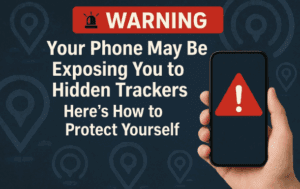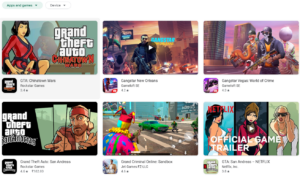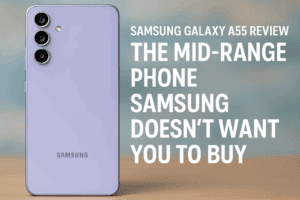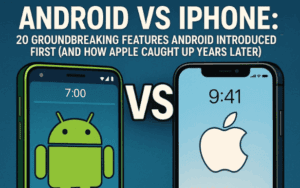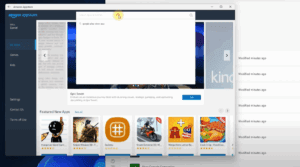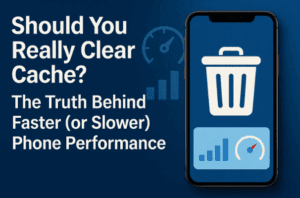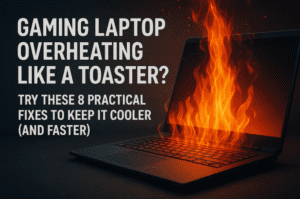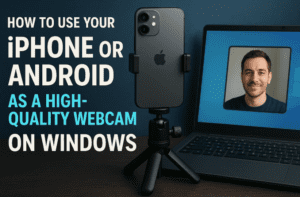Are you eager to play high-end console games like God of War: Ragnarok, GTA 5, Red Dead Redemption 2, and more on your Android device? The Raccoon Cloud Gaming platform makes this possible, even on low-end devices. All you need is an active internet connection to dive into a seamless gaming experience.
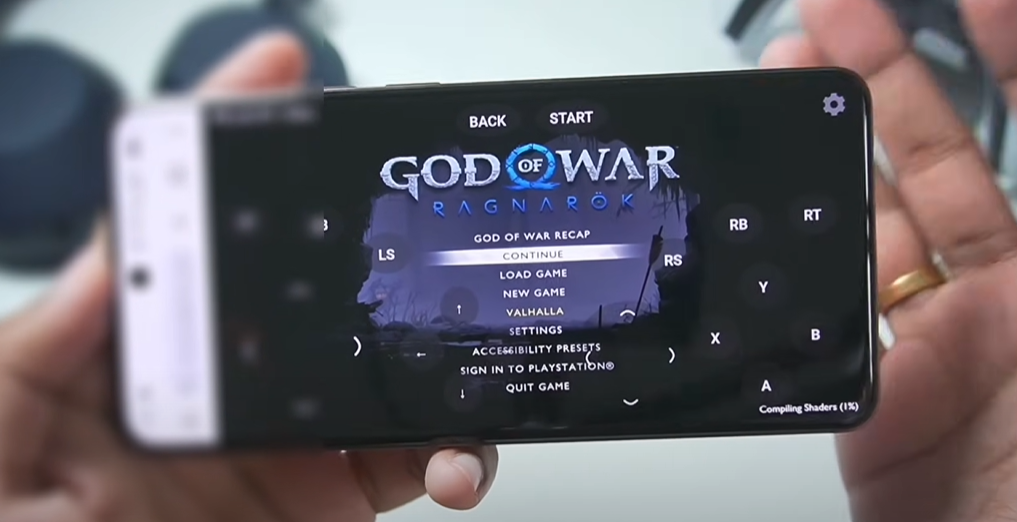
Getting Started with Raccoon Cloud Gaming
Step 1: Register an Account
- Open the Raccoon Cloud Gaming Platform: Launch the app on your Android device.
- Navigate to the “Me” Section: Tap on the “Me” icon to begin the registration process.
- Register Your Account: Click on the “Register” button, fill in the required details, and create your cloud gaming account.
- Complete the Setup: Once registered, you’ll gain access to daily login tasks and other rewards.
Step 2: Sign In to Your Account
- Sign In: Tap on the “Go to Sign In” option.
- Confirm Login: Follow the prompts to successfully log in to your account.
Exploring the Game Library
After signing in, you’ll be directed to the home screen:
- Go to the “Games” Section: Here, you’ll find a vast library of titles, including:
- God of War: Ragnarok
- Black Myth: Wukong
- GTA 5
- Red Dead Redemption 2
- Days Gone
- Hogwarts Legacy
- FIFA 23
- And many more.
Launching a Game
- Select Your Game: Choose the game you want to play. For example, let’s select God of War: Ragnarok.
- Join the Queue: If there’s a queue, wait for your turn. The waiting time is usually short.
- Start Playing: Once your queue is complete, tap the “Play” button.
- Game Loading: After a few seconds, the game will start, and you can enjoy console-quality gaming on your Android device.
Performance Insights
- Low Latency: The platform ensures minimal latency, providing a smooth gaming experience.
- Stable FPS: Even on cloud gaming, you’ll notice stable frame rates depending on your internet speed.
- Network Dependency: A strong and stable internet connection is crucial for optimal performance.
Pro Tips for the Best Gaming Experience
- Use a Wi-Fi connection for more stability.
- Close background apps to reduce lag.
- Consider using an external gamepad for better control.
Conclusion
The Raccoon Cloud Gaming platform is an innovative way to enjoy console games on Android devices without the need for powerful hardware. While there may be occasional lag due to network issues, the overall experience is impressive and accessible.
Tags: cloud gaming, Android gaming, play console games on Android, Raccoon Cloud Gaming, GTA 5 Android, God of War Ragnarok Android, mobile gaming, Red Dead Redemption 2 Android, low-end device gaming, cloud gaming platform
Hashtags: #cloudgaming #Androidgaming #GTA5Android #GodofWarRagnarok #mobilegaming #RaccoonCloudGaming #lowendgaming