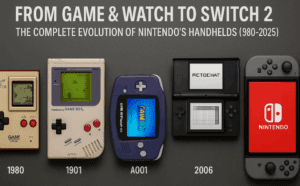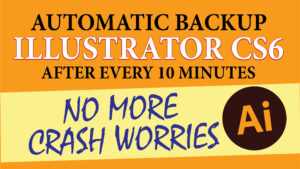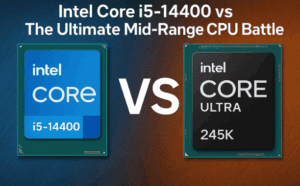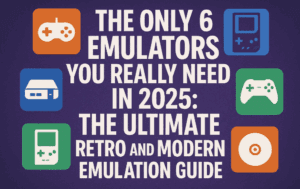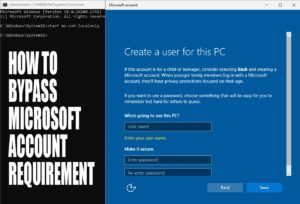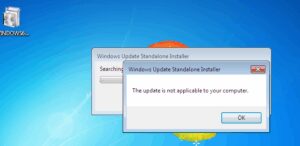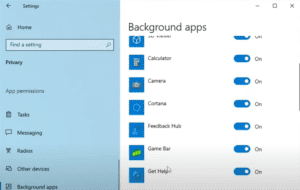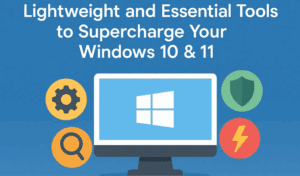Are you a gaming enthusiast longing to play your favorite blockbuster games like GTA V and Spider-Man directly on your Android phone? With Bikii Cloud Game, this dream becomes a reality. In this blog post, we will walk you through a detailed guide on how to download, install, and optimize Bikii Cloud Game for the best gaming experience on your smartphone.
What is Bikii Cloud Game?
Bikii Cloud Game is a powerful cloud gaming platform that lets you play high-end PC and console games on your mobile device without needing expensive hardware. It streams games from remote servers, giving you the feel of playing locally with minimal latency.
Step 1: Download and Install Bikii Cloud Game
Follow these steps to download and install Bikii Cloud Game:
- Visit the official website or app store:
- Go to Bikii Cloud Game Official Download or search for “Bikii Cloud Game” on the Google Play Store.
- Download the app:
- Click the download button and allow necessary permissions if prompted.
- Install Bikii Cloud Game:
- Once downloaded, tap on the APK or install directly from the store.
- Follow the on-screen instructions to complete the installation.
Step 2: Create and Set Up Your Account
- Launch Bikii Cloud Game after installation.
- Sign up for a new account using your email or a social media login.
- Verify your account via email if required.
- Log in to start exploring the available games.
Step 3: Access Blockbuster Games
Bikii Cloud Game offers access to a wide range of popular games, including GTA V and Spider-Man. Follow these steps to start playing:
- Browse or search for the game in the app’s library.
- Select the game you want to play.
- Check server availability: Some games may require queuing during peak times.
- Tap “Play” and wait for the game to load.
Step 4: Optimize Bikii Cloud Game for the Best Experience
To ensure smooth gameplay, follow these optimization tips:
1. Stable Internet Connection
- Use a high-speed internet connection (at least 15 Mbps) for minimal lag.
- Connect to a Wi-Fi network rather than mobile data.
2. Adjust Streaming Quality
- Go to Settings > Streaming Quality.
- Choose a lower resolution if experiencing latency or buffering.
3. Use a Game Controller
- Connect a Bluetooth game controller for better control and responsiveness.
4. Manage Device Resources
- Close background apps to free up memory.
- Enable Performance Mode (if available) on your phone.
Step 5: Troubleshooting Common Issues
If you encounter any problems, try these solutions:
- Lag or Stuttering: Check your internet speed or reduce streaming quality.
- Connection Drops: Ensure a stable Wi-Fi connection.
- App Crashes: Update to the latest version of Bikii Cloud Game.
Conclusion
Bikii Cloud Game opens up a world of gaming possibilities by bringing blockbuster titles like GTA V and Spider-Man to your fingertips. With the steps and tips provided in this guide, you’re ready to enjoy a seamless gaming experience. Download Bikii Cloud Game today and dive into your favorite adventures anytime, anywhere.
Download Bikii Cloud Game Now
Tags: play gta v on android, cloud gaming app, bikii cloud game download, play spider-man on mobile, bikii cloud game optimization, blockbuster games on phone, android gaming app
Hashtags: #BikiiCloudGame #GTAonMobile #SpiderManOnPhone #CloudGaming #AndroidGaming #MobileGamer #HighEndGames