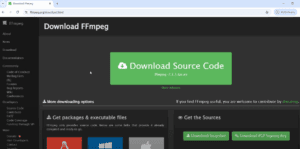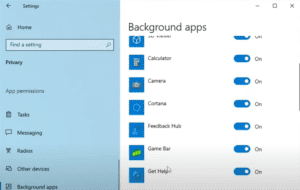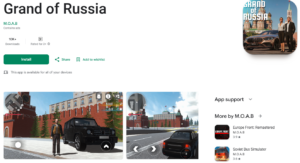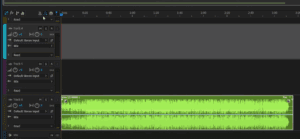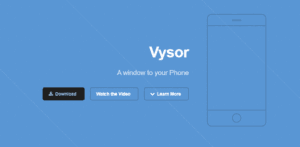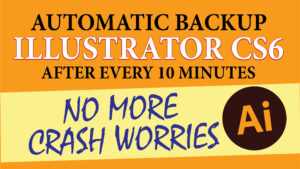Did you know that WhatsApp allows you to pin more than three chats? By default, WhatsApp only supports pinning up to three chats at a time, but there’s a clever workaround that lets you exceed this limit and pin as many chats as you want. Here’s how you can do it:

Step-by-Step Guide to Pinning More Chats
- Pin Three Chats as Usual: Start by pinning three chats. You can do this by long-pressing a chat and selecting the pin icon at the top.
- Attempt to Pin a Fourth Chat: Now, try to pin a fourth chat. You’ll see a message saying, “You can only pin up to 3 chats.”
- Archive One Pinned Chat:
- Select one of the three pinned chats.
- Tap on the archive icon to move it to the archived chats section.
- Pin Another Chat:
- Next, select any other unpinned chat.
- Click on the pin icon. You’ll notice the notification at the bottom of the screen offering an “Undo” option.
- Quickly Click “Undo”:
- Quickly tap the “Undo” button before it disappears.
- The archived chat will reappear with its pin status intact.
- Repeat for More Pinned Chats:
- To pin even more chats, repeat this process:
- Select all your pinned chats except for two.
- Archive the selected chats so only two pinned chats remain.
- Pin a new chat of your choice.
- Quickly hit the “Undo” button when it appears.
- To pin even more chats, repeat this process:
- What If the Chat Doesn’t Reappear?
- Don’t worry if you don’t see your archived chat right away. It will reappear when a new message arrives in that chat.
Alternative Ways to Pin More Chats:
Option 2: Use WhatsApp Business
If you need to pin more chats and want a supported solution, you can switch to WhatsApp Business. It allows pinning more than three chats and works just like the regular app. Although it’s designed for businesses, anyone can use it to enjoy this feature.
Option 3: Use WhatsApp Mods (Not Recommended)
There are third-party modified versions of WhatsApp, like GBWhatsApp or WhatsApp Plus, that allow unlimited pinning of chats. However, these mods come with significant risks:
- Privacy and Security Risks: These apps lack end-to-end encryption, making your data vulnerable.
- Account Suspension: WhatsApp may ban accounts using unauthorized mods.
Why Does This Trick Work?
This trick exploits the “Undo” feature in WhatsApp, which allows you to reverse your last action — in this case, archiving a pinned chat. When you archive and then quickly pin a new chat, using the “Undo” button brings back the previously pinned chat along with the new one, effectively allowing more than three chats to be pinned at once.
Final Thoughts
While this method is a clever trick to get around the pin limit, WhatsApp may update its app and change this functionality. If you are looking for an officially supported method, consider using WhatsApp Business. Always avoid using modded apps for your privacy and account safety.
#WhatsAppTips #PinChats #WhatsAppTricks #UnlimitedPinnedChats #WhatsAppBusiness #WhatsAppHacks #MessagingTips