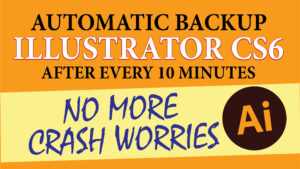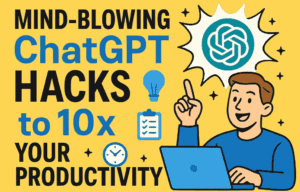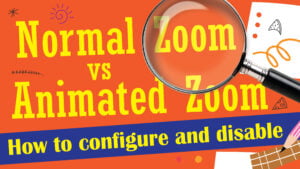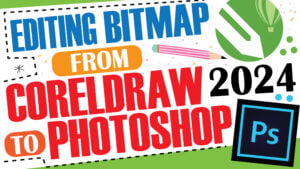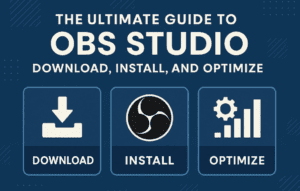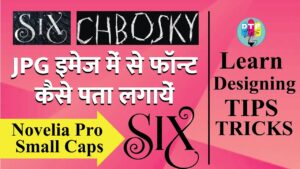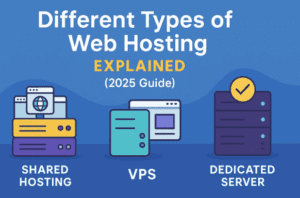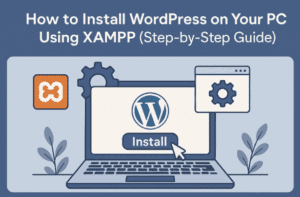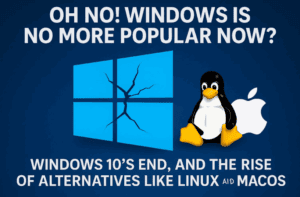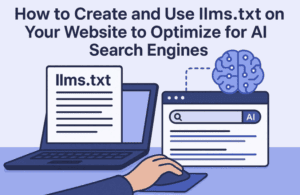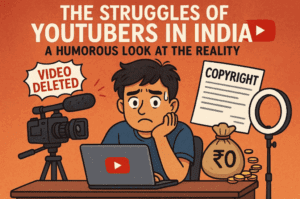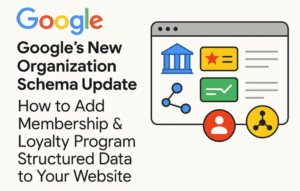If you’re a graphic designer or someone who frequently works with fonts and images, you’ve probably encountered situations where you loved a font in an image but had no clue what it was. Don’t worry! This article will guide you on how to identify fonts from images using simple methods and tools. Let’s dive in.
Step 1: Prepare the Image
- Capture the Image: If you’re working on your computer or mobile device, take a screenshot of the text you want to identify. Ensure the text is clear and legible.
- Crop the Image: Open the screenshot in any basic photo editing tool and crop out unnecessary parts, focusing solely on the text. This makes it easier for font identification tools to analyze.
Step 2: Use an Online Font Identification Tool
- Choose a Tool: Some popular tools include:
- WhatTheFont: A reliable service for identifying fonts from images.
- FontSquirrel Matcherator: Another excellent tool for finding matching fonts.
- Upload the Image:
- Visit the website of the font identification tool.
- Look for the upload or drag-and-drop area and upload your cropped image.
- Mark the Text: Some tools might ask you to highlight or confirm the text in the image. Follow the on-screen instructions to complete this step.
Step 3: Analyze Results
- Once the tool analyzes your image, it will provide a list of fonts that match your text.
- Browse through the results. Pay attention to:
- The font name.
- Download or purchase options for the font.
Step 4: Alternative Methods
If the font identification tools don’t work, here are some alternative options:
- Google Fonts: Compare your text with free fonts available on Google Fonts.
- Ask in Design Communities: Post the image in forums or communities like Reddit (r/identifythisfont) or graphic design groups. Experts often help identify tricky fonts.
- Install Mobile Apps: Apps like WhatTheFont are available for mobile devices and work similarly to their web counterparts.
Step 5: Install the Identified Font
- Purchase or Download the Font:
- If the font is free, download it from trusted sources like Google Fonts or the official font provider.
- If it’s paid, ensure you purchase a valid license.
- Install the Font: Once downloaded, double-click the font file (TTF or OTF format) to install it on your system. Restart your design software to access the new font.
Why Is Font Identification Important?
Identifying fonts is crucial for:
- Maintaining consistency in branding.
- Replicating design elements accurately.
- Creating new designs inspired by existing ones.
By following these steps, you’ll never have to wonder, “What font is this?” again. Happy designing!
#FontTips #GraphicDesign #FontTools #DesignTricks #TypographyTips
Visited 109 times, 1 visit(s) today