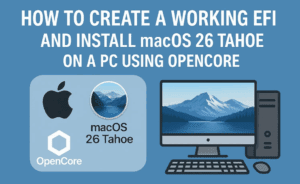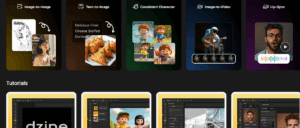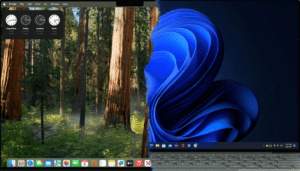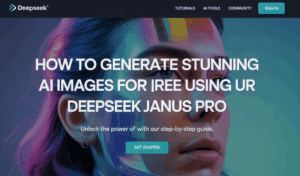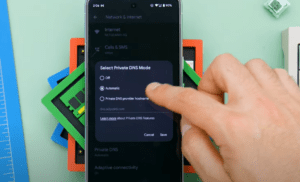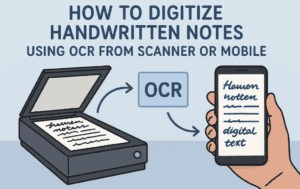Are you looking to create a realistic AI voice that captures emotions and engages listeners? Many AI voice generation tools are available, but they often come with hefty price tags. Today, I’ll share a straightforward, free method to generate high-quality AI voices and enhance your content, making it suitable for monetization.
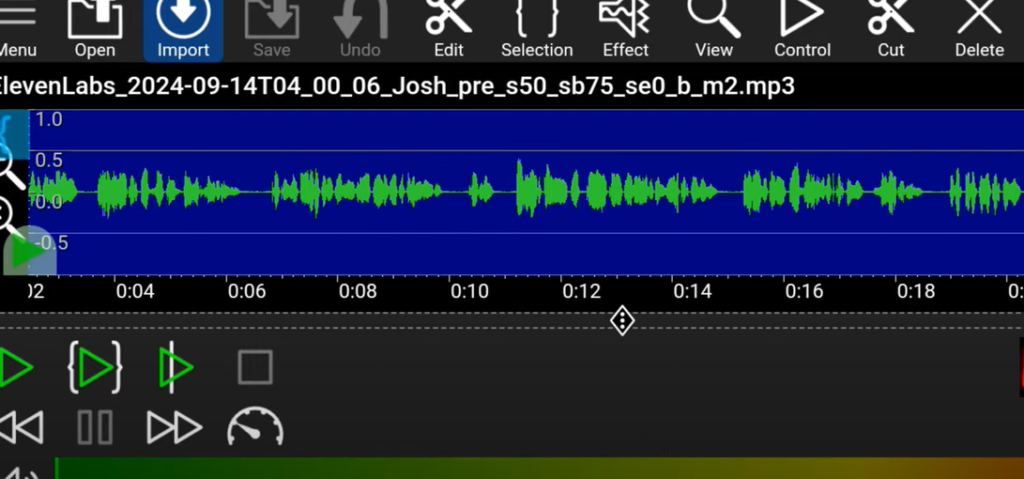
Step 1: Add Emotion to Your Script
The first step in creating a compelling AI voice is to ensure your script resonates with emotion. AI-generated voices can sometimes sound robotic if the script is lifeless or overly formal. Here’s how to add emotional depth to your script:
- Rewrite Your Script: Take your initial script and adapt it to a more conversational tone. Aim for a style that reflects how people naturally speak.
- Use AI Tools for Enhancement: Copy your revised script and paste it into an AI tool like ChatGPT. Ask the AI to infuse emotion into your script. This process will not only make your script more engaging but also correct any awkward phrasing.
- Review and Edit: Once you receive the revised script, read it through to catch any minor errors and make adjustments as needed.
With an emotionally rich script in hand, you’re ready to move on to the next step.
Step 2: Generate Your AI Voice
Now that you have your script, it’s time to generate the AI voice. One of the best tools available for this is Play HT. Follow these steps to create your AI voice:
- Visit Play HT: Open your browser and search for Play HT. Click on the official site.
- Sign Up: Create a free account. Upon signing up, you’ll receive 12,500 free characters to generate your AI voice.
- Using Temporary Emails: If you want to create multiple accounts for unlimited generations, you can use temporary email services. Search for a temp mail site, copy the email, and use it to sign up. You can also enter any fake phone number, as OTP verification is not required.
- Navigate the Dashboard: Once registered, you’ll see an intuitive dashboard where you can:
- Create new files.
- Select from over 800 natural voices and more than 100 languages.
- Adjust the speed and pitch of the voice.
- Generate Your Voice: Paste your emotionally enhanced script into the designated area. Choose your preferred voice and language, then click on the generate button. After a few moments, you’ll have your AI voice ready to listen to.
Step 3: Editing and Monetization
Generating your AI voice is just the beginning. To ensure your content is monetizable, you’ll need to enhance the audio quality. Here’s how:
- Upload Your AI Voice: Use an audio editing tool to upload the generated voice file.
- Enhance the Audio: Most audio editors have features to clean up and enhance sound quality. Apply filters or enhancements to ensure your voice sounds professional and clear.
- Download the Enhanced Voice: After processing, download your enhanced voice file. This improved quality will make your content more appealing to listeners and suitable for monetization.
Conclusion
With these three simple steps, you can generate a realistic AI voice for free and enhance your content effectively. Whether you’re creating podcasts, videos, or any other audio content, these techniques will help you deliver a more engaging experience for your audience.
If you found this guide helpful or have questions, feel free to leave a comment! Happy voice generating!
#AIVoice #PlayHT #ContentCreation #VoiceOver #AudioEditing #FreeTools #TechTips