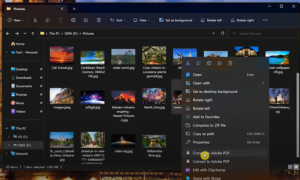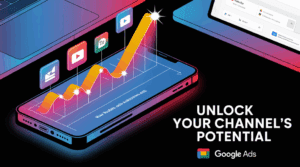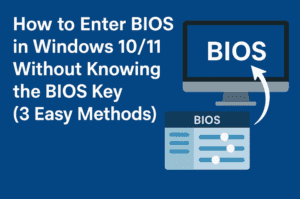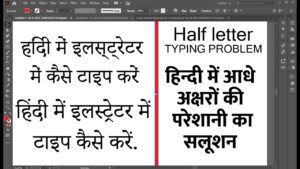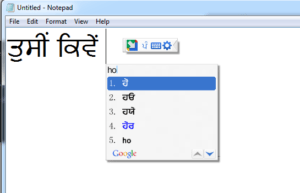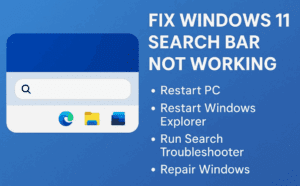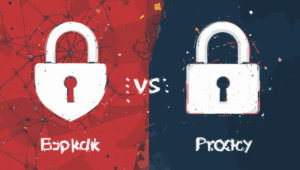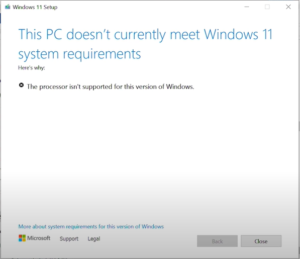Are you facing the “Rail Txt Log Error” on Windows 11? Don’t worry, we’ve got you covered with some simple and effective solutions. In this guide, we’ll take you through four methods to fix this issue using easy-to-follow steps. Let’s get started!
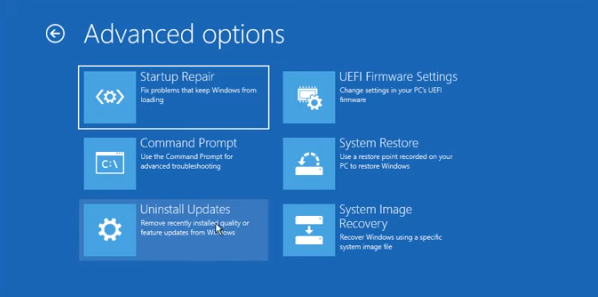
Method 1: Use Command Prompt to Fix Boot Configuration
- Restart your PC and boot into the Advanced Options menu by pressing F8 during startup.
- From the Advanced Options screen, select Command Prompt.
- Find your Windows installed drive letter by typing the following command:
bcdedit /enumIn most cases, the Windows drive is C:, but in this scenario, it’s D:. - Run the following commands one by one to repair the boot configuration:
bootrec /rebuildbcd bootrec /fixmbr bootrec /fixboot - Once the commands are completed, restart your PC and see if the issue is resolved.
Method 2: Enable Safe Mode with Networking
- From the Advanced Options menu, click Troubleshoot.
- Select Startup Settings, then press F5 to Enable Safe Mode with Networking.
- Once in Safe Mode, open Command Prompt and enter the following command to restore the system’s health:
DISM /Online /Cleanup-Image /RestoreHealth - This command may take some time, so be patient. Once done, restart your PC to see if the issue is fixed.
Method 3: Perform a System Restore
- From the Advanced Options menu, click System Restore.
- Select a restore point from a date when your system was working properly.
- Follow the on-screen instructions to restore your system. This should help resolve any issues caused by recent changes.
Method 4: Reset Your PC
- From the Advanced Options menu, click Troubleshoot.
- Select Reset This PC.
- You will be given the option to Keep My Files or Remove Everything. Choose the option that suits your needs and follow the instructions to reset your system.
Conclusion
These four methods should help you fix the “Rail Txt Log Error” in Windows 11. If this guide helped you, please like, share, and don’t forget to visit again for more tech tutorials. See you in the next tip!
#Windows11 #RailTxtLogError #TechTutorial #CommandPrompt #SystemRestore #ResetPC #WindowsFix #DISM
Visited 50 times, 1 visit(s) today