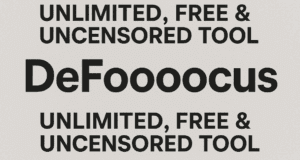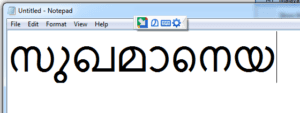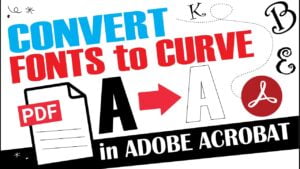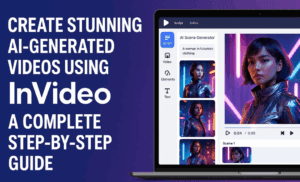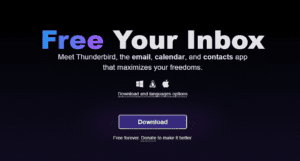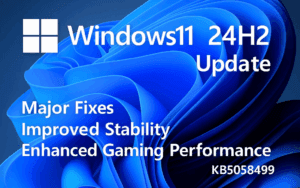Encountering the error “Verifying Shim SBAT Data Failed Security Policy Violations” can be frustrating, but you can resolve it by adjusting some BIOS settings. This guide provides step-by-step instructions to help you fix the issue.

Step 1: Restart Your PC and Enter the BIOS
- Restart your computer.
- During the boot process, watch for a message indicating which key to press to access the BIOS or Setup.
- Common keys to enter the BIOS include F2, Delete (Del), or Esc.
- Press the appropriate key repeatedly as soon as the computer starts to boot to access the BIOS menu.
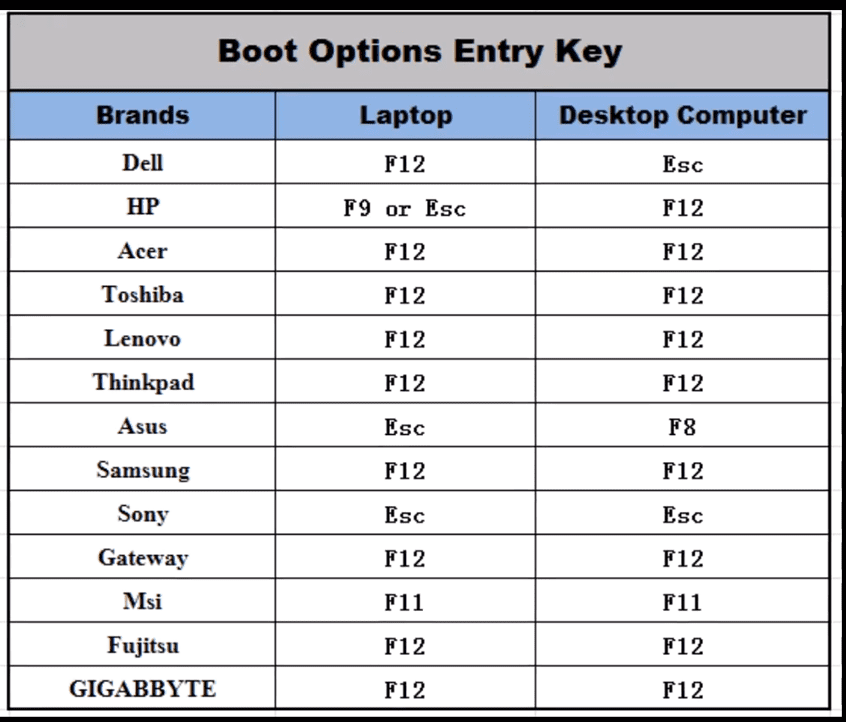
The correct key may vary depending on your motherboard or PC manufacturer. Refer to your system’s manual if you’re unsure.
Step 2: Locate the Secure Boot Option
- Use the arrow keys or your mouse (if supported) to navigate through the BIOS menus.
- Look for the Boot, Security, or Authentication tab—depending on your BIOS version, the layout may differ.
- Find the Secure Boot option within these sections.
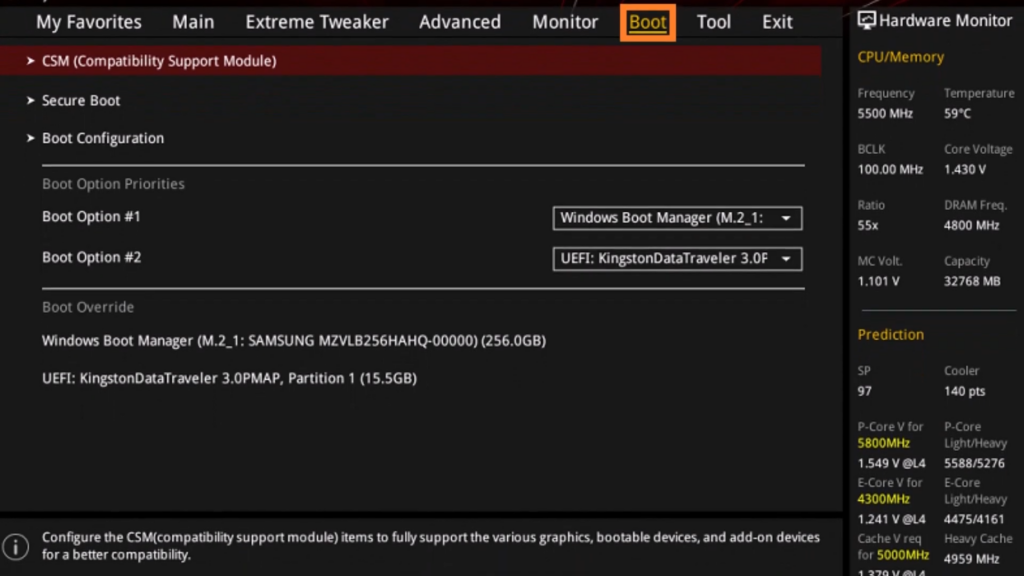
Step 3: Disable Secure Boot
- Select Secure Boot and change its status to Disabled.
- Some systems may also have an option to clear the secure boot keys—do this only if necessary and if you understand its implications.
Disabling Secure Boot allows your system to bypass certain security checks, which can help resolve compatibility issues causing this error.
Step 4: Save and Exit the BIOS
- Look for the Save and Exit option in the BIOS menu or follow the on-screen prompt to save changes.
- Confirm that you want to save the changes when prompted.
- Your computer will restart.
With Secure Boot disabled, the error should no longer appear, and your system should boot without issues.
Conclusion
Disabling Secure Boot is often necessary to address certain boot-related errors, particularly with Linux distributions or custom operating systems. If you are running a system that requires additional security, remember to re-enable Secure Boot after resolving the issue to maintain your system’s integrity.
Tags
verifying shim sbat error, secure boot error, disable secure boot, BIOS secure boot, security policy violation error, shim sbat data failed
Hashtags
#SecureBootError #BIOSSettings #SecurityPolicyViolation #ShimSBATError #FixBootErrors #TechTips