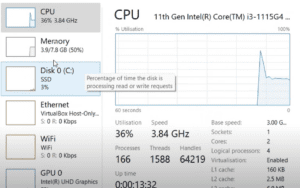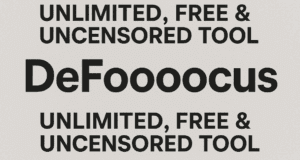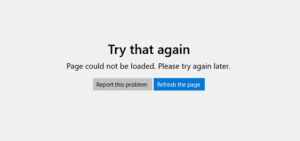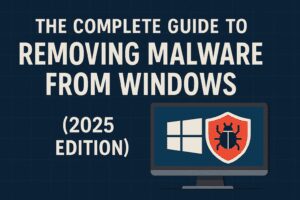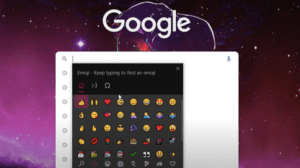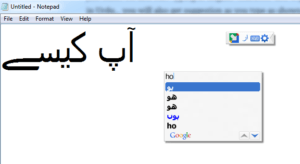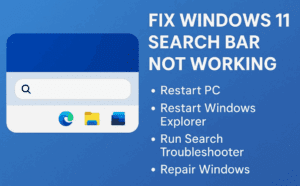In today’s digital world, data loss is a common issue faced by photographers, video editors, and digital studio professionals. Losing data due to card corruption, accidental formatting, or damage can be a nightmare. This is why having reliable data recovery software is essential. In this guide, we will discuss the key features, benefits, and important considerations to keep in mind when using data recovery software.

Why Do You Need Data Recovery Software?
Every digital professional, whether they are working in a studio or as a freelance photographer, will at some point face the issue of data loss. Memory cards and hard drives can become corrupted or accidentally formatted, making your valuable files inaccessible. While taking your media to a recovery specialist is an option, it can be both time-consuming and costly. Having your own recovery software allows you to recover your data quickly and at no additional cost.
Here’s why investing in data recovery software is a smart choice:
- Cost-Effective: Once purchased, the software can be used repeatedly, saving you from recurring market fees.
- Convenient: No need to rush to the market or service centers; recover your data from the comfort of your studio.
- Additional Income: If you’re a studio owner, you can offer recovery services to clients, adding another income stream to your business.
Common Mistakes to Avoid During Data Recovery
Before using any data recovery software, it’s essential to understand some common mistakes that can reduce the chances of successful recovery.
- Overwriting Data: If you’ve accidentally deleted or formatted data, avoid writing new data on the card. Once new data is written, it can permanently overwrite the old data, making it impossible to recover.
- Physical Damage to Cards: If your card is physically damaged, such as being burned or broken, the chances of recovery decrease significantly. In such cases, even high-end software may not be able to retrieve your data.
- Handling Recovery with Care: If your card is corrupted or formatted, stop using it immediately. The more you use the corrupted media, the less likely you are to recover your files successfully.
Key Features of Reliable Data Recovery Software
Good data recovery software should offer the following features:
- Full Folder Recovery: It should recover not just individual files but entire folders as they were before deletion.
- No Quality Loss: The software should ensure that there is no compromise in the quality of the recovered files.
- No File Name Changes: Many software tools recover files but alter their names or formats. Look for software that retains the original file names and structure.
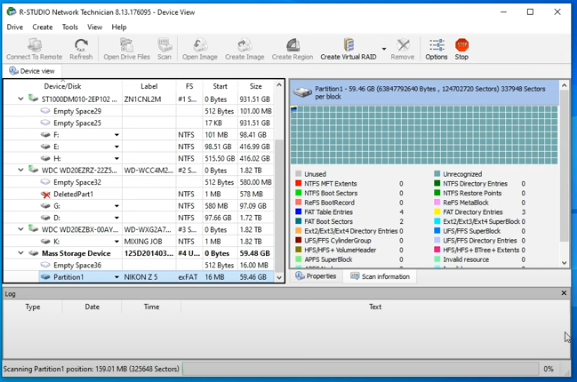
Steps to Using Data Recovery Software Effectively
- Stop Using the Device: The moment you realize data has been lost, stop using the device. This prevents overwriting.
- Install and Open the Software: Download and install the recovery software on a separate device (not the one with the lost data).
- Scan the Device: Use the software to scan the corrupted or formatted card or drive.
- Preview and Recover: Once the scan is complete, preview the recovered files to ensure they are intact, then proceed with the recovery.
- Save Recovered Files: Store the recovered data in a new location to avoid overwriting any remaining files on the original device.
When Software Cannot Help
There are situations where even the best recovery software may fail:
- Physical Damage: If the card’s internal circuits are damaged, the software cannot recover the data.
- Severe Corruption: In some cases, especially with older cards or drives, corruption may be too severe for standard software to handle.
Conclusion
Data recovery software is an essential tool for anyone working in the digital field. It offers a quick, cost-effective way to recover lost files and is a must-have for studios and individual professionals alike. Always remember to handle recovery tasks carefully to maximize your chances of success. If you’re frequently facing data loss issues, consider investing in high-quality recovery software to keep your workflow smooth and hassle-free.
#DataRecovery #FileRecovery #DigitalStudio #SoftwareGuide #VideoEditing #MemoryCardRecovery #FileLossPrevention #StudioTools #PhotographerTech #TechGuide