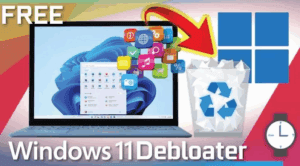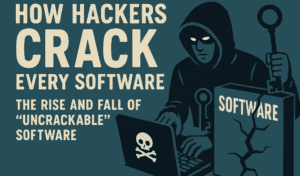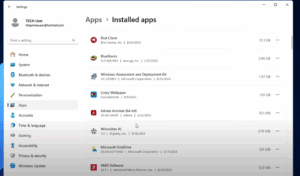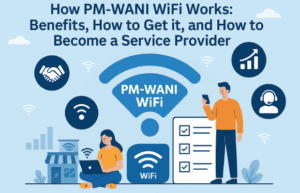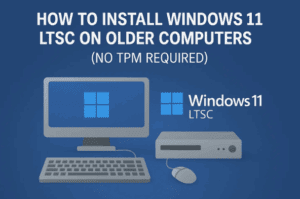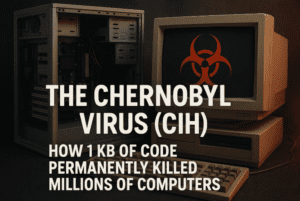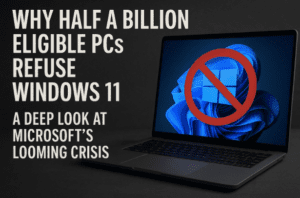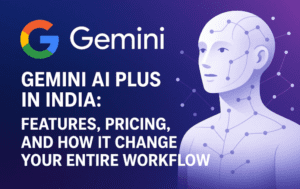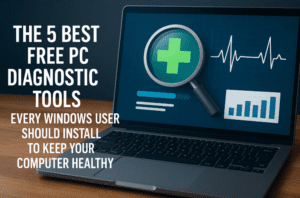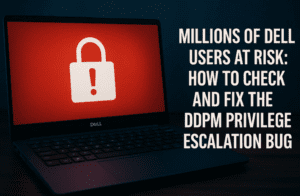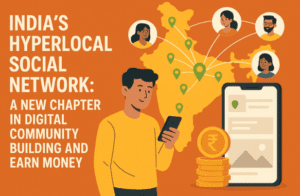Instagram Reels have taken the social media world by storm, and if you want to go viral in 2025, you need a well-planned approach. This article will guide you through the four essential steps to create engaging and viral reels.

Step 1: Crafting a Powerful Script
A great reel starts with a compelling script. If you already have an idea, that’s great! But if not, you can use AI tools to generate a script effortlessly.
Using AI to Generate a Script
- Choose a Topic: Select a niche for your reel. It can be motivational, educational, fitness-related, or anything else you prefer.
- Use an AI Tool: Platforms like Gravity Write can help generate script ideas.
- Generate Ideas: Enter your topic, such as Motivational Quotes, and let the AI provide you with multiple script ideas.
- Select the Best Idea: Read through the generated ideas and pick the most engaging one.
- Convert it into a Full Script: Paste your selected idea into a script generator tool, which will provide a well-structured script for your reel.
Step 2: Creating a Voiceover
Once your script is ready, the next step is to add a professional voiceover. AI voice generators can be a great help in achieving high-quality narration.
How to Generate a Voiceover Using AI
- Use a Voice Generator: Platforms like ElevenLabs offer various AI-generated voices.
- Select a Voice: Choose a voice that matches the mood of your reel.
- Paste the Script: Copy your script and paste it into the AI voice generator.
- Generate and Download: Convert the text into speech and download the audio file for your reel.
Step 3: Selecting Background Images or Videos
A visually appealing background enhances the engagement of your reel. You can use free resources to find suitable images or videos.
Finding the Best Visuals
- Use Image and Video Platforms: Websites like Pinterest offer high-quality background images and videos.
- Search with Keywords: Use keywords related to your topic (e.g., Inspiration, Motivation) to find relevant visuals.
- Download High-Quality Content: Select the best images or short video clips that complement your script.
Step 4: Editing Your Reel
Now that you have the script, voiceover, and visuals, it’s time to put everything together.
Editing Your Reel Step-by-Step
- Choose a Video Editing Tool: Use a tool like Movavi Video Editor or any other software you’re comfortable with.
- Import Files: Add your script audio, images, and videos into the editor.
- Adjust Video Length: Trim or adjust clips to fit your script duration.
- Add Background Music: Select royalty-free background music that enhances the mood of your reel.
- Include Subtitles: Use the auto-captioning feature to add subtitles to your reel.
- Adjust Sound Levels: Ensure the voiceover is clear by lowering background music volume.
- Apply Effects and Transitions: Add smooth transitions and effects to make your reel visually appealing.
Export and Upload Your Reel
Once your reel is ready, export the video and upload it to Instagram.
Best Practices for Uploading:
- Use Relevant Hashtags: Hashtags help in reaching a larger audience.
- Post at the Right Time: Analyze when your audience is most active and upload accordingly.
- Engage with Comments: Respond to viewers to increase engagement.
- Promote Your Reel: Share it on other platforms like Facebook and Twitter.
Final Thoughts
Creating a viral reel in 2025 requires a mix of creativity and strategy. By following these four steps—crafting a script, generating a voiceover, selecting the right visuals, and editing professionally—you can produce reels that captivate audiences and go viral.
Try these steps for yourself and share your experience!