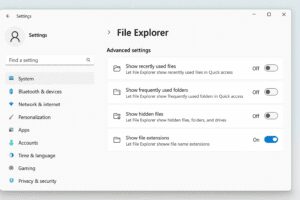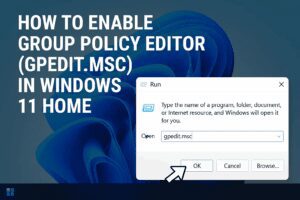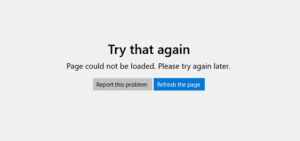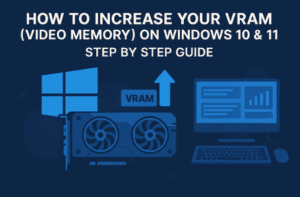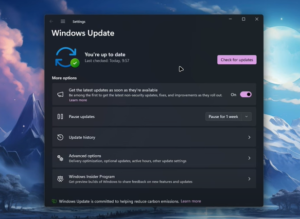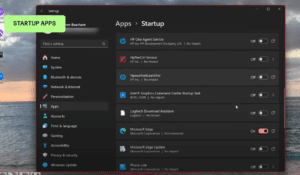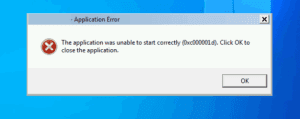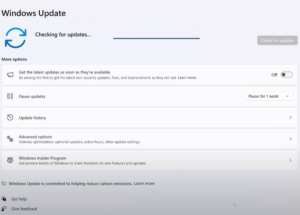Over time, your Windows PC accumulates cache and junk files that take up valuable space and may slow down performance. In this guide, we’ll show you a step-by-step method to clear cache and junk files efficiently.
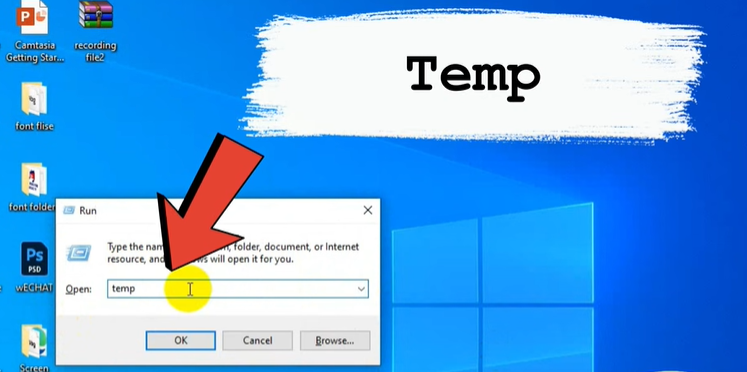
Why Clear Cache and Junk Files?
- Free up disk space: Removes unnecessary temporary files.
- Improve system performance: Helps your PC run smoothly.
- Enhance security: Deletes outdated data that may be used by malware.
Steps to Clear Cache and Junk Files
Step 1: Delete Temporary Files
- Open the Run Dialog Box
- Press Windows + R on your keyboard.
- The Run dialog box will appear.
- Type “temp” and Press Enter
- In the Run box, type
tempand press Enter. - A folder containing temporary files will open.
- In the Run box, type
- Select and Delete All Files
- Press Ctrl + A to select all files.
- Press Shift + Delete to permanently delete them.
- If prompted, click Yes to confirm deletion.
Step 2: Delete Prefetch Files
- Open the Run Dialog Box Again
- Press Windows + R on your keyboard.
- Type “prefetch” and Press Enter
- In the Run box, type
prefetchand press Enter. - If prompted for administrator permission, click Continue.
- A folder with prefetch files will open.
- In the Run box, type
- Select and Delete All Files
- Press Ctrl + A to select all files.
- Press Shift + Delete to permanently delete them.
- Click Yes to confirm.
Step 3: Flush DNS Cache
- Open Command Prompt
- Press Windows + R and type
cmd. - Press Enter to open the Command Prompt.
- Press Windows + R and type
- Run the DNS Flush Command
- Type the following command and press Enter:
ipconfig /flushdns - You should see a message confirming that the DNS Resolver Cache has been successfully flushed.
- Type the following command and press Enter:
Conclusion
By following these steps, you can clear unnecessary cache and junk files from your Windows PC, improving system speed and efficiency. Regularly performing these steps can keep your computer running optimally.
Tags
windows pc cleanup, clear cache, delete junk files, flush dns, improve pc performance, speed up windows, remove temp files, delete prefetch files, optimize windows, free up disk space
Hashtags
#windows #pccleanup #clearcache #deletejunkfiles #flushdns #speedupwindows #removejunk #optimizepc #freeupspace #windowstips