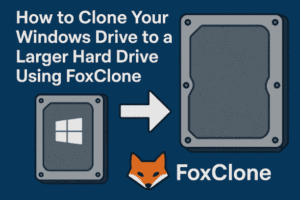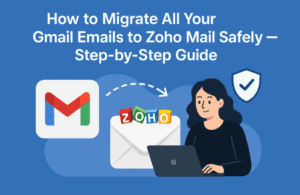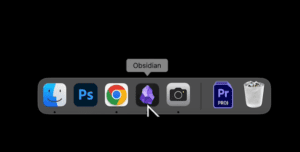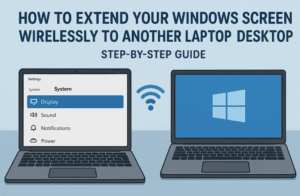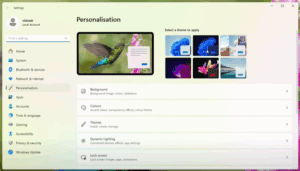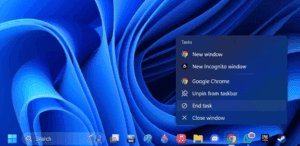How to Combine Cells or Columns in Microsoft Excel. In this article, I will show you a very interesting way to combine two or more columns into a new column.
This trick is extremely helpful in making school or corporate ID cards. For these ID cards, excel file contains many fields that need to merge.
For example if you have watched one of my previous vi deo How to make school ID Cards in Coreldraw Using Macro ID Maker . Which requires image data with complete file location. For some users it was quite difficult to have this data in one column.
Now its where this trick comes into effect. To add complete path you need to crate a column with image file path data. Later both Image path column and image data merged into a new column. Just watch this effect in action in below video on how you can “Combine Cells or Columns” in Microsoft Excel.
Subscribe to Desktop Publishing Tips
Hope you have liked this article how to Combine Cells or Columns. If there is any other problem which is troubling you.. just share your view or comment in the section below.
Subscribe to Desktop Publishing Tips
Here is one more interesting video how to create QR Code using database file … have a look at this video…