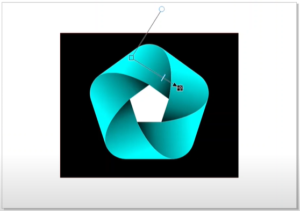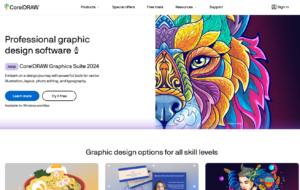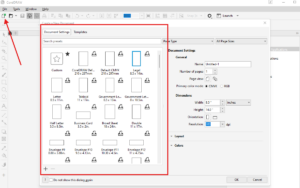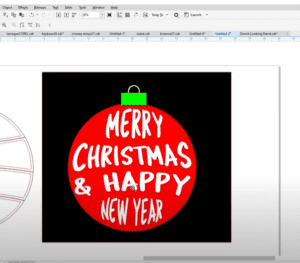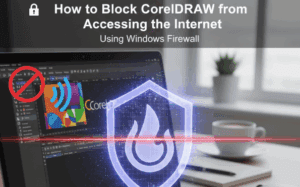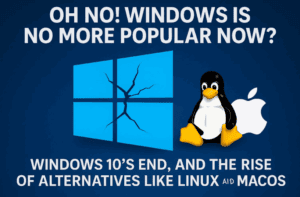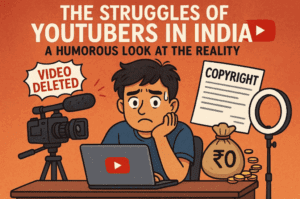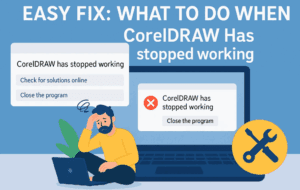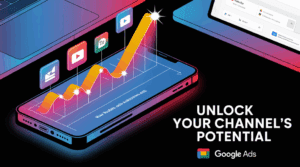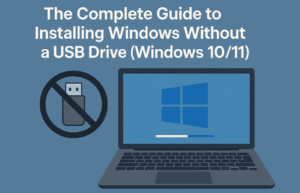CorelDraw is very popular software, used to create School ID Cards. It has a very good print merge command option which automates the card making process. But it has some limitation.. as it can’t insert images from the given database.
Now you not need to worry. With School ID Card Maker Macro you can solve this problem. Using very simple interface as shown below, School ID cards can be created easily.
Even you can use this macro to create Corporate ID cards or Certificated which requires a data merge command.

However for the time being School ID Card Maker Macro is free of cost… but if solves your problem you can always donate me using paytm or paypal.

Here is some short description of tools shown above in the sample screen.
- Add data file in txt format
- Here it will show all the data fields exists in the file.
- 3 and 4 Move image and bar code data fields in respective position.
- Use same steps as above.
- Generate remaining data fields except image fields using this button.
- If you need to add image or barcode then tick check on Is image or barcode needed and then select the position from the card or document where you need to place image and then click on get image xy position and size.
- Same as above step.
- After that you have positioned everything in place just click on generate cards..
Not only this here are many other macros for CorelDraw, which will just not only enhance your productivity, but also make things easier for you.
- Edit Bitmap Files from CorelDRAW 2024 to Photoshop Using VBA Macro
- School ID Card Maker Macro for CorelDraw
- Convert Text and Objects to Curve – CorelDraw Macro
- Guides and Crop Marks Maker – CorelDraw Macro
- Convert Text into Curves – CorelDraw Macro
- Best Macro for Coreldraw Powerclip Editor – Crop and manage images easily
Adobe InDesign AI AItools Android Gaming artificial intelligence Chat GPT Content Creation Corel Darw CorelDraw CorelDraw in Hindi creative design Cybersecurity Design Tips digital marketing dtptips Graphic Design Indesign InDesign Tips InDesign Tutorial Learn CorelDraw Linux Microsoft Open Source PC Gaming PC Optimization PC Performance privacy Productivity productivity tools Tech Guide Tech Help tech news Tech Support Tech Tips Tech Tutorial Troubleshooting Windows 10 Windows 11 windows 11 windows optimization Windows Tips Windows Troubleshooting Windows Update youtube growth YouTube Tips
For those who want a detail video how to use this School ID Card Maker Macro … can go through the below video.
Download Latest Version 1.1.
Some bug Fixes:
- Database Lists can be added up to 20 fields
- Images fields fixes
- Some crashes fixed
Older Versions: To Download Id Card Maker for CorelDarw X6
To Download Id Card Maker for CorelDarw X7
If you are facing problem how to merge data cells in excel to add it in a single cell then watch this video below it will solve your problem.
To Learn how to make QR codes in coreldraw using macro watch the video below
Subscribe to Desktop Publishing Tips