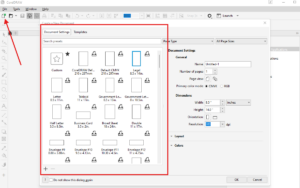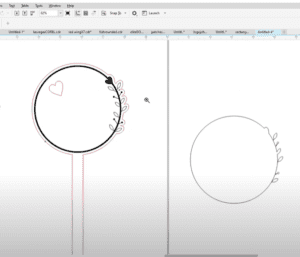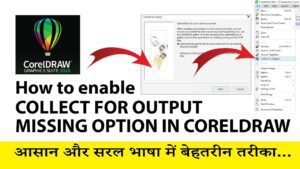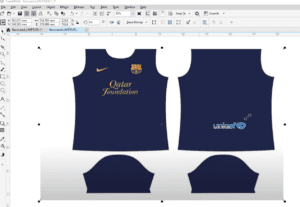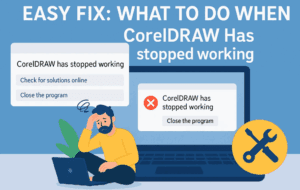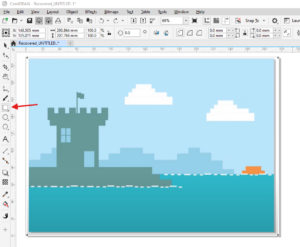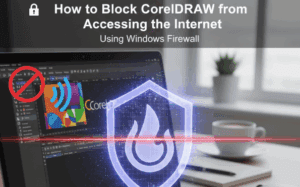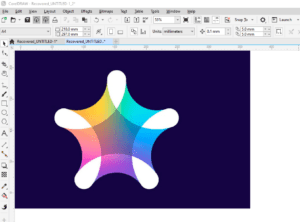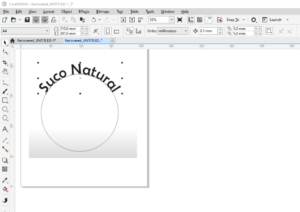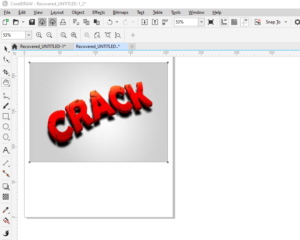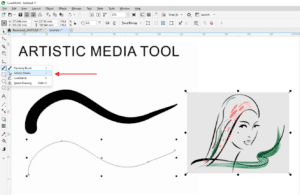How to Export a cover for printing… this section too is very important. If you have created a cover and now want to send it to the printer then in this video you will learn all the way and procedures you need to follow. You will also learn about the bleed and crop marks also.
आप इस लिंक पर और ज्यादा जानकारी ले सकते हैं: http://ift.tt/2wx9JpV
How to export a cover for printing, how to add cut marks to a cover, adding bleed to a cover, creating a cover for printing, send a cover for the printer, creating a cover for printer
इसके अलावा यदि आप इंटरेस्टेड हैं कि आप कोरल ड्रा के अंदर एक विजिटिंग कार्ड किस प्रकार से क्रिएट कर सकते हैं तो आप नीचे दिए गए वीडियोस को भी देख सकते हैं इस वीडियो में मैंने आपको बताया है कि आप एक स्कूल आईडी कार्ड किस प्रकार से बना सकते हैं और उसे प्रिंटिंग के लिए किस प्रकार से सेट कर सकते हैं उसने फोटोस किस प्रकार से ऐड कर सकते हैं यानी जो भी जानकारी आप लोगों को चाहिए हो सकती है किसी कार्ड को बनाने के लिए, मैंने पूरी कोशिश की है कि वह सारी जानकारी आप को एक जगह उपलब्ध कराई जाए|
इन हिंदी वीडियोस के माध्यम से यदि आप कोरल ड्रा के अंदर बहुत ज्यादा एक्सपर्ट नहीं भी हैं तो भी आप उन सभी टूल्स के माध्यम से जो मैंने आपको इस वीडियो में दिखाएं हैं आप बड़ी आसानी से एक स्कूल आईडी कार्ड सेट कर सकते हैं|
आपको यह वीडियो कैसी लगी मुझे कमेंट के माध्यम से जरुर बताएं|