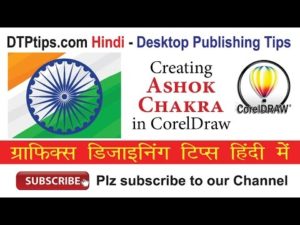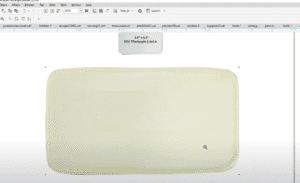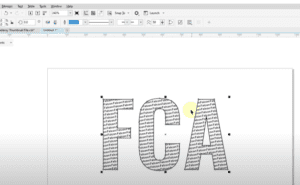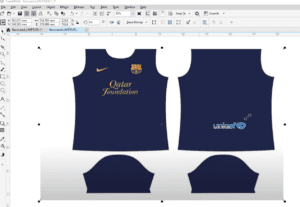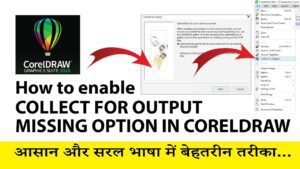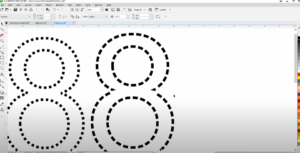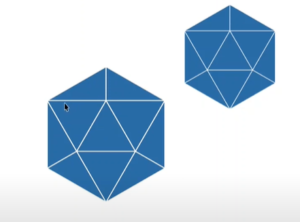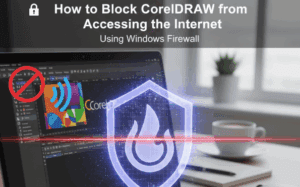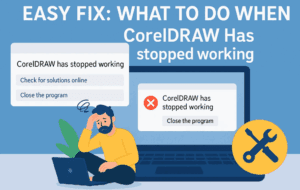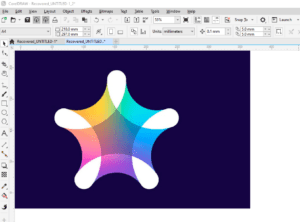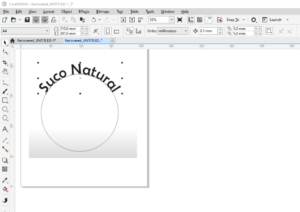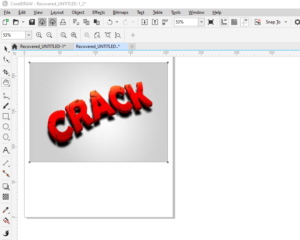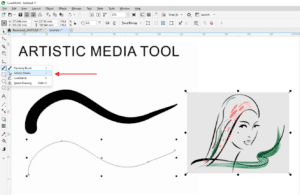In this video I will show how you can export a PDF file directly form PRINT PREVIEW in CorelDraw, As of now when you export a pdf from CorelDraw then the file is exported as page by page but by using the method explained in the video you can export multi page pdf using the do pdf printer. Hope you will enjoy the video.
Download DoPDF printer from the link here
or visit the publisher site: http://www.dopdf.com/quick-download.php
Want to download Logo Design, Background and Brochure design created in CorelDraw… Visit : vector-draw.com
CorelDraw in Hindi, Learn CorelDraw in Hindi, coreldraw video in Hindi, copy and paste in coreldraw, CorelDraw tips in hindi
-~-~~-~~~-~~-~-
You can also watch the complete list of tutorial on the location below:
-~-~~-~~~-~~-~-